When you install Acrobat Pro or Acrobat Standard, it is installed directly on your computer. The Internet is required to complete the licensing process on the first launch and every 30 days to validate your subscription.
Internet connectivity requirements
Continuous and classic versions of Acrobat must connect to the Internet the first time you install and license desktop apps. Classic versions can then be used in an offline mode with a valid software license. Continuous software attempt to validate your software license every 30 days. You receive a reminder to reconnect to the Internet to validate your license after the 30 day period has expired.
Individual Acrobat annual subscriptions (continuous version) allow you to remain offline for an extended period if the Internet is unavailable for up to 30 days.
Important: Only enterprise customers can obtain exceptions for offline activation. Subscriptions, including named licensing, require Internet access to complete activation and the monthly check. A 30-day grace period does occur if the Internet is unavailable.
Acrobat installation instructions
To install Acrobat, do the following:
Retail customers
- Log in to Acrobat.adobe.com using the Adobe ID that you use used to purchase Acrobat.
- Click Download Acrobat under Download Apps.
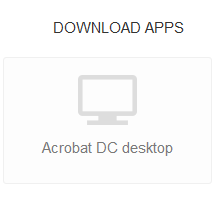
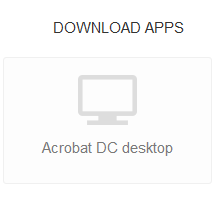
- Sign in with your Adobe ID.
- Follow the onscreen instructions to complete the download and installation of Acrobat.
Volume license customers
Volume license software is provided to the IT or packaging department. Contact your IT or packaging department for information on accessing the Acrobat installation. The following information is for the IT or packaging department.
- Classic version: The classic version was previously referred to as perpetual. Access this installer on the Licensing Website.
- Continuous version: The continuous version was previously known as subscription. Access the installer for the continuous installer on the Admin Console.