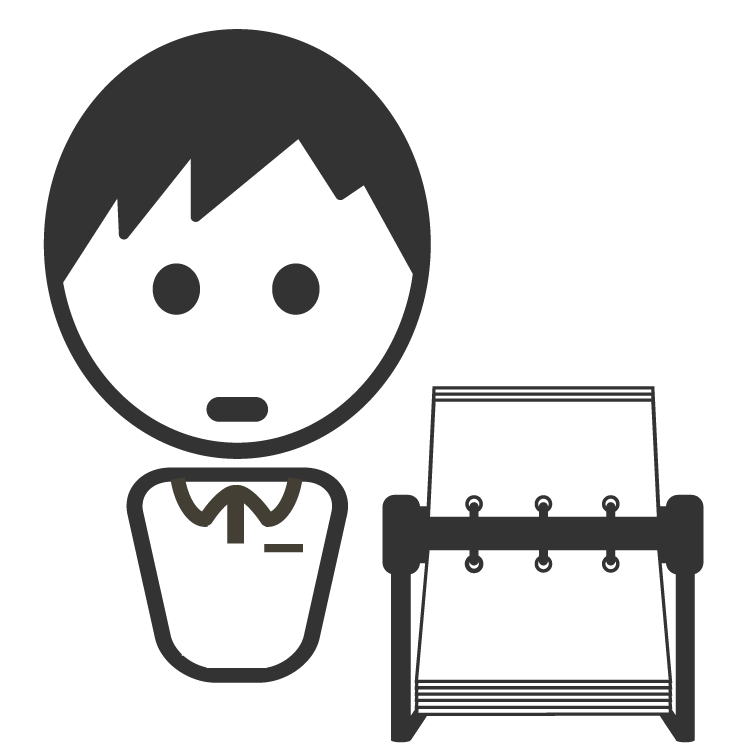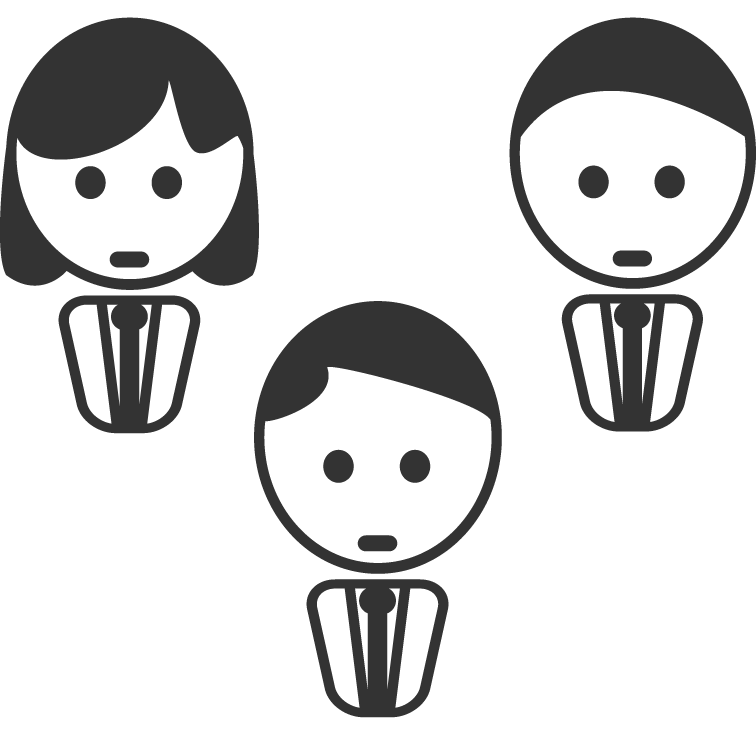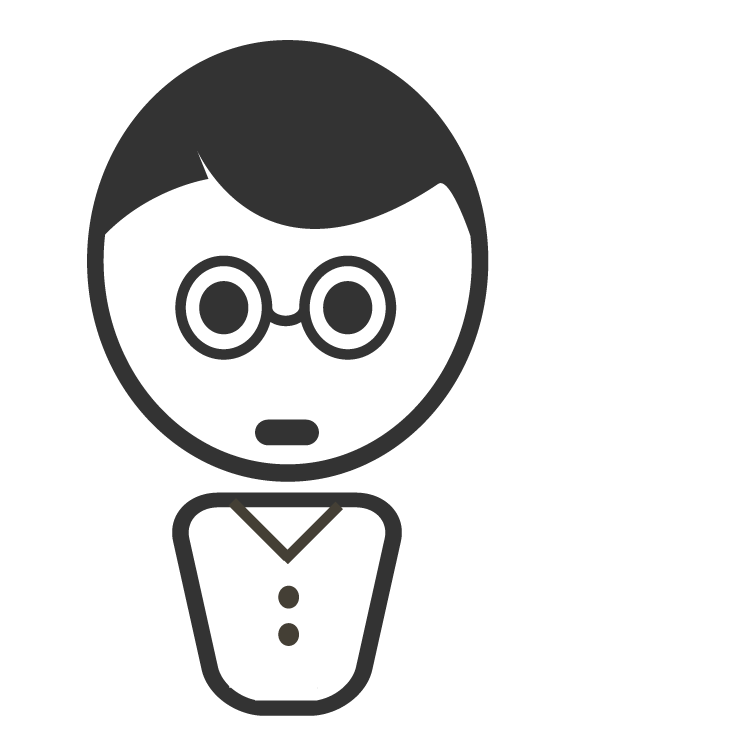DPU (Data Processing Unit) is the custodian of a cluster. When playing the role of a Processing Server, the DPU generates queryable dataset on local temp.db (card holder).
DPU also plays the role of Query Server where it acts as a single point of contact from a client application to other DPUs.