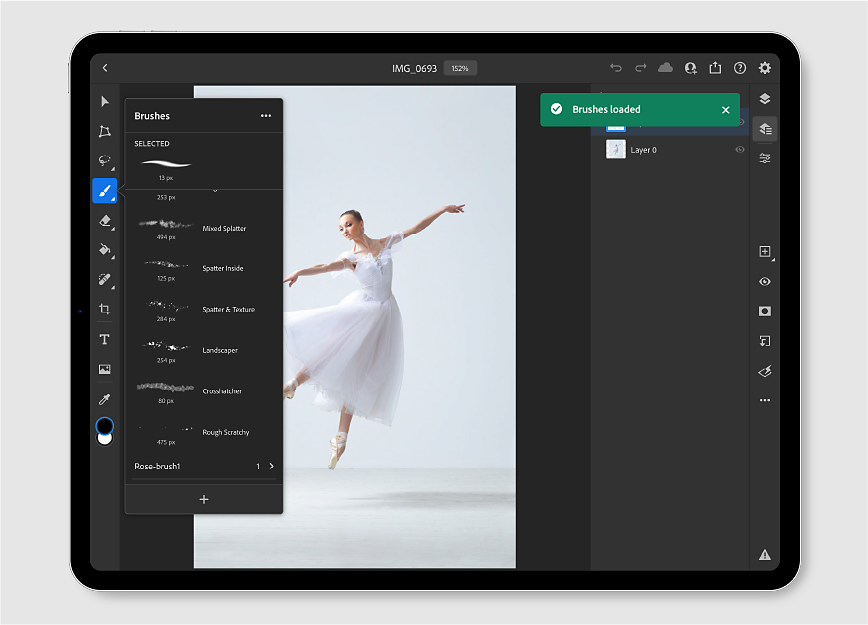Open Adobe Capture. Use the camera or import an image to begin your brush creation.
上次更新日期:
2023年5月24日
Capture allows you to quickly create brushes from images saved on your device or with the camera on your mobile device or tablet. You can easily save brushes created in Capture on your device and work with them in Photoshop on the iPad.