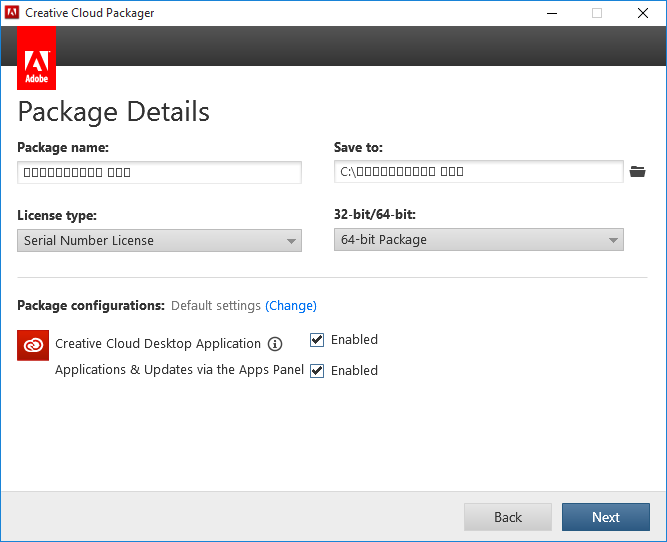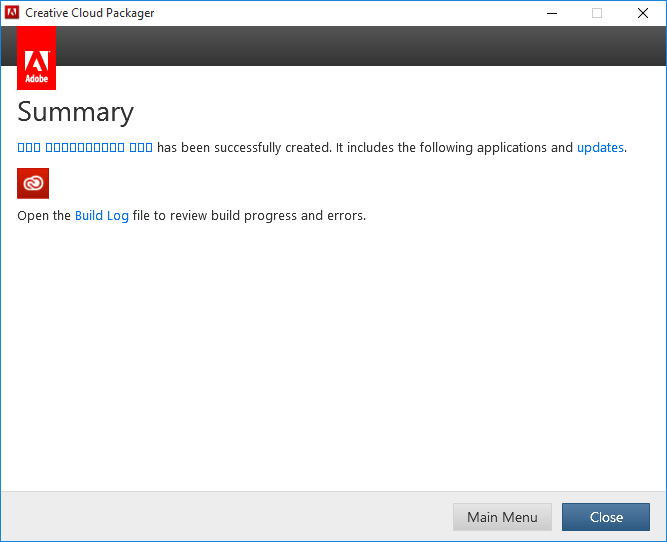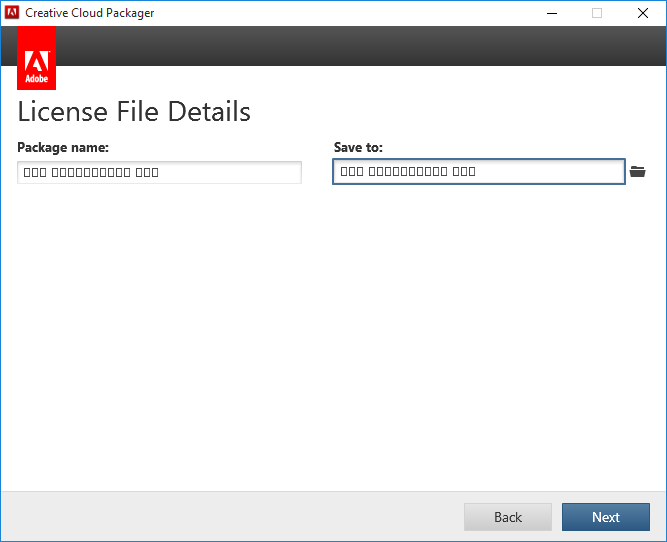On Windows 10, if you are using Japanese 2-byte characters or Korean characters to create a package, the language characters are rendered as empty squares in the Creative Cloud Packager UI. (See images below.)
If, however, you are using the language characters same as the language version of Windows 10, you do not encounter this issue.
For example:
On Korean version of Windows 10: Korean language characters render correctly but Japanese 2-byte characters render as tofu/empty squares.