Sidst opdateret den
5. maj 2021
Issue
While previewing a letter draft with an ordered list, you encounter the following error:
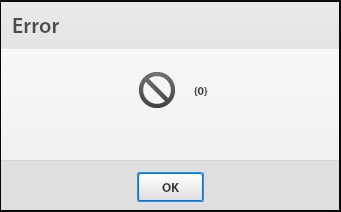
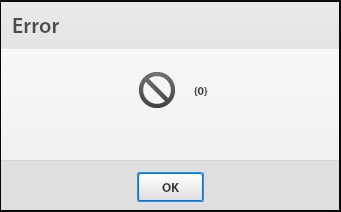
Solution
Perform the following steps:
- Locate the list in which you last added an asset to the letter.
- Unlock the order of all lists in the letter.
- Locate and open the relevant list asset.
- Click the Lock Order icon to unlock the order of assets in the list. (An unlocked lock icon signifies unlocked order of list assets.)
- Click Save.
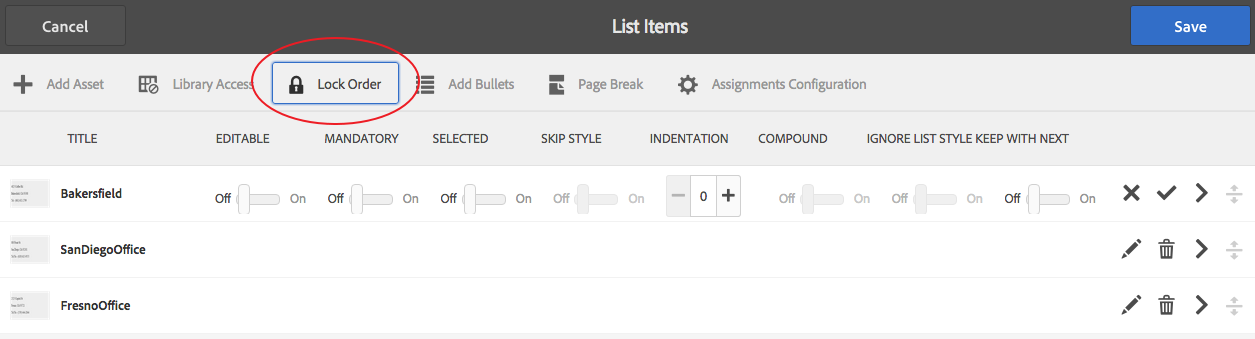
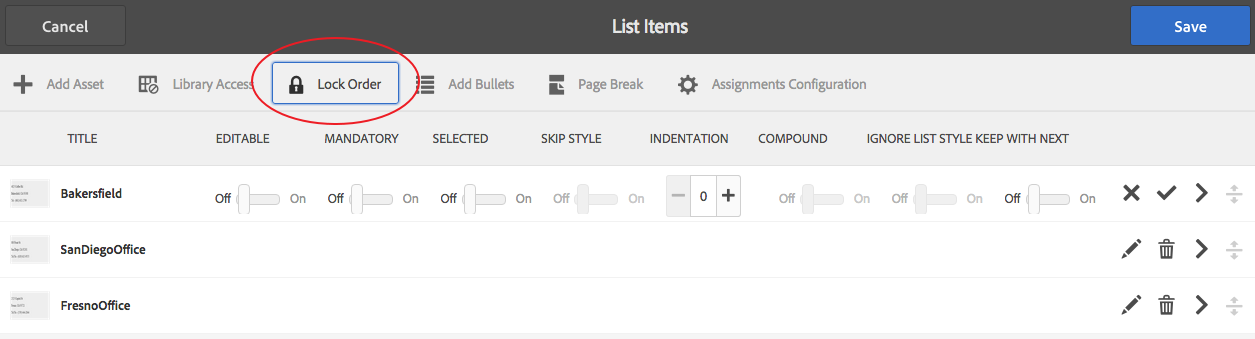
Preview the draft letter again.
Additional information
This error occurs when you reload a saved draft letter that has a list with its order locked and library access enabled.
The following steps cause this error:
- In the Create Correspondence UI, open the letter with a list that has locked order and library access enabled.
- Add an asset to the list from the content library.
- Create a draft or save the letter as a draft.
- Reload the letter, select some deselected asset in the relevant list (the list to which you added an asset from the content library), and update the draft.
- Now if you try to reload, you get this error.