When an Adobe app launches, it displays Adobe Licensing dialog box while accessing Keychain on macOS
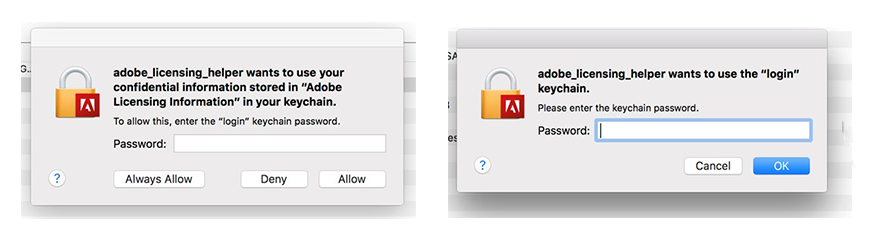
adobe_license_helper prompts for Keychain access to the Login keychain
The adobe_licencing_helper is used to check the entitlements of the software when an application launches. Since runtime information is stored in the login keychain, the licensing dialog displays if the Adobe app does not have access to the keychain. Access to the keychain can be blocked due to several reasons such as:
- The keychain is locked
- Access control of Adobe-specific keys in the keychain is set to Confirm before allowing access
To allow access to the keychain, enter your password and then click OK or Always Allow.
Your keychain password is usually the same as your macOS login
To prevent the keychain prompts, you can ensure the following:
- Keychain is unlocked when Adobe applications are launched.
- Keychain does not get locked automatically after a specified period of time or when your device is sleeping.
- Default keychain entries access permissions are not manually modified. That is, access control of Adobe-specific keys (inside login/Secure Notes) in the keychain is set to Allow all applications to access this item.
If setting the
- Change Setting for the login keychain and extend the time after which the keychain locks automatically.
- Lock and then unlock your login keychain.
- Log out of your computer and then log back in.
