Märkus.
This article has been authored and contributed by Meghan Falter, Solution Consultant - Adobe Advertising Cloud
Märkus.
Need help on Adobe Advertising Cloud? Ask the Community!
If you’re working on paid advertising on Social platforms and struggling with spending efficiently and maximising returns, or juggling workflows, here’s a quick look at how Adobe Advertising Cloud can help.
1. Intuitive & easy Social ads workflow
Setting up your Social ads campaign should be quick and easy. You’ve got bigger, more strategic fish to fry. Adobe Advertising Cloud has a four-step workflow that delivers a solid account structure while letting you get back in the business kitchen faster than ever:
A – Set up your campaign structure
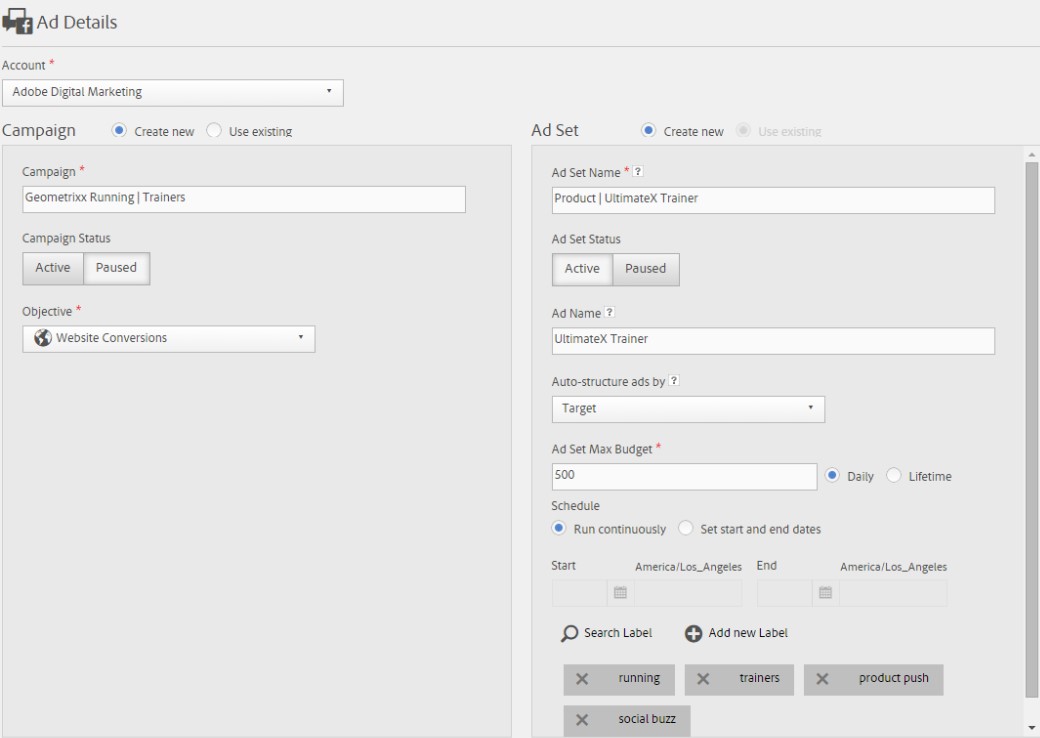
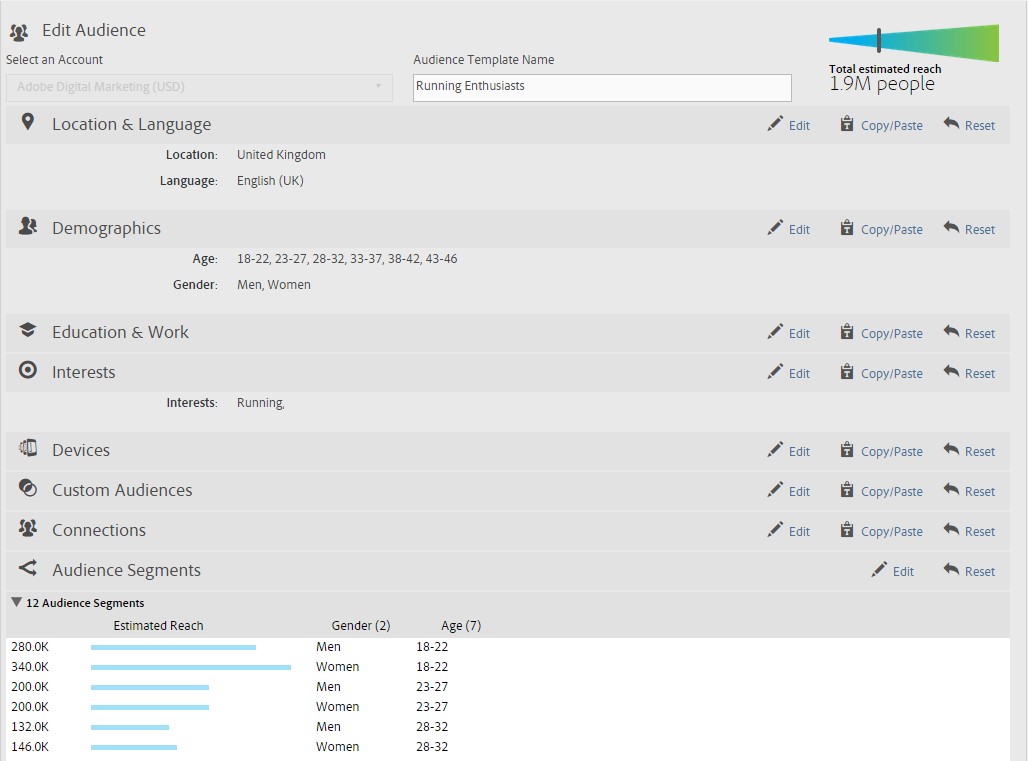
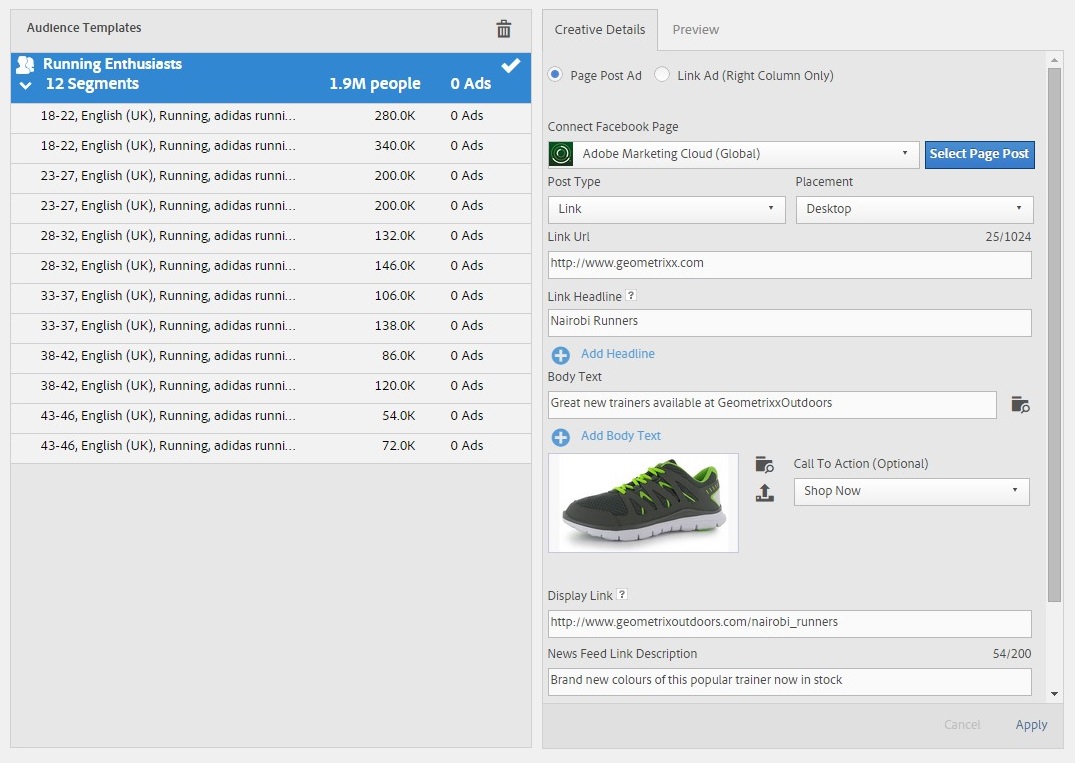
D – Set your budgets
That’s it! Now you’ve got a granular account structure that enables you to hit the messaging nail on the head with each of your audience segments and drive solid Social ad results.
2. Audiences can be saved & reused for other Facebook campaigns
Although we’re always looking for new customers, new people out there to engage with and bring into our brand’s fold, we’ve also got our go-to audiences. Your loyal customers, your regular segments, your core messaging. And it’s a waste of your time to have to recreate these audiences each time you want to create a campaign to target them.
With Adobe Advertising Cloud, you can either create an audience in the Social ads workflow (as above) and save it for future use, or just create a template on its own, ready to be pulled in the next time you’re churning out some paid content.
This helps you shave a bit more time off your account development, as well as reduce some of the tediousness of Social ad management tasks.
3. Keeping your Facebook creatives fresh is a breeze with find/replace
Fresh creative is key to maintaining engagement and performance with strong Click Thru Rates on Facebook, but managing frequent swaps can be cumbersome. That’s why Adobe Advertising Cloud has an intuitive find/replace functionality to help you quickly pluck out which images need to be retired – whether they’re all the same or not – and pop in your slick new visual. Simply tick what’s coming out and what’s going in, save, and you’re good to go.
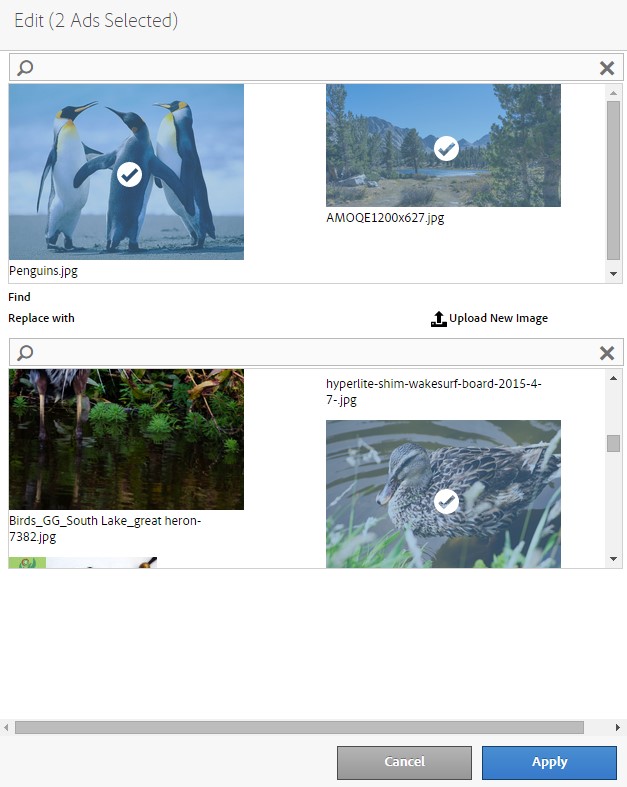
This means you’ll save time doing what needs to be done to maximise performance for your Facebook ads. Double win.
4. Live/staged environments makes it crystal clear what you’ve got posting/scheduled & what’s showing in Facebook now
Whether you’re flying solo or a power team, it’s critical to be clear on what’s live, what’s going to be live, and what’s still requiring approval. It’s too easy for things to fall through the cracks with filters, so Adobe Advertising Cloud provides you with a simple slider to clearly swap between what’s live and what’s not.
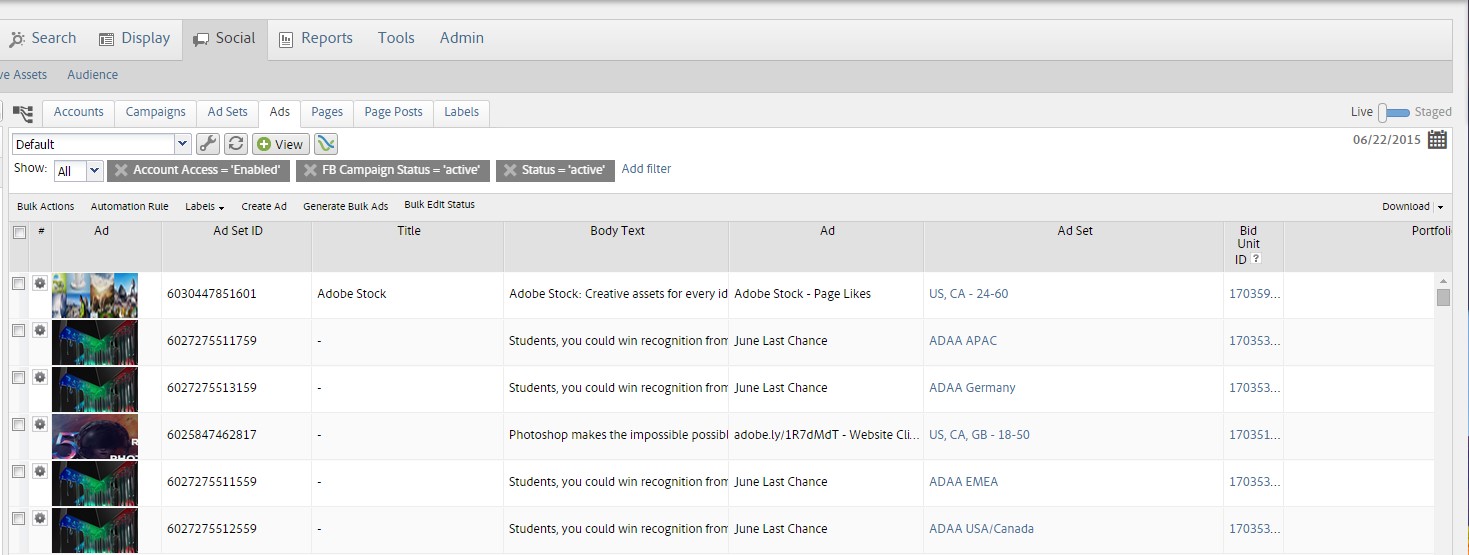
No confusion, no concern, just the facts that put you squarely in control of your Social ads activity.
5. Optimise your CPM & campaign budgets leveraging Facebook’s oCPM with algorithmic bidding
The virtues of Facebook’s oCPM are well-known, helping deliver strong performance setting bids at the most granular level. But what about your campaign budgets? How can you optimise those so they’re not only efficient and effective, but also scalable – especially when you’re dealing with larger Social ad spend? This is where Adobe Advertising Cloud gives you the best of both worlds – leverage the algorithms we’ve been perfecting for over a decade tailored for Social to make algorithmic assessments and automatic trade-offs at the campaign budget level. Cross that with Facebook’s oCPM at the individual ad level, and you’ve got a recipe for success.
The benefits are automation, scale, and uplift in two clicks.
6. Put some money behind your organic activity
Organic Social isn’t entirely dead, and when that content is showing very strong performance, you may want to promote that post. In Adobe Advertising Cloud, you can set performance thresholds on your organic activity. When a post is performing at a level you’ve deemed valuable, you’ll automatically get an email to notify you, so you can quickly boost the post if you choose.
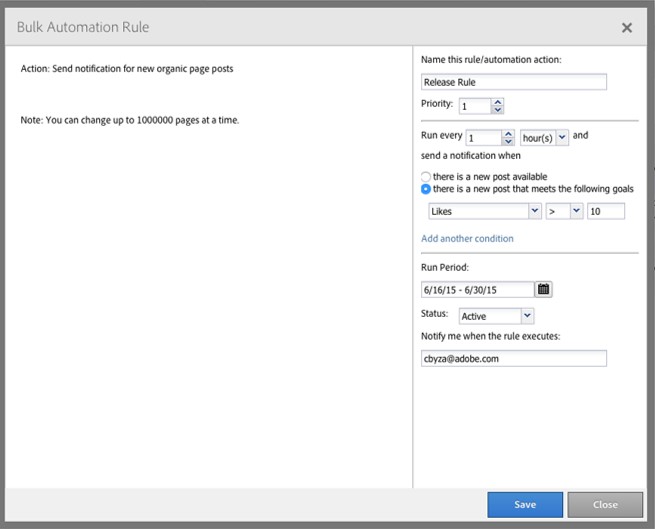
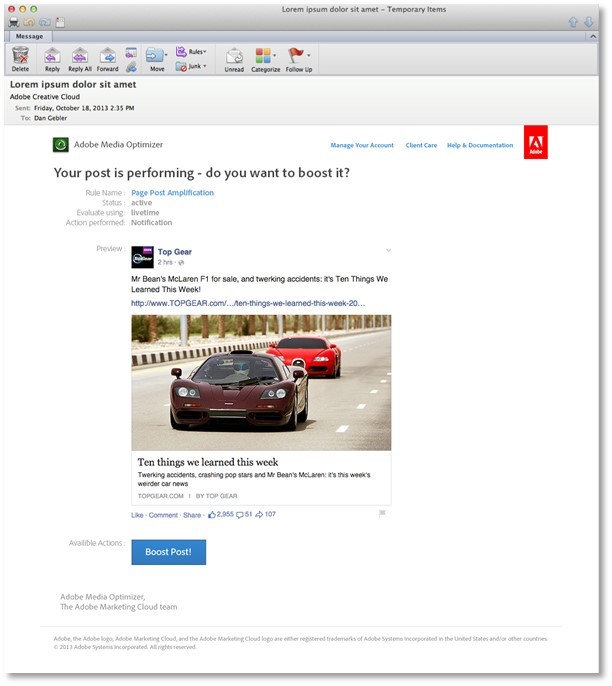
7. Full support for Instagram ads
Adobe is now one of the select Facebook® Marketing Partners to integrate with the Instagram Ads API via Adobe Advertising Cloud. We support all Instagram objectives that are available today. These include website clicks, mobile app installs, and video views, ensuring Advertisers can capture the attention of audiences throughout the full funnel.
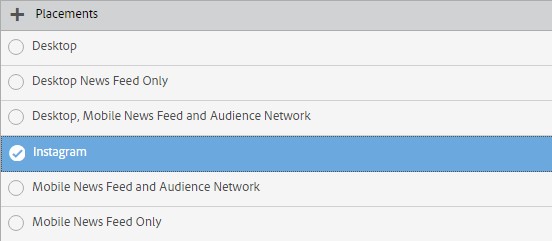
For ease of use, we’ve incorporated Instagram right into the Advertising Cloud social ads workflow outlined above. All you have to do is select the Instagram placement and desired ad format, and you’re good to go! Time, scale, and freshly opened advertising audiences?
So if you’re a Paid Search pro and are looking for a better way to scale your business’s Social ads, take a look at Adobe Advertising Cloud Social.
