For inspiration, expert tips, and solutions to common issues, visit Discord or the Adobe Firefly Community forum. Connect with our team and fellow users to exchange ideas, share your creations, stay updated with the latest features and announcements, and provide feedback.
Learn about new features and enhancements in the March 2024 release of Adobe Firefly web app.






Create with Adobe Firefly
Generate extraordinary images instantly from a text description.
The Composition feature in Text to Image allows you to generate image variations with a matching composition layout of an uploaded reference image. Write a text prompt, upload your composition reference image, or use one from the gallery to influence and match the composition of the generated image variations.
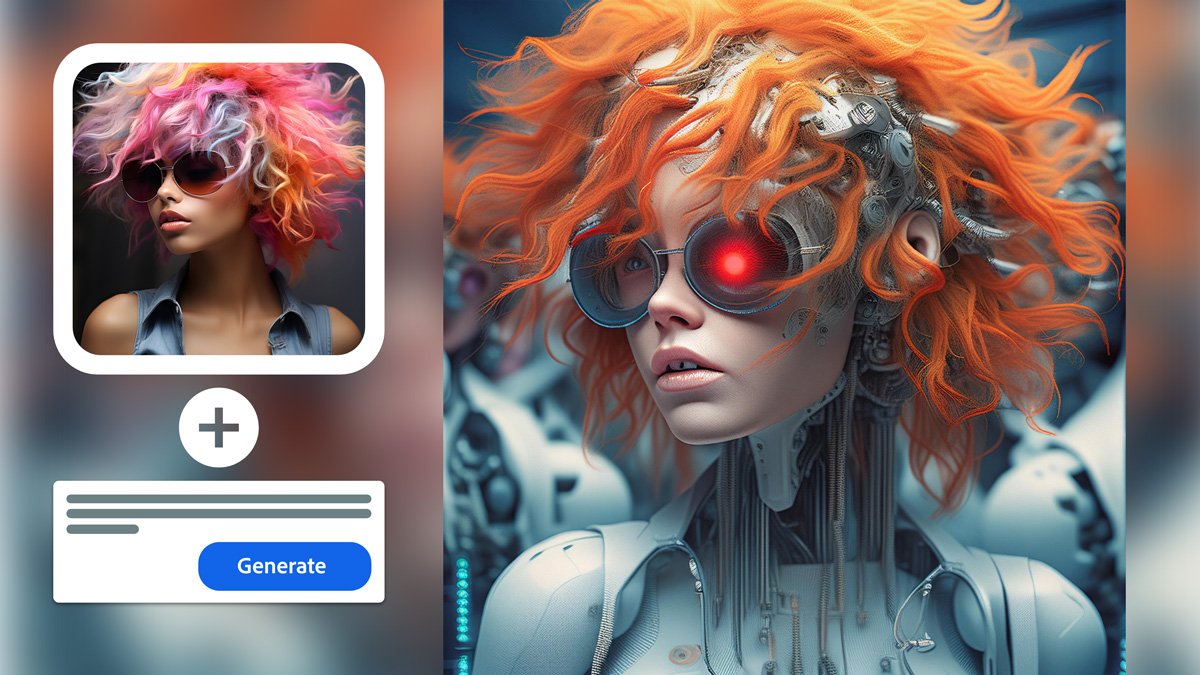
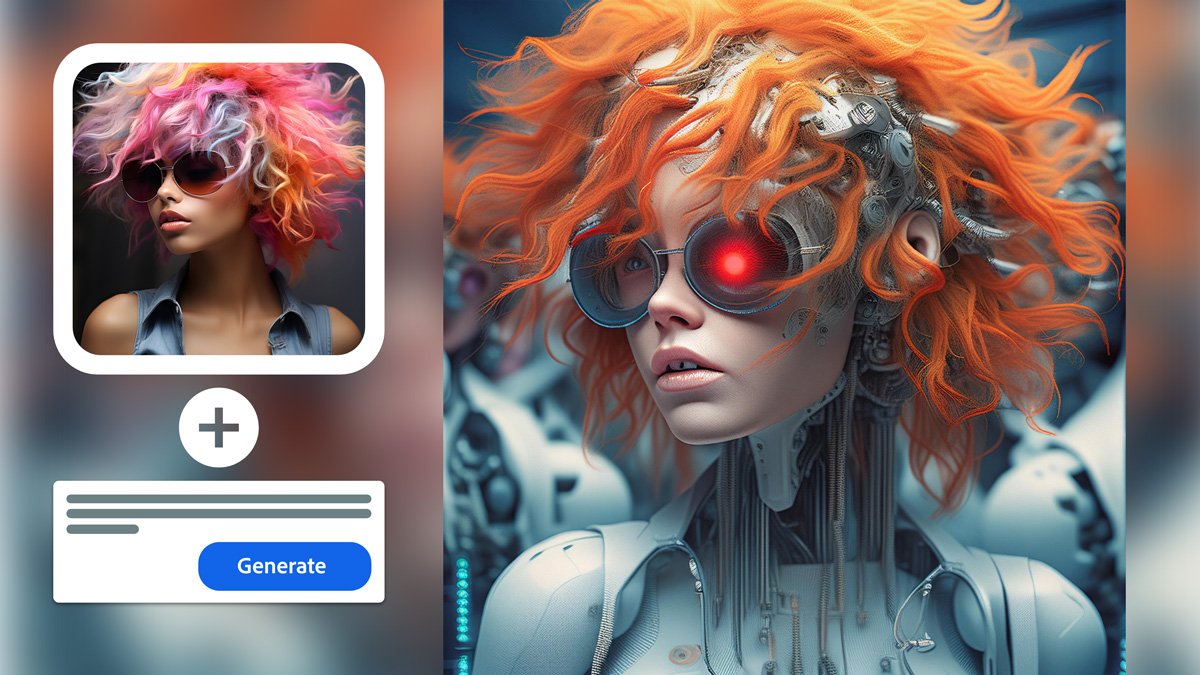
Learn how to match the composition of a generated image using a reference image.
The improved Firefly web app interface has all controls moved to the left side of the application to make image generation and editing intuitive and easy.


Join our community to connect, learn, and engage

