To convert your current document to any other document type, click File > Convert To and choose the desired document type. The following screenshot depicts the document conversion option from HTML5 canvas document type to other available formats.
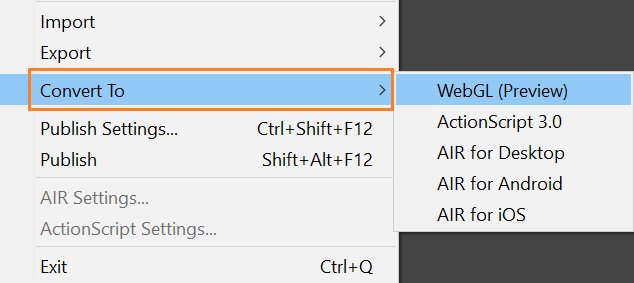
HTML5 Canvas document type does not support multiple scenes. When you try to convert any multi-scene document to HTML5 Canvas document type, all the scenes are saved as separate files. Place all your scenes in separate symbols if you want to use them in a single document.
הערה:
You can convert your existing Animate projects to another format or reuse assets in a project by copying and pasting layers or library symbols.
If you have custom scenarios in which you want to convert files to other document types, then you can use the JSAPI. For example, converting many files at a time into other document types.
| Description | Usage | Parameters | Return value |
| Converts a document to expected document type. | document.convertToDoc(fileURI, doctype, fileClose) | fileURI A string, expressed as a file:/// URI, that specifies the path of the generated file after conversion. docType A string value that specifies the required document type to be generated. To find document type, you can use document.type property. For example, fl.trace(fl.getDocumentDOM().type)). fileClose (optional) A Boolean value that specifies whether to close the generated file after conversion. Specifying true closes the generated file. The default is false. |
A Boolean value. True if document converted to expected document type successfully. False otherwise. |
The following jsfl script converts all the fla files placed inside a folder named convertToJSAPI to HTML5 Canvas doc.
var str = fl.scriptURI;
var url = str.substring(0, str.lastIndexOf("/"));
var folderURI = url + "/convertToJSAPI/";
var fileMask = "*.fla";
var list = FLfile.listFolder(folderURI + "/" + fileMask, "files");
fl.trace(folderURI);
if (list) {
for(var i=0;i<list.length;i++)
{
var fileURI = folderURI + list[i];
var doc = fl.openDocument(fileURI);
fl.trace(folderURI);
doc.convertToDoc(folderURI+'Convertedfla'+i+'.fla',' htmlcanvas');
}
}
var str = fl.scriptURI;
var url = str.substring(0, str.lastIndexOf("/"));
var doc = fl.getDocumentDOM();
//doc.convertToDoc('url','htmlcanvas');
doc.convertToDoc(url +'/RotationCamera2.fla','htmlcanvas');
var str = fl.scriptURI;
var url = str.substring(0, str.lastIndexOf("/"));
for(var i=0;i<fl.documents.length;i++)
{
fl.trace(fl.documents[i].name);
fl.trace(fl.documents[i].type);
fl.documents[i].convertToDoc(url +'/abc'+i+'.fla','webGLDoc',true);
}
var fileURI = fl.browseForFileURL('open','open');
var doc = fl.openDocument(fileURI);
var sr = "";
sr +=fileURI;
fl.trace("ajit"+fileURI);
var str = sr.substring(0, sr.lastIndexOf("/"));
fl.trace("arvind"+str);
doc.convertToDoc( str+"/test.fla" ,'Flash',true);
//doc.convertToDoc('fileURI','htmlcanvas',true);
//doc.convertToDoc('fileURI','WebGlDoc',true
