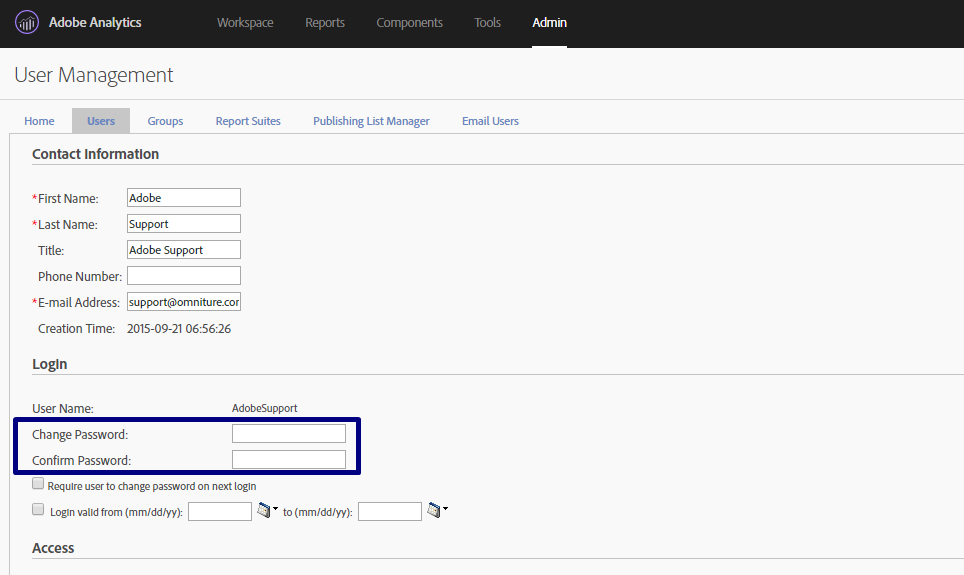An Adobe Analytics Admin at the Client's end changes the passwords for their users to manage the security. A Social Account Manger (SAM) can change the password but only when Admin is not available.
- User must be an Adobe Analytics Admin in the Company.
- Log in to the Adobe Analytic/Site Catalysts. Link: - https://sitecatalyst.omniture.com/login/
- Admin > User Management > Edit Users
- Find the user name, and click EDIT.
- Enter the New Password & Confirm Password.
- (Optional, Recommended) Check the box for "Require user to change password on next login."
- (Optional) Send Welcome email with a custom message.
- Save Changes.