Rooted in the abstract, Victoria Siemer manipulates her images for a surreal finish. In this short tutorial, see how Siemer creates her unique aesthetic in Adobe Photoshop.
Victoria Siemer, also known as Witchoria, is a Visual Artist based in Brooklyn, NY. She works predominantly in the digital realm, creating surreal photo manipulations that reflect everything from the mundane to heartbreak.
Kas jums nepieciešams
Step 1: Layer images
Siemer opened the empty bedroom image in Photoshop then dragged the image with the model as a new layer on top.


Step 2: Cut out color
To capture colors to use for the explosion, Siemer used the Lasso tool to make a selection, then copied and pasted the cutout onto a new layer.


Step 3: Create an explosion
Siemer selected the new cutout layer and chose 3D > New Mesh From Layer > Depth Map To > Sphere to create the explosion. She then used the 3D Mode tools to move, rotate, and scale it.
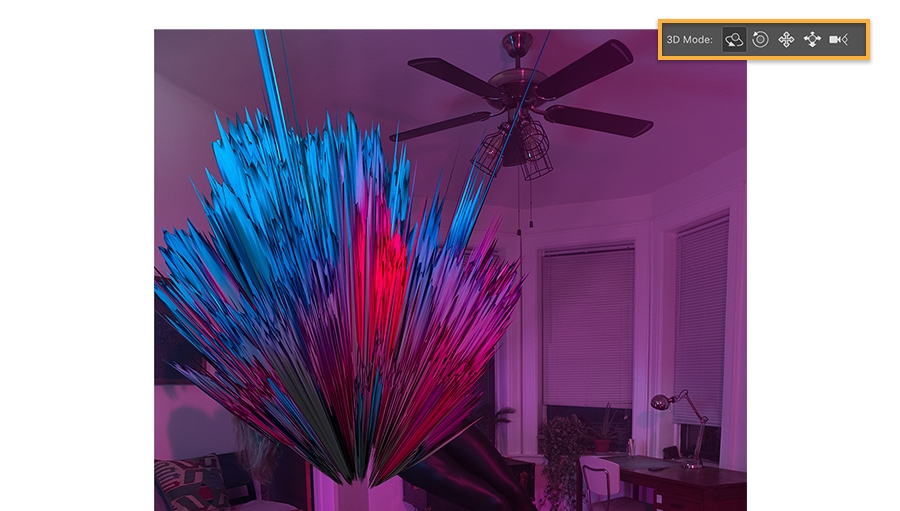
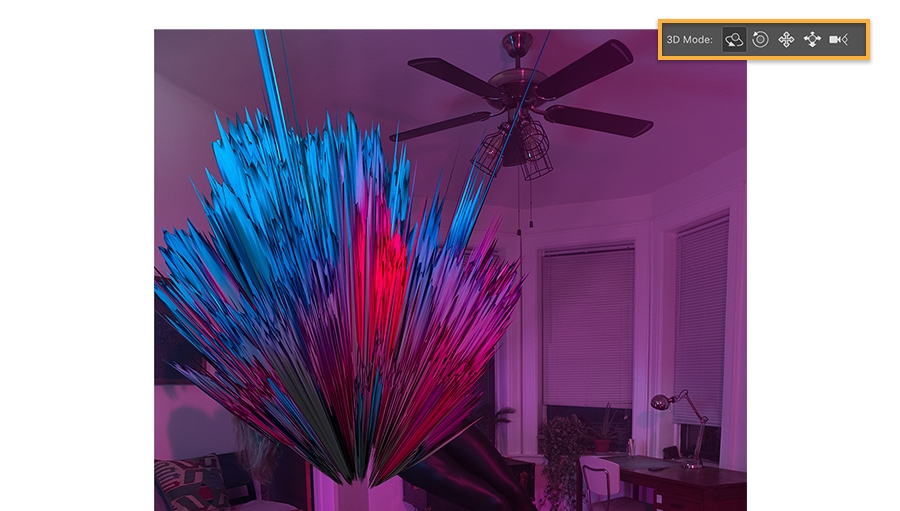
Step 4: Contain the chaos
Siemer used the Polygonal Lasso to select parts of the explosion and applied a layer mask to hide the pieces and emphasize the fragmentation. Then, she applied a mask to the model layer and painted with a black brush to hide the model’s torso where it overlapped with the explosion area to reveal the background layer.


Step 5: Prepare for takeoff
When Siemer was ready to output a high-quality version of her composition, she selected the 3D layer, then right-clicked and chose Render 3D Layer. This process takes a few minutes.


Erupt the scene
Add bursts of excitement to your photos with colorful explosions.


Note: Project files included with this tutorial are for practice purposes only.