Issue
While sending out document for signature in salesforce getting following error.
Error refreshing access token: invalid_request: invalid refresh token
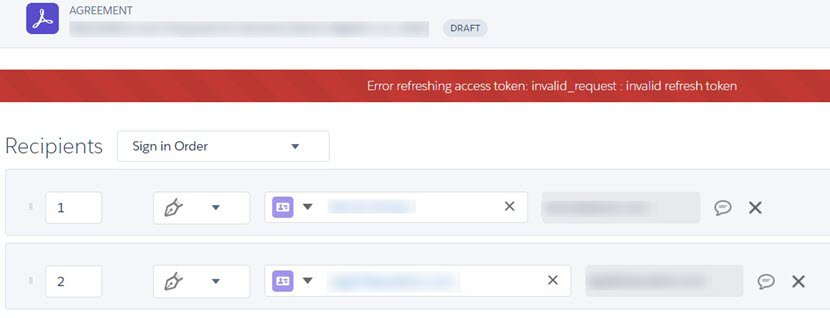
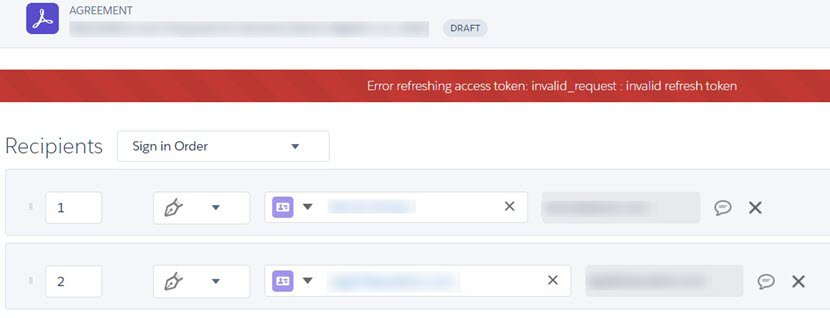
Environment
SalesForce
Cause
Because of some changes done by admin that can affect Adobe Sign Integration, the Access token gets revoked.
Resolution
SalesForce admin runs Adobe Sign setup wizard using Adobe Sign admin credentials.
Following are the instructions:
1. Log into SalesForce account and click the Adobe Sign Admin tab.
2. Click Launch Setup Wizard under Account Settings.
3. In “Step 1: Link your Adobe account to Salesforce” of the Setup wizard, Log in with your Adobe Sign admin user.
4. In “Step 2: Enable Adobe Sign Automatic Status Updates”, enter SalesForce Credentials and click the Enable button.
Additional information
Only Adobe Sign admin user credentials can be used to run setup wizard.