Learn how to add and make adjustments to basic video and audio transitions like cross-dissolves and fades to your timeline.
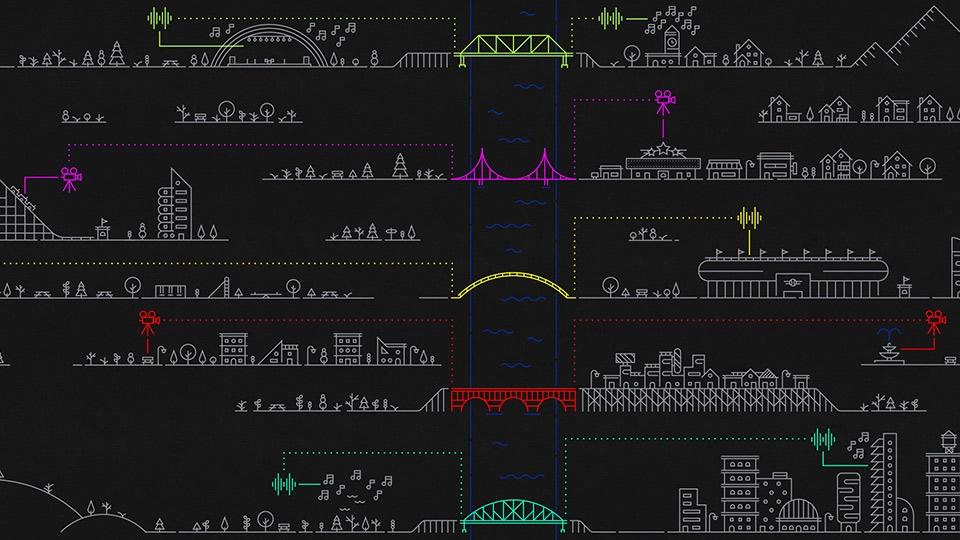
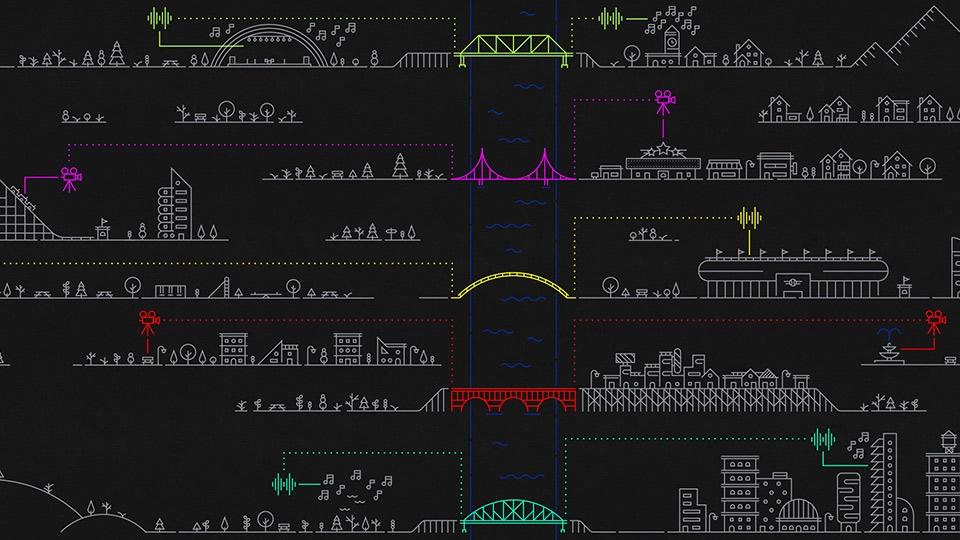
Applying these transitions is as easy as dragging a transition from the Effects panel and dropping it into the timeline at the beginning or end of a clip, or in between. To find the Effects panel, choose Window > Effects from the main menu (or press Shift+7).
For more info, check out Applying, removing, finding, and organizing effects.
Dissolve
In a dissolve, one entire scene gradually blends into another. Terms like fade in and fade out are commonly used to describe a transition to and from a blank image. This example shows the Dip to Black transition applied between two clips.
3D Motion
These transition effects manipulate a clip in space. This example shows the Flip Over transition, which flips one clip over to reveal a secondary clip on the reverse side.
Iris
An iris transition replicates the effect of closing and opening the iris of a camera lens while shooting a scene. This example shows the Iris Round transition, which uses a circle to blend one scene into another.
Wipe
In a wipe, one shot replaces another by traveling from one side of the frame to another, moving the preceding shot out of the way. This example shows the Barn Doors transition, where a door-like shape opens or closes from one scene to another.
Slide
In a slide, one scene glides into another. This example shows the Push transition, where one scene pushes the previous scene over to one side in order to replace it.
Zoom
A zoom transition scales a scene in or out in proportion from one scene to another. This example shows the Cross Zoom transition, which zooms in on the first clip, switches to the second clip, and then zooms out.
In the Effects control panel, you can choose the center point where the transition focuses on between clips.
Audio transition
An audio transition changes one sound clip into another. This example shows a Crossfade transition between two clips on the same track. As the first clip fades to silence, the second clip gradually becomes louder.