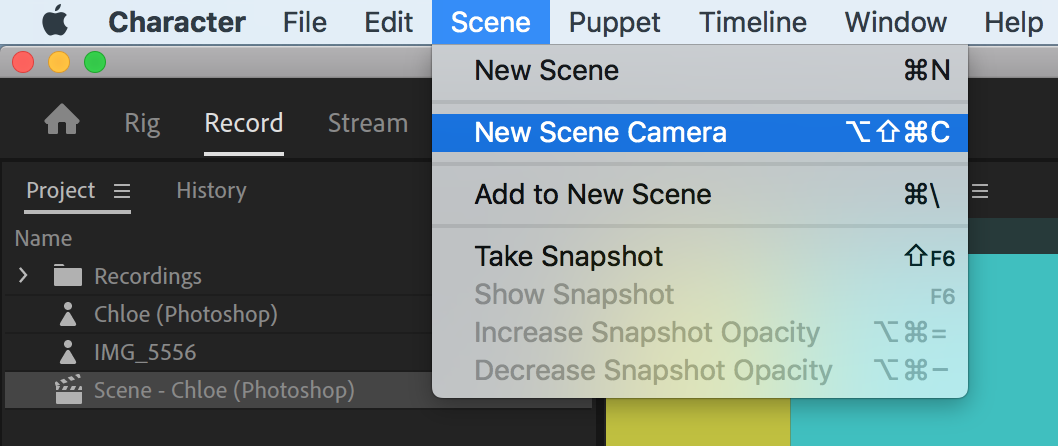
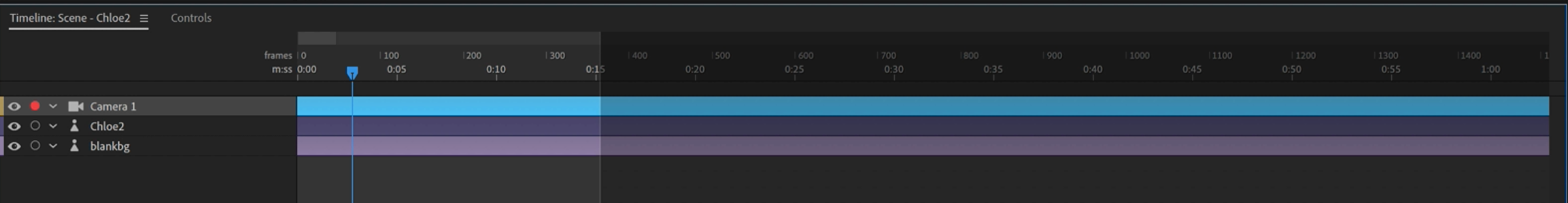
If you are working with multiple cameras, only the topmost camera is used. Scene cameras can be used in nested scenes. If you have a nested scene, the camera transforms the content within it. You can use Cameras to transform the content from one nested scene into another scene.
Opomba:
Irrespective of the position of the camera track, it is applicable to all the layers and not just the layer just below the track.
-
In the Triggers panel, assign a key to the trigger and rename it. The trigger is latched by default. Latching ensures that the trigger is active until the same keyboard or MIDI key is pressed again.
Opomba:
If you want to control a camera (switch to an existing shot) and have a character respond to you talking, both the puppet and camera track need to be selected (armed).




