You can easily select your video assets in Bridge and take them to Adobe Premiere Pro to create a sequence for further editing.
Follow these quick steps to create your edit sequence in Premiere Pro directly from Bridge:
To add assets to a new project in Premiere Pro, you can also select the videos in Bridge and cmd-click/right-click to open contextual options. Choose Place > In Adobe Premiere Pro.
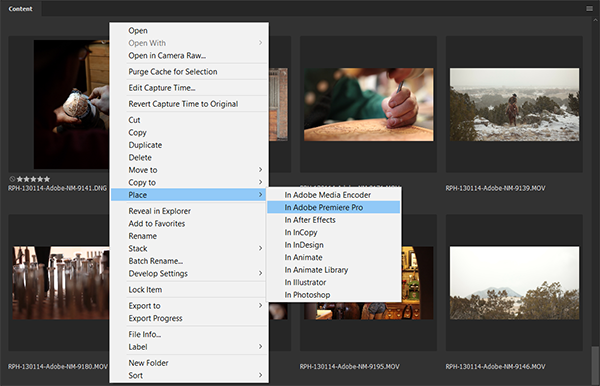
If you have Premiere Pro installed on your machine, the selected clips will be imported in a new Premiere Pro Project and a 'Sequence' with the selected clips will be automatically created for you. You can do further edits and export your movie from Premiere Pro. The sequence of the videos in Premiere Pro is the same as the order of video clips in Bridge.
If you don't have Premiere Pro installed, you will be prompted to install it on your machine.

