While installing Adobe Captivate, if the extractor (.exe/.app) is unable to extract the package, you encounter the error message "Installer failed to initialize".
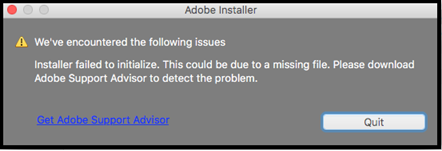
There are multiple reasons why the error message displays.
In this document, we have provided a solution to a couple of such scenarios.
Solution: Extract the contents of the .7z file with the help of .exe and then run the setup file to install.
Solution:
- Mount the Disk Image file for Adobe Captivate.
- Open the mounted DMG file.
- Right-click install.app and select Show Package Contents from the context menu.
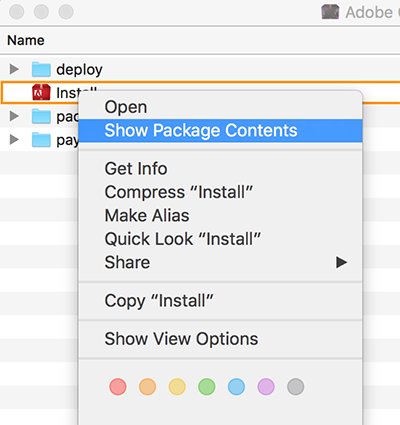
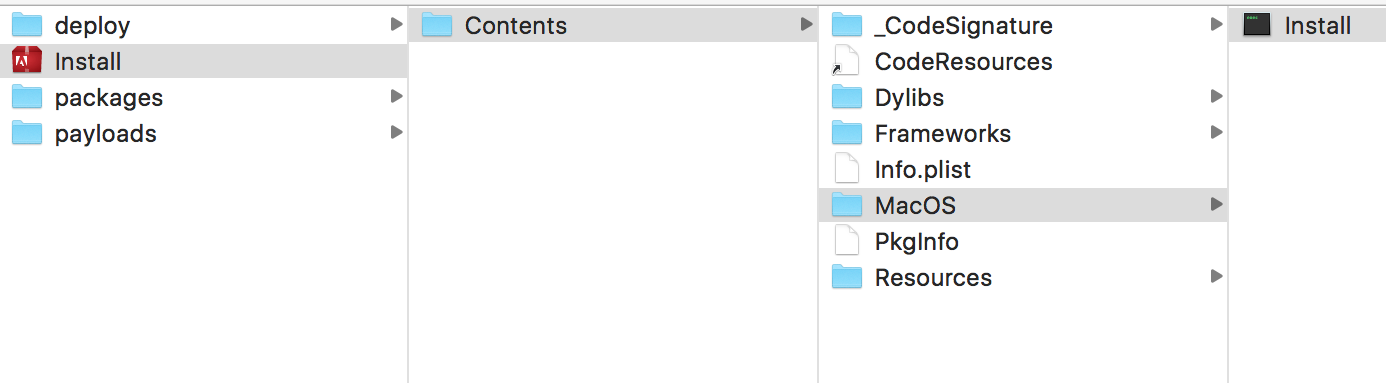
A terminal window opens and initializes the installer. You are given the option to install in trial mode or utilize a serial number.
Solution: Copy the content of disc to a local directory (for example, Desktop) and then start the installation process.
Solution: Rename the OOBE folder to OOBE_old in the location mentioned below and download the latest version of the Application manager.
Windows:
- 64-Bit: C:\Program Files (x86)\Common Files\Adobe
- 32-Bit: C:\Program Files\Common Files\Adobe
Mac OS:
- /Users//Library/Application Support/Adobe/OOBE
