When you click Download or Try for a Desktop App on the Creative Cloud website, you see a warning about the Adobe Creative Cloud Client.
In Mozilla Firefox, you see a dialog labeled Launch Application. The message states that the link must be opened with an application.
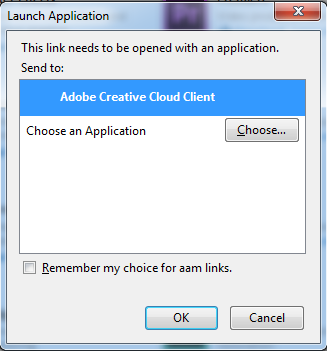
In Google Chrome, you see a dialog labeled External Protocol Request. This message states that Google Chrome must launch an external application.
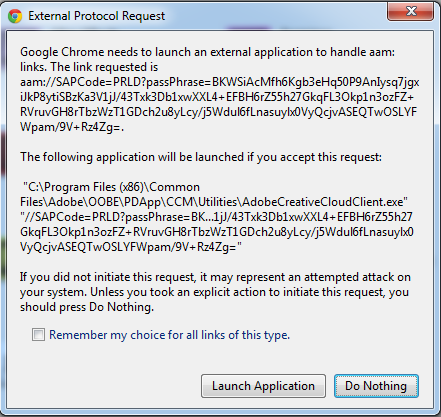
In Internet Explorer, you see one or two dialogs asking if you want to allow the website to open a program.
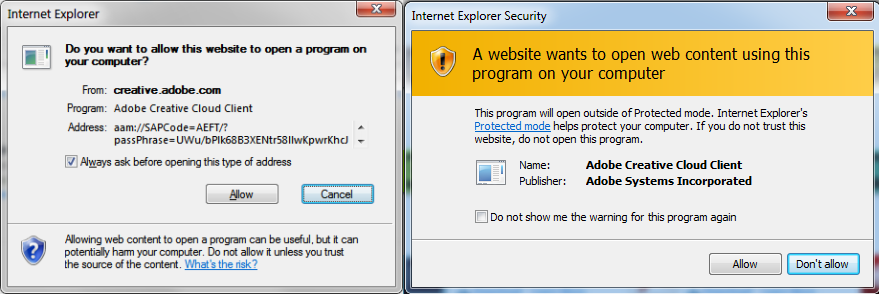
This behavior is expected. It is a security warning from your browser.
Do one of the following:
Mozilla Firefox - Select Remember My Choice For AAM Links. Click OK.
Google Chrome - Select Remember My Choice For All Links Of This Type. Click Launch Application.
Internet Explorer - Deselect Always Ask Before Opening This Type Of Address and click Allow. If you have Protected Mode enabled, then you see a second dialog box. It could appear before or after the other. In the dialog from Protected Mode with a yellow banner, select Do Not Show Me The Warning For This Program Again. Click Allow.
After completing these steps, the Creative Cloud desktop app opens directly.
