Fresco makes it easy for you to draw patterns, shapes, symbols, letters, and so on, with the ruler. You can use the ruler in combination with all types of brushes available in Fresco.

Using a ruler makes it easier to create primary shapes like the triangles for the face and body of characters in your artwork.
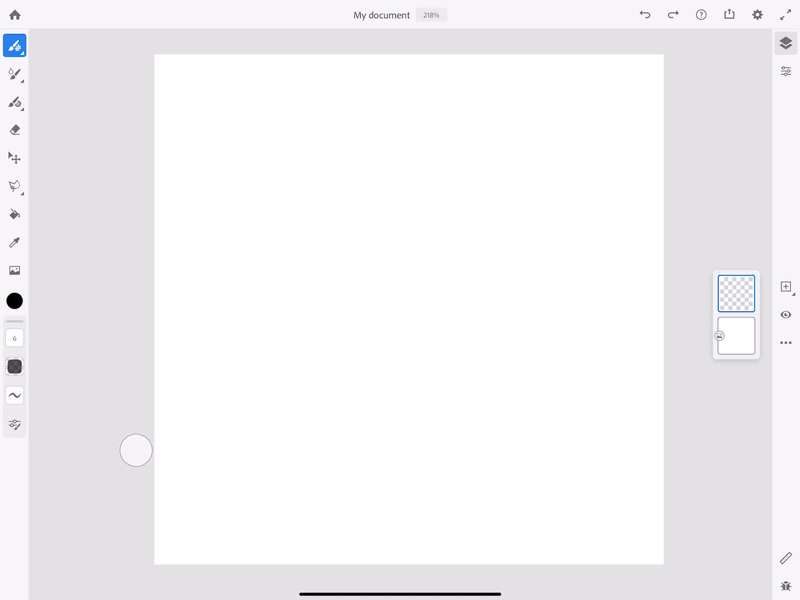

Get the ruler on canvas
Tap on the ruler on the taskbar and place it anywhere on the canvas. The ruler then automatically pins to that area and doesn't move around.
To disable, tap the ruler icon again.
Move and rotate the ruler on canvas
Place one finger on the ruler to move it across the canvas. Place two fingers on the ruler to rotate and move the ruler. The degree of rotation will be displayed on the ruler in between your fingers.
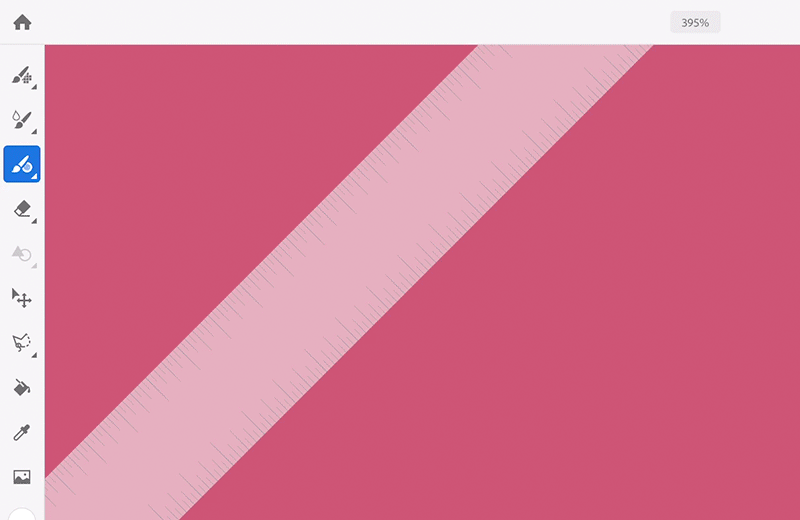
You can also create stylized symbols and typographies using a combination of pixel, vector, and live brushes with the ruler.

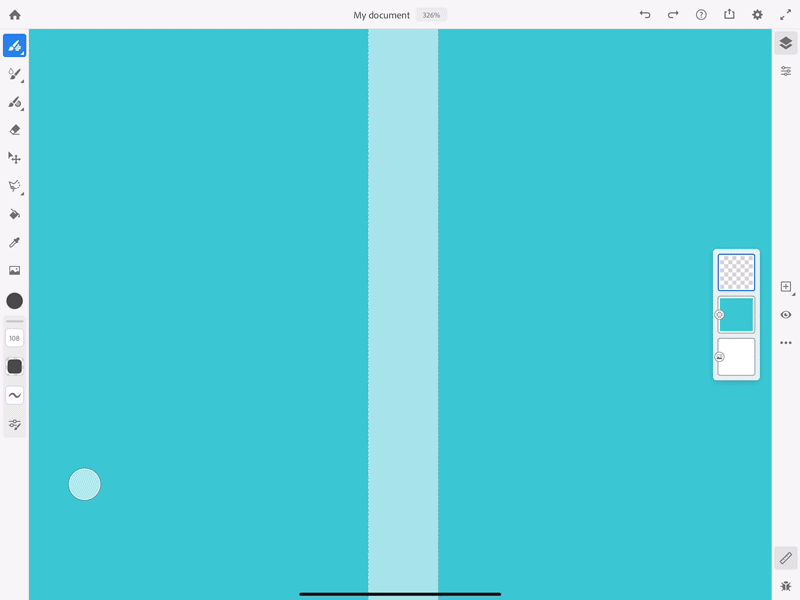
If you have a question to ask or an idea to share, come and participate in Adobe Fresco Community. We would love to hear from you and see your creations.

