The vertical space between lines of type is called leading. Leading is measured from the baseline of one line of text to the baseline of the line above it. Baseline is the invisible line on which most letters—that is, those without descenders—sit.
The default auto-leading option sets the leading at 120% of the type size (for example, 12‑point leading for 10‑point type). When auto-leading is in use, InDesign displays the leading value in parentheses in the Leading menu of the Character panel.
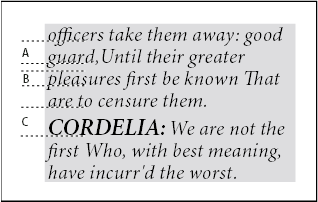
A. Leading B. Text height C. Larger text size of one word increases leading for that one line.
By default, leading is a character attribute, which means that you can apply more than one leading value within the same paragraph. The largest leading value in a line of type determines the leading for that line. However, you can select a preferences option so that leading applies to the entire paragraph, instead of to text within a paragraph. This setting does not affect the leading in existing frames.
If InDesign ignores the leading change, it may be due to Vertical Justification or Align To Baseline Grid being selected. Choose Object > Text Frame Options and make sure Vertical Justification is set to Top, and make sure Do Not Align To Baseline Grid is selected in the Paragraph panel, Control panel, or paragraph style.
Opomba:
You can also adjust vertical space by aligning text to the baseline grid. When baseline grid is set, the baseline grid setting takes precedence over the leading value.
Opomba:
The Auto option in the Leading pop‑up menu of the Control panel menu sets Auto Leading value in the Justification dialog box as a ratio (%) of character size. The default is 175% for text frames and 100% for frame grids.
Opomba:
When you use a character style to apply leading to text, the leading affects only the text to which the style is applied, not the entire paragraph, regardless of whether the Apply Leading To Entire Paragraph option is selected.
