Learn how to create a fun glass pane effect.
The Guided mode offers a set of built-in guided edits, which take you sequentially through a series of steps to help you perform a specific editing task. This guided approach helps you easily learn Adobe Premiere Elements and turn your videos or photos into professionally edited creations.
To learn about other guided edits, see Guided mode.
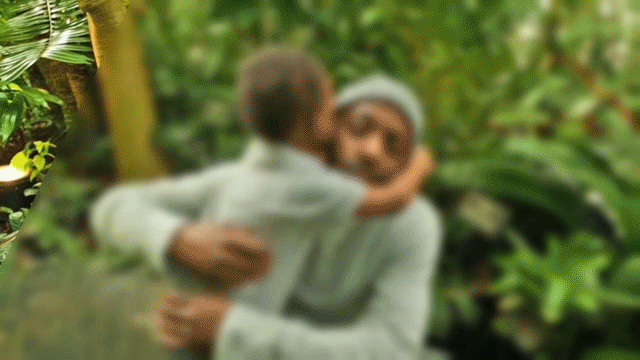
Use this guided edit to create a fun glass pane effect on your video or photo through matte overlays. Apply multiple matte effects, such as matte key, blur, and temperature and tint adjustments to your media.
To use this guided edit, do the following:






