Close Lightroom and update to version 6.3
อัปเดตครั้งล่าสุดเมื่อ
21 ธ.ค. 2021
|
และยังใช้กับ Adobe Photoshop Lightroom
The error "Sequencer defunct" appears when performing any of the following
- Launch Lightroom
- Switch to the Slideshow module
- Import a video file
- Work with a video file
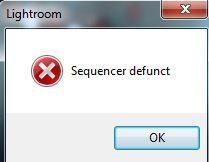
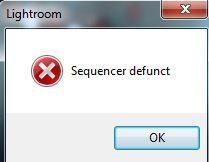
Solution: Replace the Video Toolkit file
-
-
Navigate to:
- Windows: C:\Program Files\Adobe\Adobe Lightroom\
- Macintosh: /Applications/Adobe Lightroom/Adobe Lightroom.app/Contents/Frameworks/
NOTE: To view the Contents folder, right-click the Adbe Lightroom application file and choose "Show Package Contents."
-
Rename the video toolkit file
- Windows: "video_toolkit.dll" to "video_toolkit.dll.original"
- Macintosh: "video_toolkit.agtoolkit" to "video_toolkit.agtoolkit.original"
-
Unzip the video toolkit file and copy it to the same folder from Step 2.
-
Launch Lightroom