Overview
Due to the way Adobe Acrobat Sign manages recipient variables on templates (such as the Audit Report), it is possible for a recipient to be represented with a supplied Name value when an agreement is created, and then have that Name value change when the recipient officially affixes their signature.
Name values are typically applied to recipients during agreement creation by:
- An API call that explicitly provides the Name of the recipient
- An email address that is associated with an existing Acrobat Sign userID, allowing for the Name value to be imported from the user profile
When a recipient enters a new value in the Name field and completes their signature process, that new Name value replaces the previous (initial) value and locks it all in place (as that recipient has completed their part of the agreement).


For customers using Knowledge-based authentication that track agreements using interim audit reports, this potential change in Name values can be challenging.
To provide an option for a more predictable audit report, admins have the option to lock in place any Name value applied to a recipient at the time an agreement is created.
The option to allow Typing-based signatures must be disabled to prevent editing the Name field on the signature panel.
This means that all recipients will be required to provide a drawn signature or an uploaded stamp/signature image.
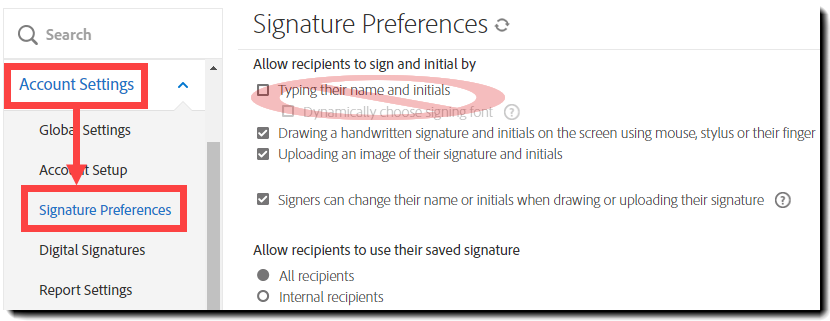
To access this option:
- Navigate to: Account Settings > Signature Preferences > Allow recipients to sign and initial by
- Ensure that Typing their name and initials is unchecked
- Uncheck Signers can change their name or initials when drawing or uploading their signature


Once disabled, the recipients will have the ability to freely draw their signature or upload their image/stamp signature, but they will not be allowed to edit the Name string that is used for the template variables.
The option to lock the name values for known users is:
- Available to all service levels
- Configurable at the account and group level
- Only applicable to Knowledge-based authenticated recipients