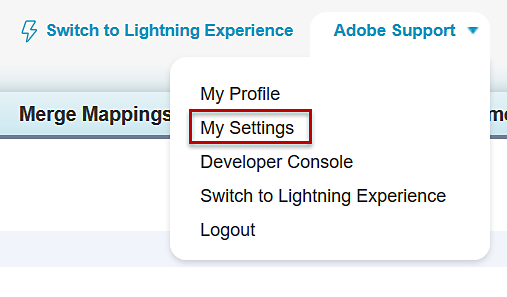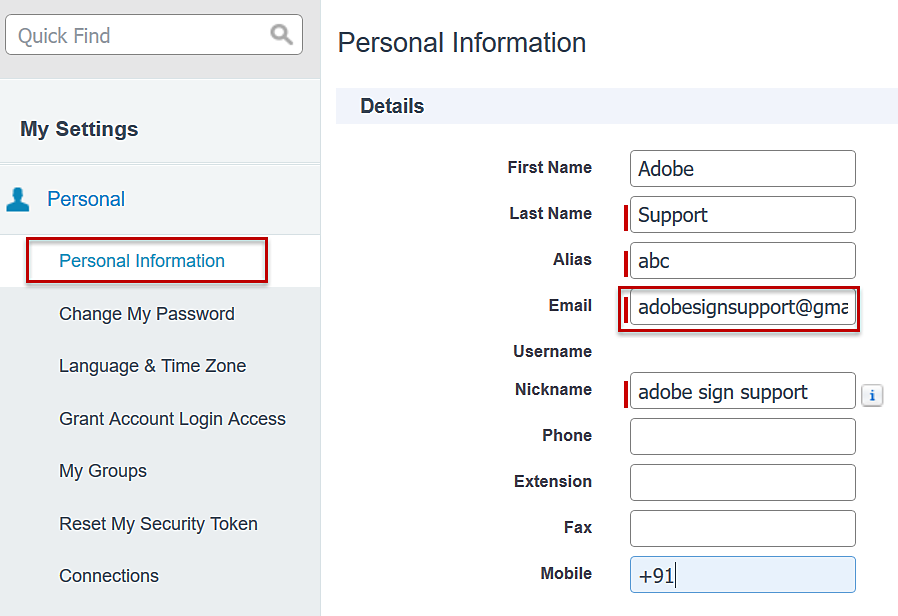Click the drop-down shown next to Adobe Support.
Issue
When the user tries to send an agreement from the Send Agreement tab of Salesforce, the error message appears such as "The Adobe Sign remote application authorization configured is invalid."
Environment
Salesforce environment.
Resolution
The error occurs when the email address under Salesforce Profile does not match with the email address configured in the Adobe Sign account. It is necessary to enter the same email address in the Salesforce profile as the one with which you have registered the Adobe Sign account.
Following are the steps to change the email address in the Salesforce profile:
-
-
Click My Settings.
-
In the left navigation panel, under the Personal section, click Personal Information.
-
In the Email box, enter the same email address provided in the Adobe Sign account and then click the Save button.