Define a responsive grid layout that allows the contents of your web page to scale across devices.
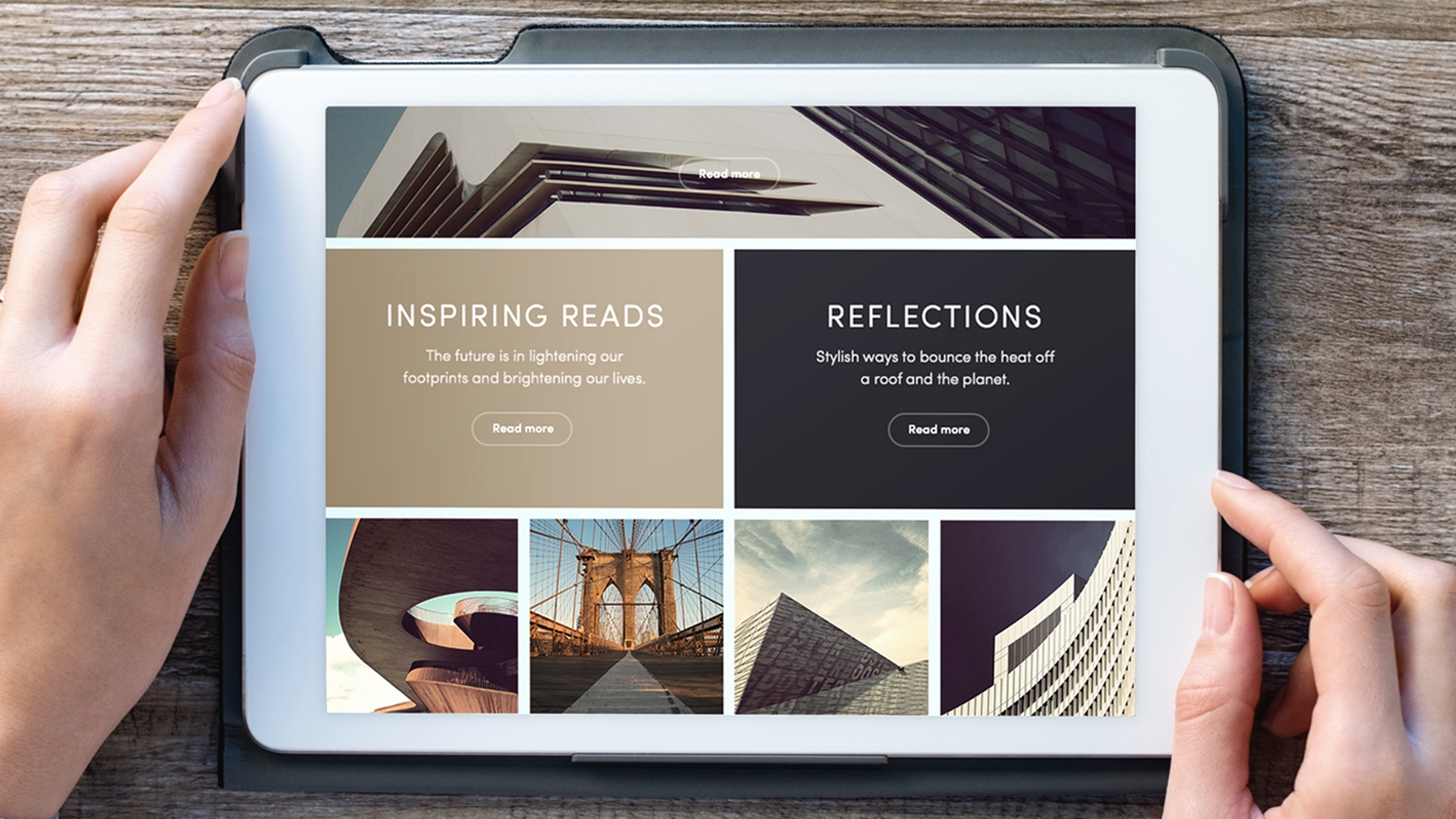
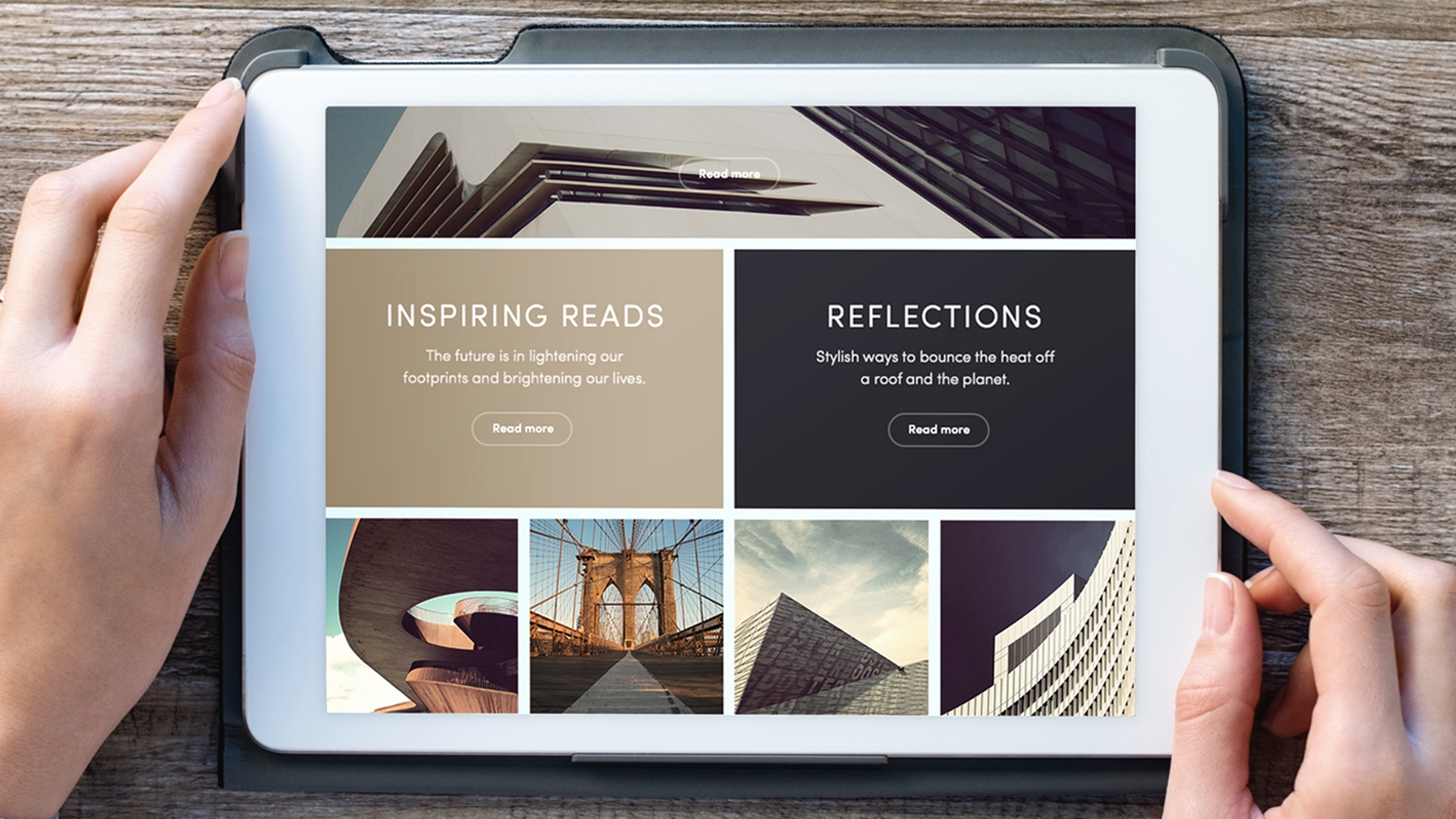
Mida teil vaja on
Style the header image and text
Dig deeper into HTML and CSS to organize your content into a grid of rows and columns that begins with a striking header image and engaging text.
Style text and image content
Every web page needs text and images to convey a message. With the grid structure in place, now add and organize the rest of your web page content — text, images, color, and a footer.
Finish the responsive design
The web design looks great on mobile devices, now let’s use CSS media queries to ensure your layout automatically adjusts when viewed on tablet and desktop screens. Once you’re done, that’s it — you have successfully created a responsive web page in Dreamweaver.