Issue
If you are working on a structured document and you switch to Author View mode, the document window in FrameMaker turns gray and the document is not displayed.
![]() This issue is resolved in FrameMaker (2019 release). For more information about the latest features in FrameMaker (2019 release), see https://www.adobe.com/products/framemaker/features.html.
This issue is resolved in FrameMaker (2019 release). For more information about the latest features in FrameMaker (2019 release), see https://www.adobe.com/products/framemaker/features.html.
Reason
In Windows operating system, there is an option to increase the size of applications. If you increase this size to 125% or more, then you might notice gray screen in FrameMaker’s Author View.
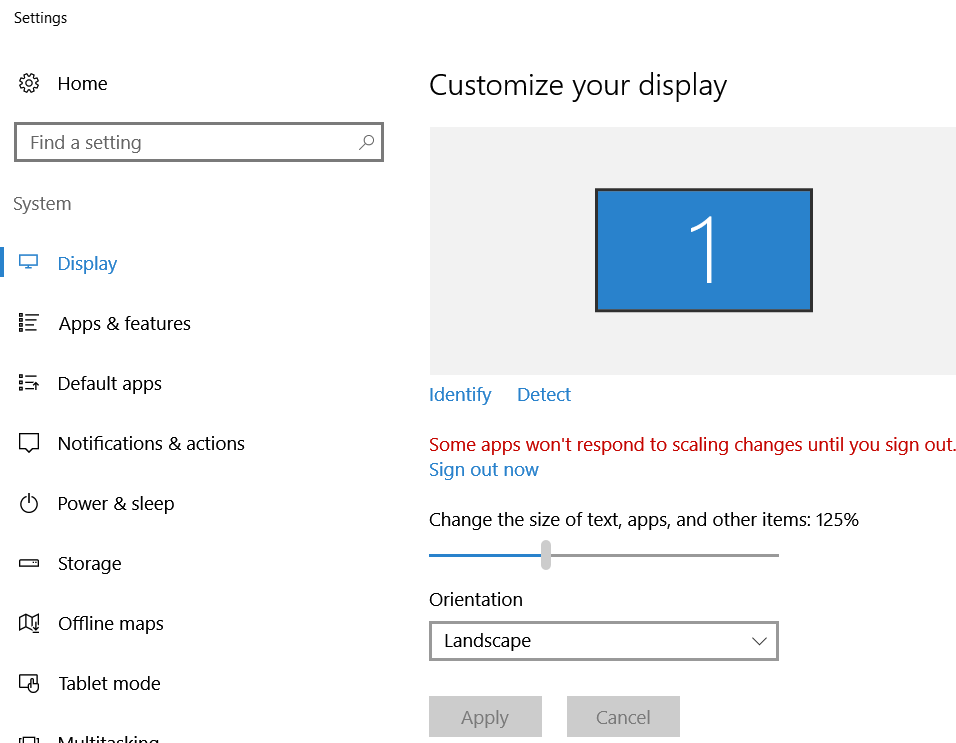
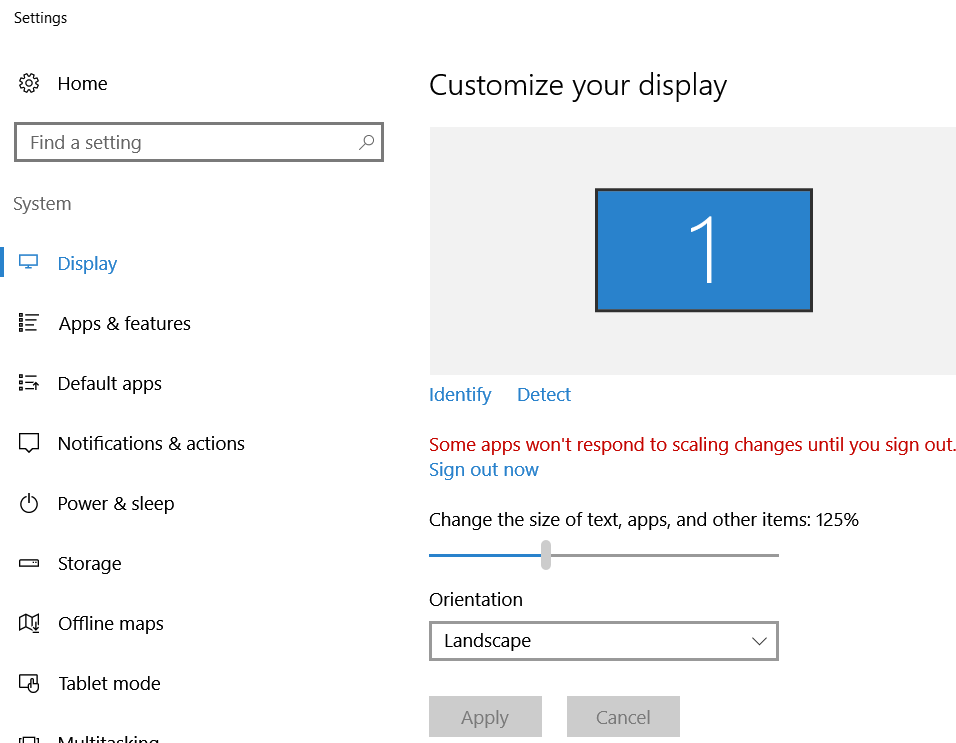
Workaround
Reduce the zoom level in FrameMaker to resolve this issue. Typically, reducing the zoom level to 80% works for most cases. However, if the issue persists, then you can reduce the zoom level further down until the issue resolves.
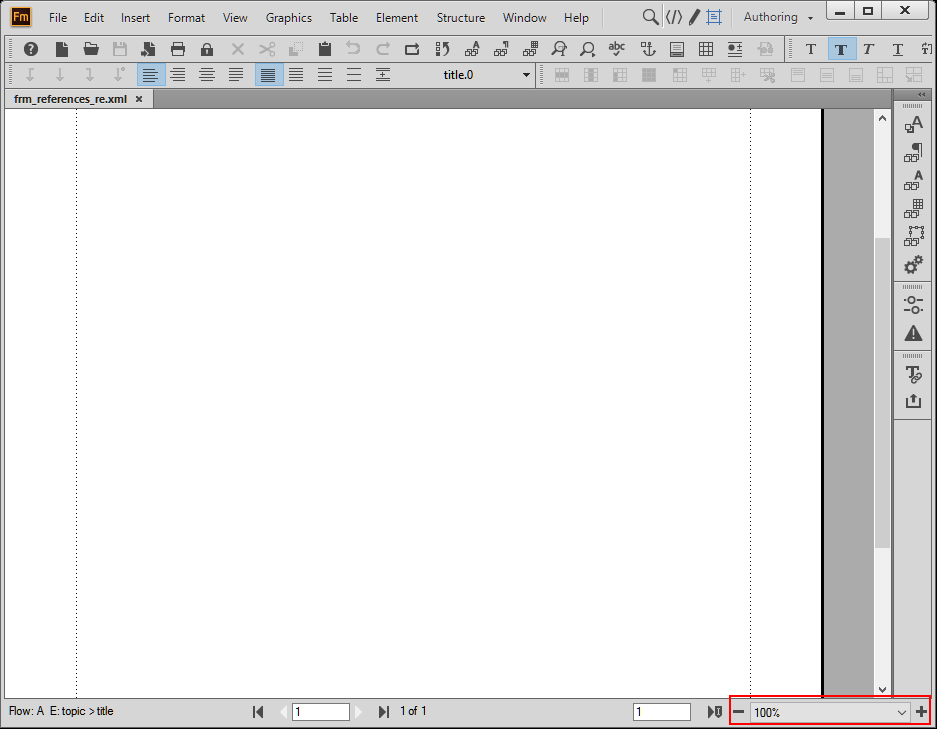
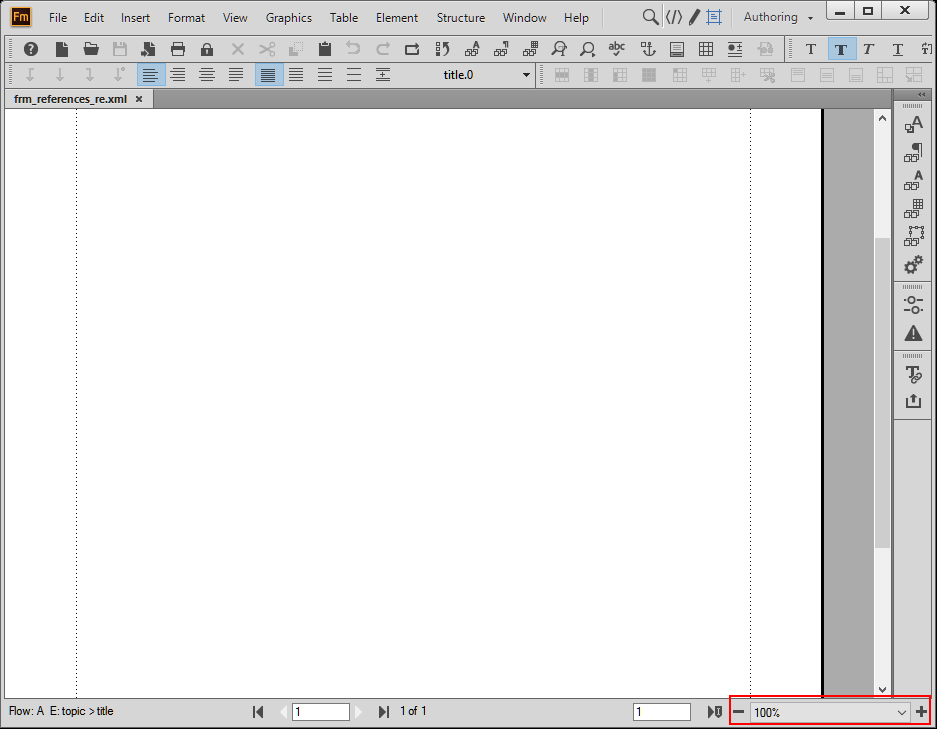
In the above screenshot, clicking the minus (-) button reduces the zoom level. You can also choose Set from the zoom level drop-down list and manually enter the zoom level that works for you.