- Character Animator User Guide
- Introduction
- Creating and controlling puppets
- Rigging
- Behaviors
- Recording and playback
- Export projects
Adobe Character Animator January 2026 release (version 26.0) includes improvements and stability updates, and has no new features.
New Features
August 2023 release (version 23.6)
Discover what's new in Adobe Character Animator August 2023 release.
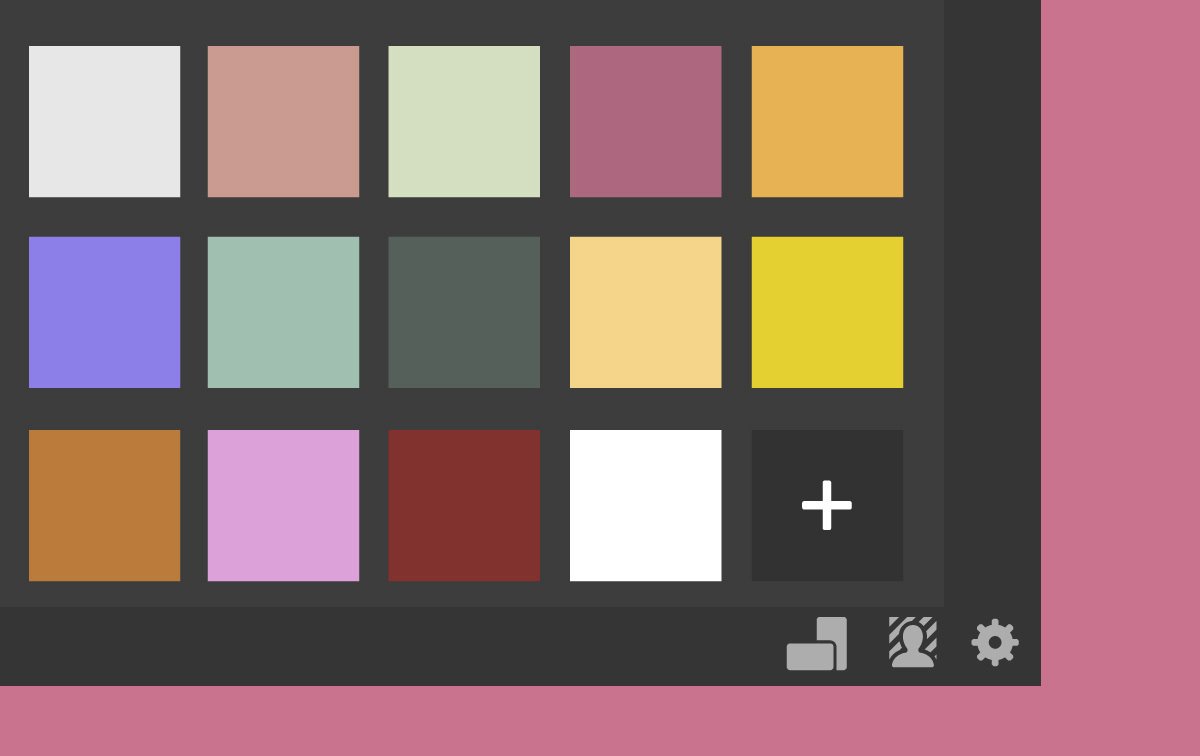
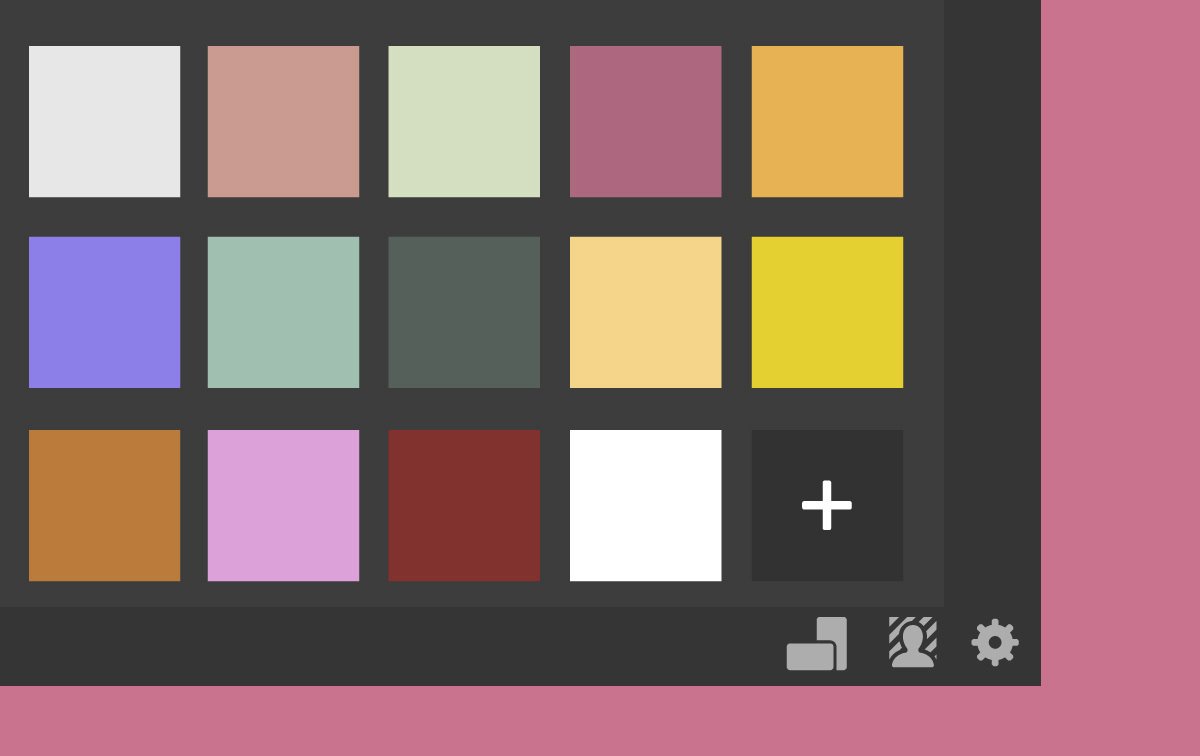
Custom Background in Starter Mode
Select the Custom Background button to use a custom image as a background.


Modify a replay's takes and update all instances of the replay automatically.


Select Takes Within or Overlapping Work Area
To select takes within or overlapping the work area, select the work area bar to access commands.
Previous releases of Adobe Character Animator
- Feature summary of Character Animator for June, October, and December 2022 releases
- Feature summary of Character Animator for December and October 2021 releases
- Feature summary of Character Animator for July and May 2021 release
- Feature summary of Character Animator for February 2021 and October 2020 releases