Go to www.adobe.com and sign in with your Adobe ID.
Problem
When you try to sign in to the Adobe Creative Cloud Packager application, a blank white screen appears after you submit your Adobe ID and password.
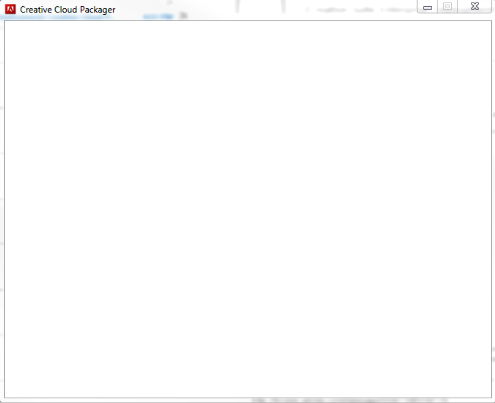
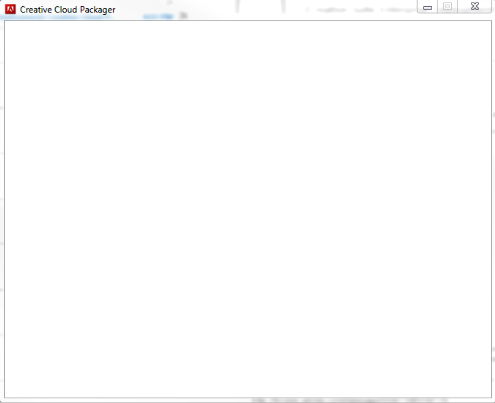
Solution
This issue occurs if you have special characters (?, /, $, #, %, &) in any field on your Profile, like, First Name, Last Name, or Company Name. To resolve the issue, follow the below steps to remove the special characters.
-
-
Click Manage Account.
-
Sign in again and navigate to Profile.
-
Remove the special characters, if any, from the First Name, Last Name, and Company Name.
-
Click Save.
This issue can also occur if certain fields (such as Company) are left blank. Ensure that your Adobe ID profile is as complete as possible.