In a text editor, open the project's .css file.
Failed to generate printed documentation
When you try to generate Printed Documentation output for a project in RoboHelp, where the .css file contains the property mso-bookmark, you see the following error message:
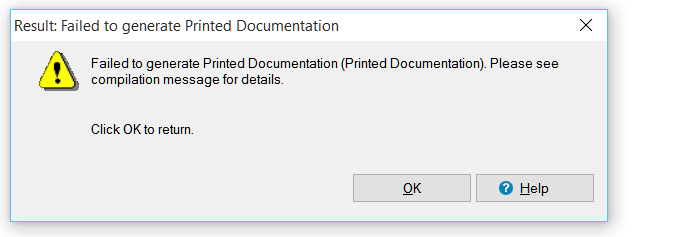
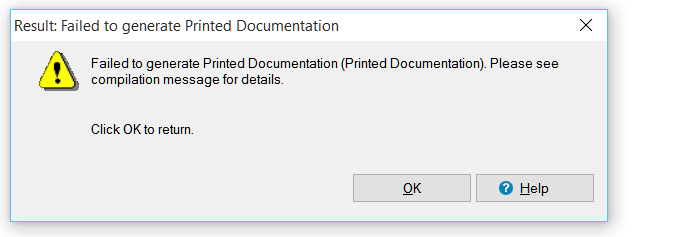
mso-bookmark is defined as one of the prefixed style properties in Microsoft Word to mark an anchor while saving the page as a Web document.
In a RoboHelp project, choose Printed Documentation as an output (SSL) and assign a .css file (containing mso-bookmark property) to the project. Try to generate the output choosing either PDF or .doc or both as output format. RoboHelp fails to generate the output, and the above error message is displayed. Typically Adobe RoboHelp 12.0.2 or later versions are affected with this issue.
The mso-bookmark property was earlier supported by Microsoft Word, but is no longer supported now.
Solution: Remove the mso-bookmark style property from .css file
Use this workaround to resolve this issue:
-
Notă:
You can find the .css file in the RoboHelp project folder.
-
Search for the property mso-bookmark in the .css file and remove it from the defined elements list.
-
Generate the printed documentation output.
The printed documentation output is created without any errors.