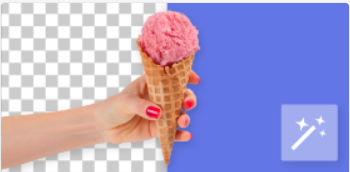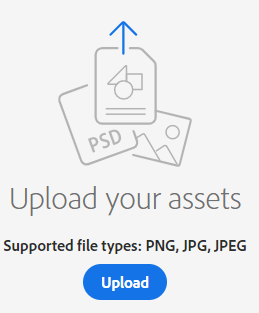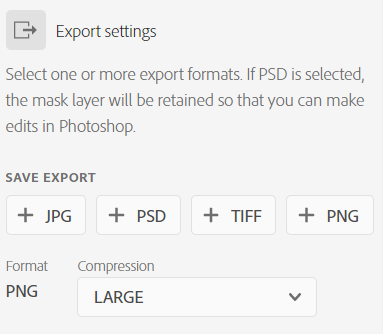Often you need to Convert Files from one file format to another. Maybe you need to post a number of pictures to a portal that only accepts a specific file format, say .PNG. Or you've got a whole set of .PSD files (the Photoshop file format) and you want to convert all these to .JPEG. You could even have a large number of pictures in different file formats and you want to convert all these to a single format, say .TIFF.
Adobe's Convert File automation service simplifies converting file formats from one or more to another by giving you an easy-to-use workflow. You're not required to install any software or software license. This is a free service. Just use your browser and convert batches of pictures in one go.
And remember, this workflow doesn't progress just one direction. If you want to change settings or options at any time, you've always got the option to go back to any point in the workflow.
That's it. All your files are converted to the file format you selected. And are available in Your Work on assets.adobe.com.