Not:
This article has been authored and contributed by Meghan Falter, Solution Consultant - Adobe Advertising Cloud
Not:
Need help on Adobe Advertising Cloud? Ask the Community!
Adobe Advertising Cloud more powerful since you last knew it, it’s also had a bit of a facelift – particularly with a focus on adding functionality that make it easier to visualise what’s going on with your accounts and share your insights across teams.
Get Alerts to Help You Monitor Performance
We know what it’s like managing multiple accounts at once. You need to be able to quickly have visibility over any noteworthy fluctuations in performance to stay on top of things while juggling a substantial to do list.
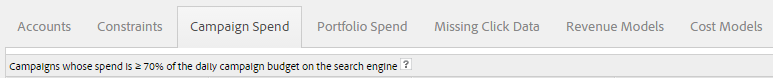
All the major areas of concern are automatically configured for you so you can quickly see, for example, any campaigns whose spend is 70% or more of their daily campaign budget, and take action accordingly.
Or how about the essential missing click data, so you don’t get to the end of the week before you realise you’ve got a data issue to manage.
We’ve also put the accuracy of your revenue and cost models running the optimisation in one place, so you’ve got a bird’s eye view of anything that might be running at less than the usual 90-100% range and dive into it asap.This means you can stay on top of performance faster and easier than ever.
Collaborating is a Breeze with Sharable Dashboarding and Custom Views
When you’re working in a team, it’s imperative to be able to collaborate and know you’re all working from the same set of numbers. That’s why we’ve made views across the platform customisable and sharable.
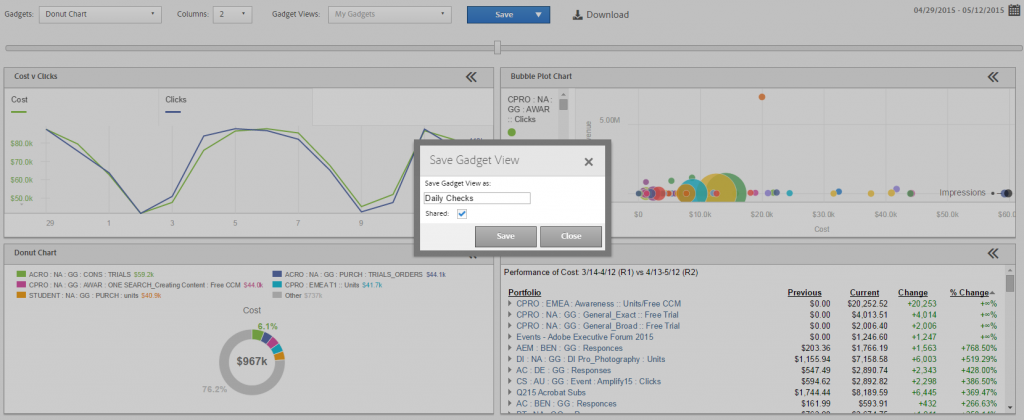
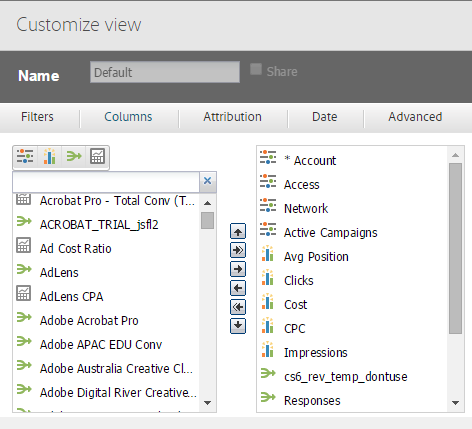
This means you can have your personal custom views that make it easy for you to monitor performance, as well as be clear you and your team are referencing the same metrics when doing your weekly reporting or preparing for QBRs. Take away the friction and doubt and simply work better together.
Spend Recommendations Tool - Test Out ‘What If’ Scenarios on the Fly
How often do you get asked – We’ve got a promo coming up. The budget will be X. How many Ys are we going to be able to sell for that? Or how often are you staring at your budget trying to guestimate if it’s going to be enough to deliver against targets?
Once you’ve been asked, then you’ve either got to dive into the abyss of some complicated and cumbersome Excel spreadsheet or stick your finger in the air, put your neck on the line, and hope for the best. Adobe Advertising Cloud helps you answer these questions quickly and accurately.
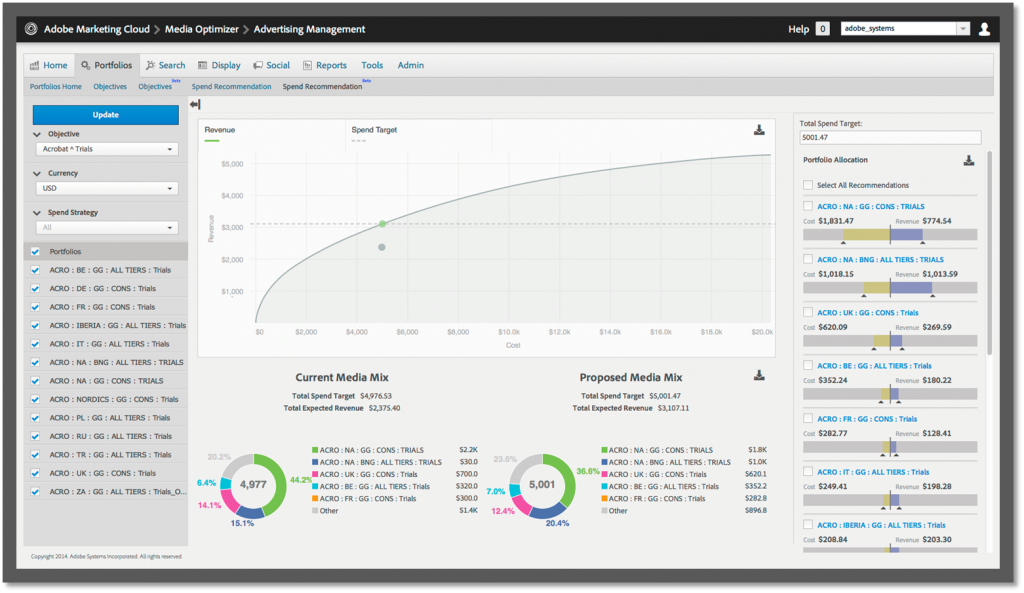
Simply select a business goal and the desired portfolios that fall under it, and you’ll have visualisation of the efficient frontier of all the possible tradeoffs amongst all those portfolios. As long as they’re working towards the same goal, you can compare across portfolios, accounts, Search Engines, and even channels.
To answer the ‘what if’ in question, simply pop in the total spend target in the upper right hand corner and hit enter. The green dot on the curve will shift to the optimal spot, showing you total returns for that level of investment. Below, you’ll have an update on the best budget split across portfolios to maximise returns, and on the right hand side, you’ll see the breakdown of marginal changes in cost and revenue portfolio by portfolio. All components are fully exportable, or just screenshot it and pop it into your executive PowerPoint or email.
Once everything’s signed off, scroll down and hit Apply All. Your new budgets will push to your portfolios and go out at the next bid cycle.
What’s most important here is not that this process can be done on the fly at any time within a matter of seconds; rather, it’s that it’s all backed up by the data coming in for every single keyword, so you can be confident your overall spend recommendations are just as accurate as your bid models. This means you’re not putting your neck on the line and hoping for the best. You can forecast and action with confidence.
Bulk Edit, Upload, & Schedule Activity across Accounts & Search Engines in One File
How much time in the day do you spend waiting for multiple Excel files to load, trying to process all your updates across multiple accounts and Search Engines? But it’s all the same updates! Why lose time?
In Advertising Cloud, you can make a wide range of changes across accounts and Search Engines in one file, then upload them to the dashboard and either push them live straight away or pre-schedule them to go live at a later date.
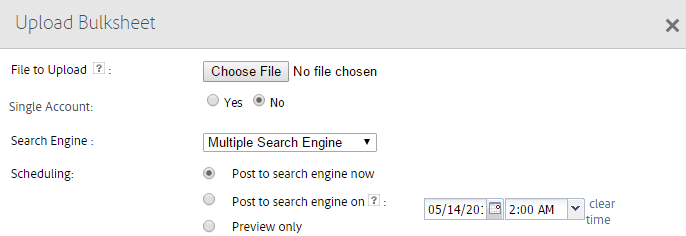
The impact is significant time savings, and the limits are as much of your data as Excel can handle. Imagine if you had ten accounts for one client – ten different files are now one. That’s cutting your time spent down 90%.
Live/Staged Environments Make It Crystal Clear What You’ve Got Posting/Scheduled & What’s Showing in Search Engines
When you’re working in teams or need to ensure you’ve got sign-off before going live, it’s imperative to know what’s live and what’s not. That’s why Adobe Advertising Cloud has live and staged views.
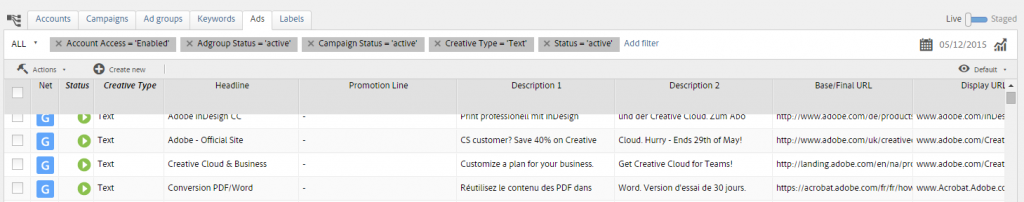
With the flick of a switch, you’ve got full visibility over the status of your account components, and are primped to take direct action. Managing your comings and goings has never been easier.
Control When Hard & Fast Constraints Need to Be Applied
We all know the value of automated portfolio optimisation for scalable, efficient, and effective bidding; however, sometimes, there are some strategic rules we have to abide by. Keywords x, y, and z must be in at least position 2. Keywords a, b, and c cannot exceed a certain CPC or CPA. In these instances, you need control, and Advertising Cloud gives it to you.
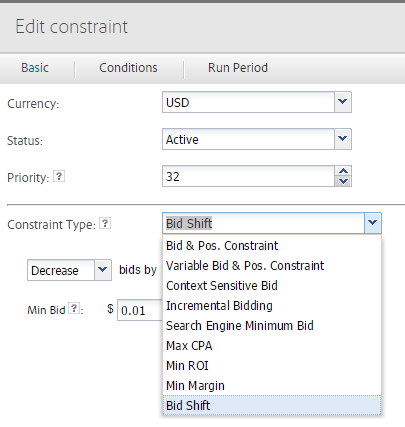
You can create a range of constraints, and attach them at any level in the account – from the individual keyword, all the way up to portfolio-level. Not only does it give you control in implementing business-sensitive strategy, it allows you to set priority when you’ve got a complex set of constraints at play. And all of this layers on top of portfolio optimisation, so you know you’re still paying the best price possible for the maximum return in the overall picture. Constraints can be added, paused, and removed at any time, empowering you to be as agile as your clients require.
Algorithmic portfolio bidding with your final say layered on top – that’s what Adobe Advertising Cloud provides.
