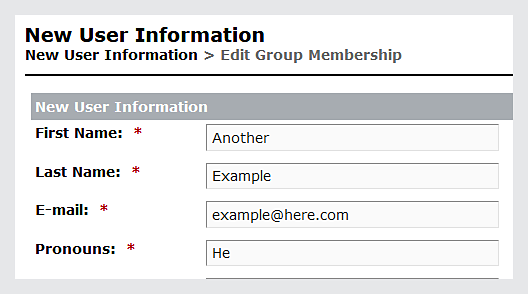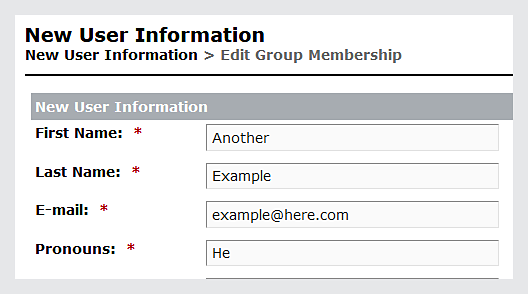Pēdējo reizi atjaunināts
2025. gada 7. marts
- Getting started
- Manage Users
- User basics
- User permissions overview
- Resolve user access issues
- Edit user information
- Edit user group membership
- Assign a user to a manager
- Edit team members
- View a user report
- Customize user profile fields
- Set login and password policies
- Configure single sign-on
- Create additional administrators
- Manage guests
- Bulk user import
- Manage groups
- Cost centers
- Audio providers
- Adobe Connect Central User Interface customization
- Compliance and control
- Administration dashboard
To edit a user's details:
- Go to Admin > Users and groups > User information.
- Search for the user by username or email address.
- Highlight the user.
- Select the information icon.
- Select the Edit information tab.
- Edit the details as needed.
- Select Save.