- Adobe Stock User guide
- Search for assets
- Adobe Stock asset collections
- Integration and collaboration
- Common questions
Refine the search results based on the mood, style, color, or focus you want in your assets.
Find images that match your color palette
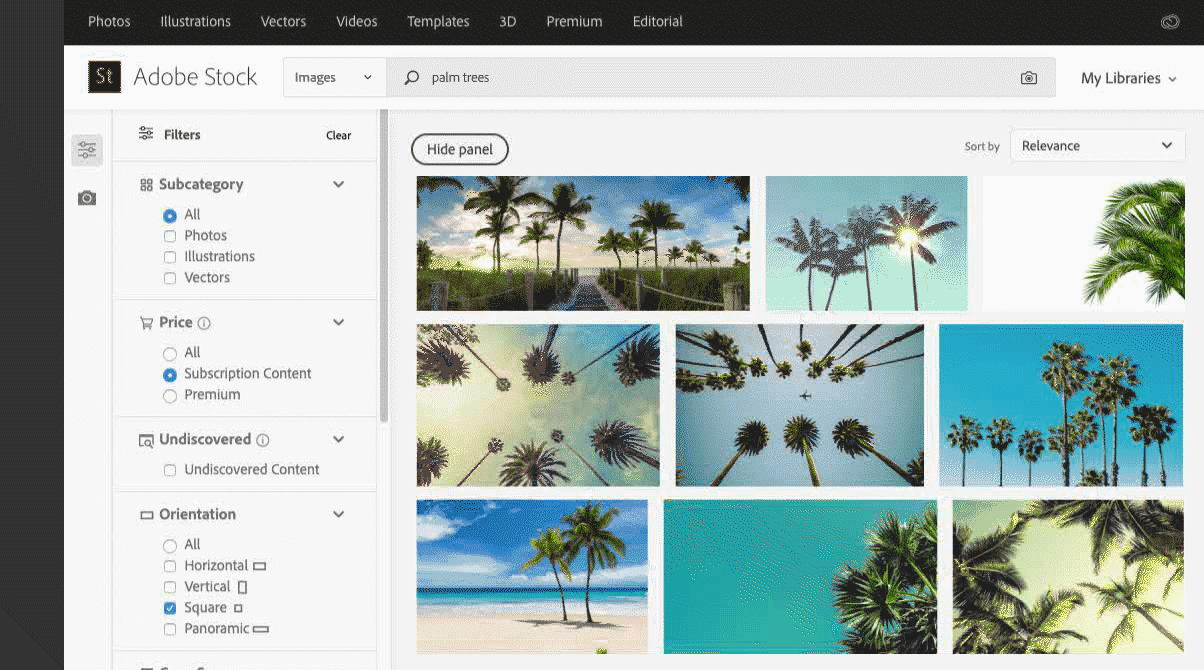
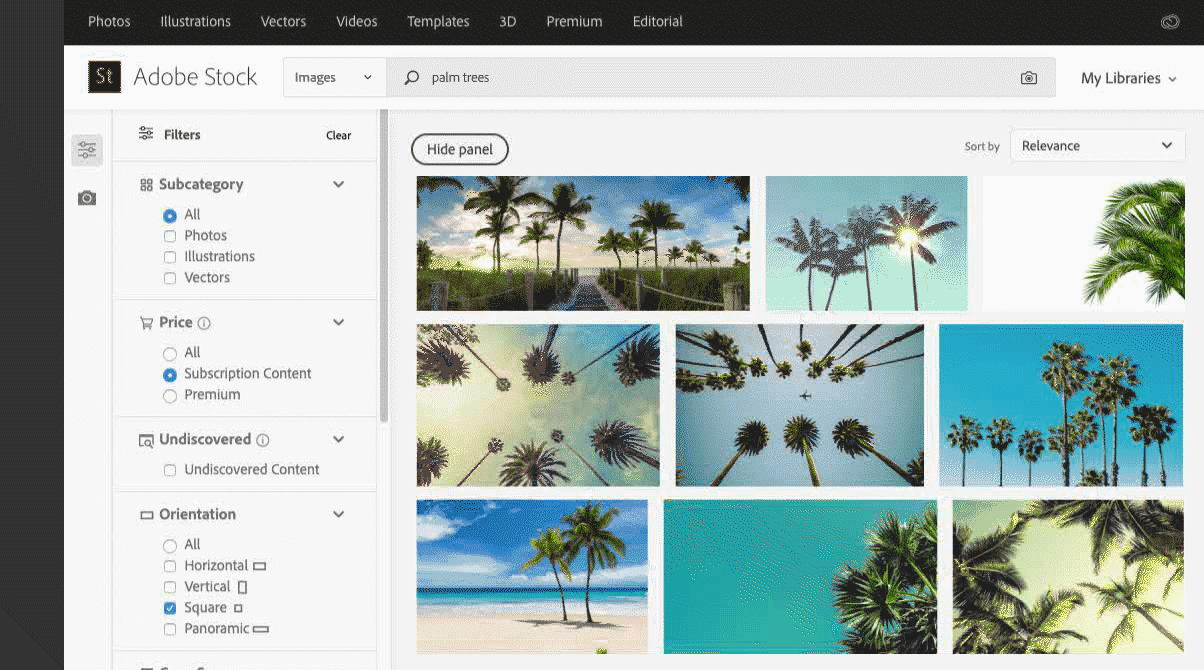
The Color filter lets you specify a color for your image and video searches, and gives results close to that value. Quickly find assets that match your brand palette or that contain a specific hue, without having to later color-correct. This filter is also useful for matching a specific color in existing footage for a video project.
Pick a color from the Color filter or enter the hexadecimal (HEX) value of the color to get color-specific search results.
Find images with muted or very bright colors
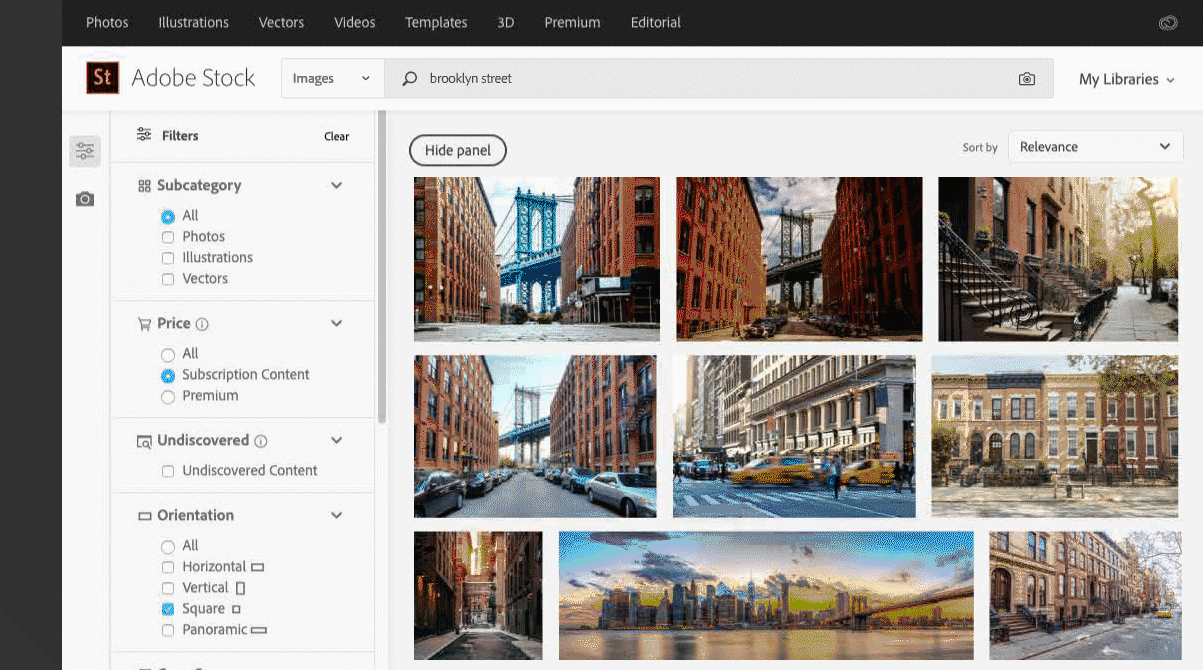
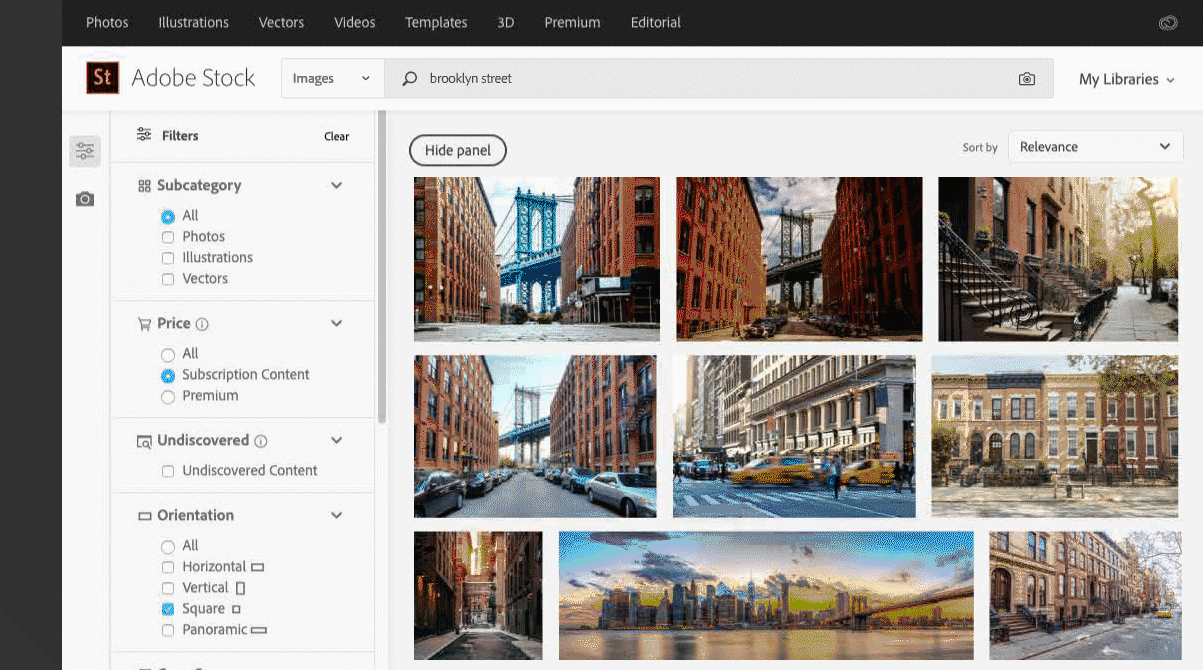
The Vivid Color filter narrows your search to images that are bright or have enhanced color tones, or that are more muted or monochromatic. It’s also a great way to quickly find black-and-white images.
Set the Vivid Color slider to Low for darker, muted images. Set the slider to High for brighter, punchier color.
Note:
This filter is available only in image search.
Quickly find images with blurred backgrounds
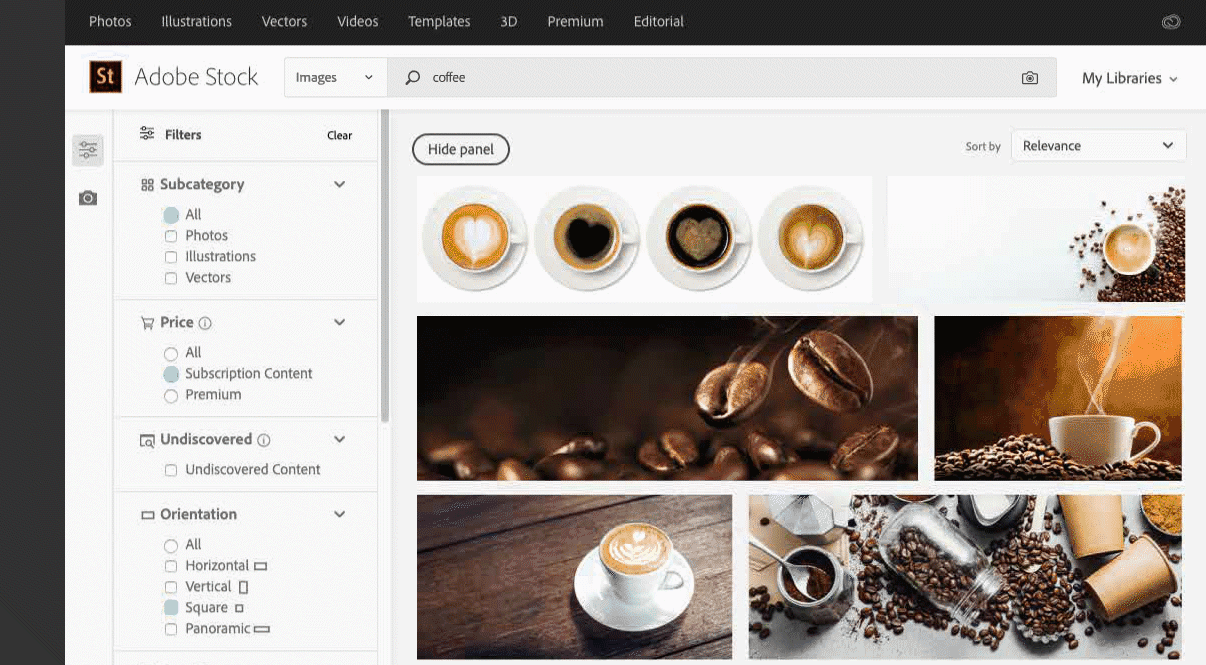
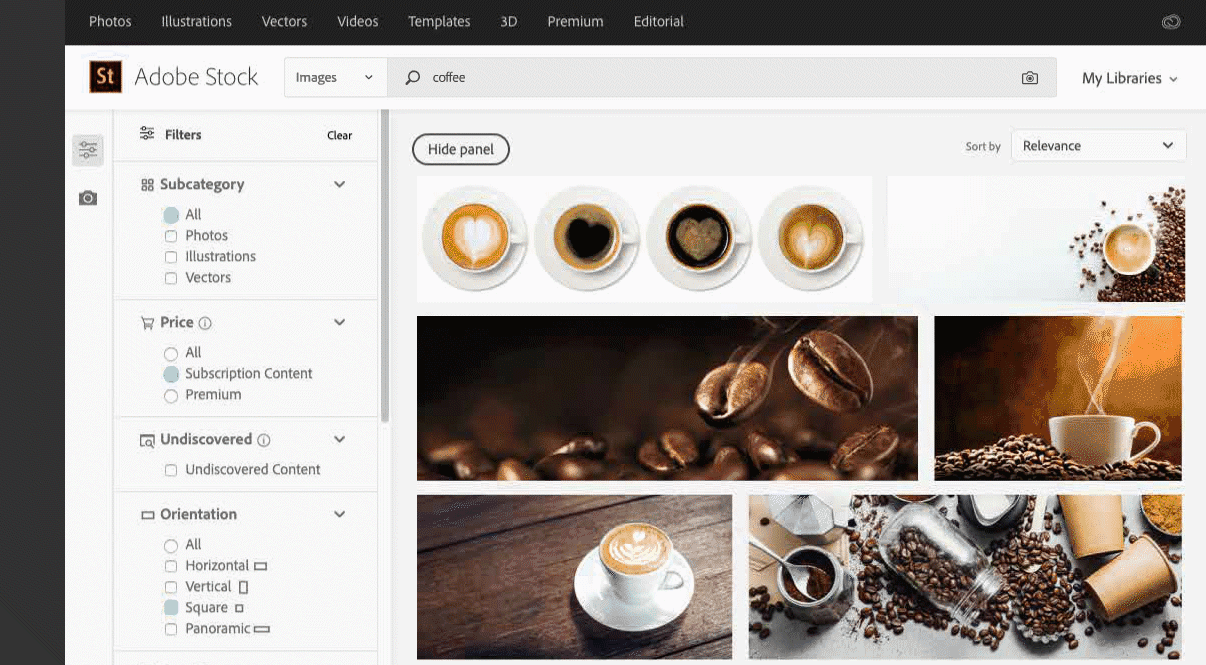
The Depth of Field filter helps you find images that are perfectly in focus or images shot with a blurred background.
- For images with a blurred background (minimum depth of field), set the Depth of Field slider to More Blur.
- For images with most or all of the image directly in focus, set the slider to Default.
Note:
This filter is available only in image search.