Choose File > Save As.
Issue
When you save an Illustrator file in SVG format and then reopen the file, it shows extra spaces before punctuation characters in Japanese, such as period, comma. See the image below to spot differences in the original text and the text with spacing issues.
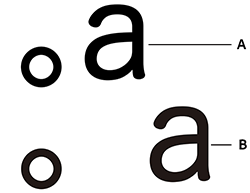
A. Original text B. Text with spacing issues
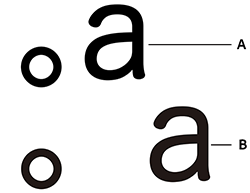
Solution
To correct the spacing issue, do the following:
-
-
In the Save As dialog box, choose SVG in the Save as Type drop-down list and click Save. The Save Options dialog box is displayed.
-
Select the Preserve Illustrator Editing Capabilities option.
-
Click OK.
The selected Illustrator file is saved in the SVG format with an increased file size.