In Windows explorer, navigate to Photoshop's installation directory.
The default location is C:\Program Files\Adobe\Adobe Photoshop CC 2019.
Learn how to fix black areas appearing around floating user elements in Photoshop CC running on Microsoft Surface Books.
(Windows-only) When running Photoshop on Microsoft Surface Book with NVIDIA GPU enabled, black boxes appear around floating user interface elements in Photoshop CC including the Search dialog, coachmarks, and history scrubber.
This issue occurs on Microsoft Surface Books shipped with NVIDIA GPU '134B' model. To identify if your Surface Book is affected, check Device ID in the NVIDIA Control Panel. The affected Surface Books display 'Device Id: XXXX-134B-YYYYYYYY'.
See NVIDIA's support article: Identifying the Graphics Card Model and Device ID.
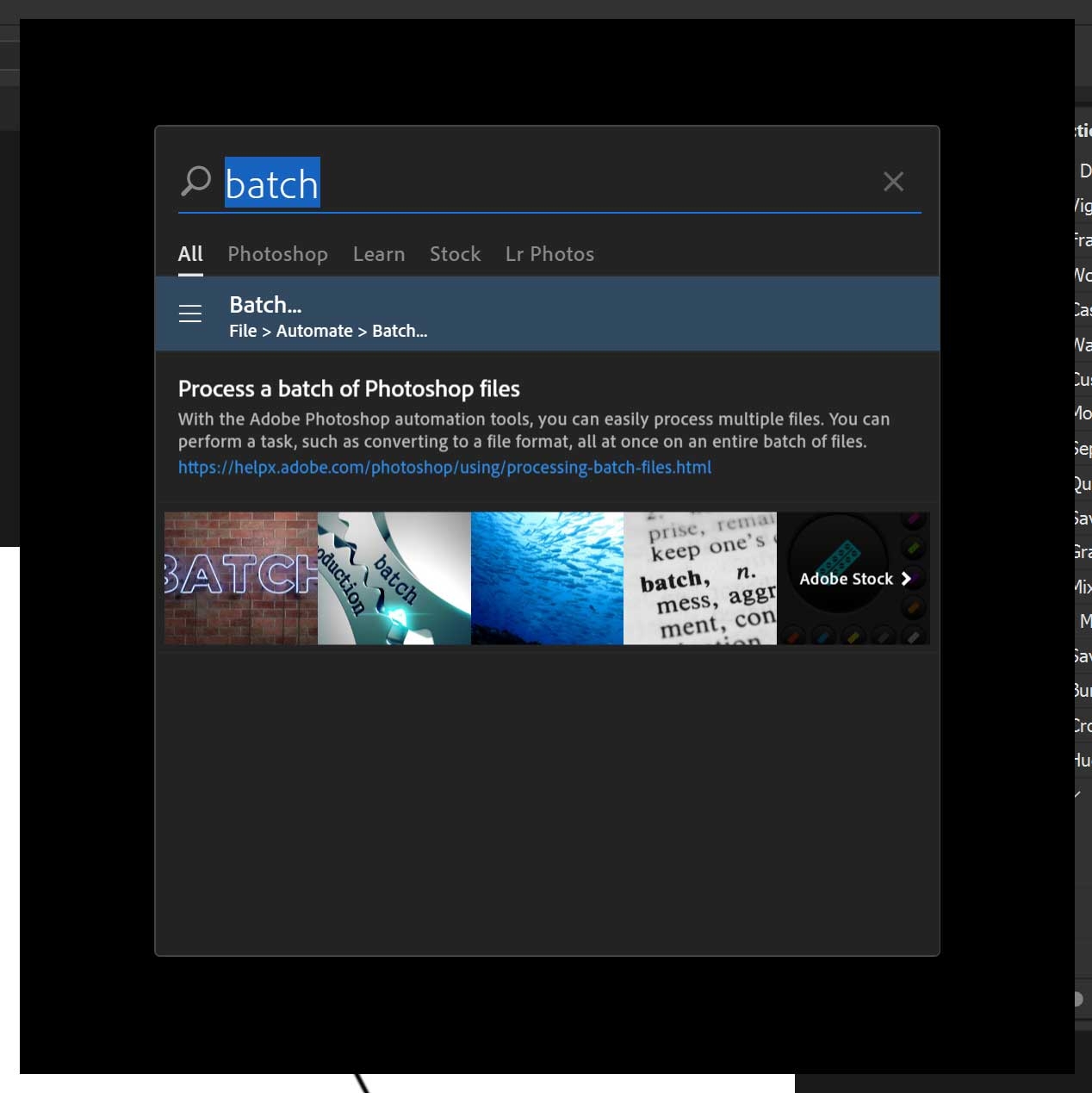
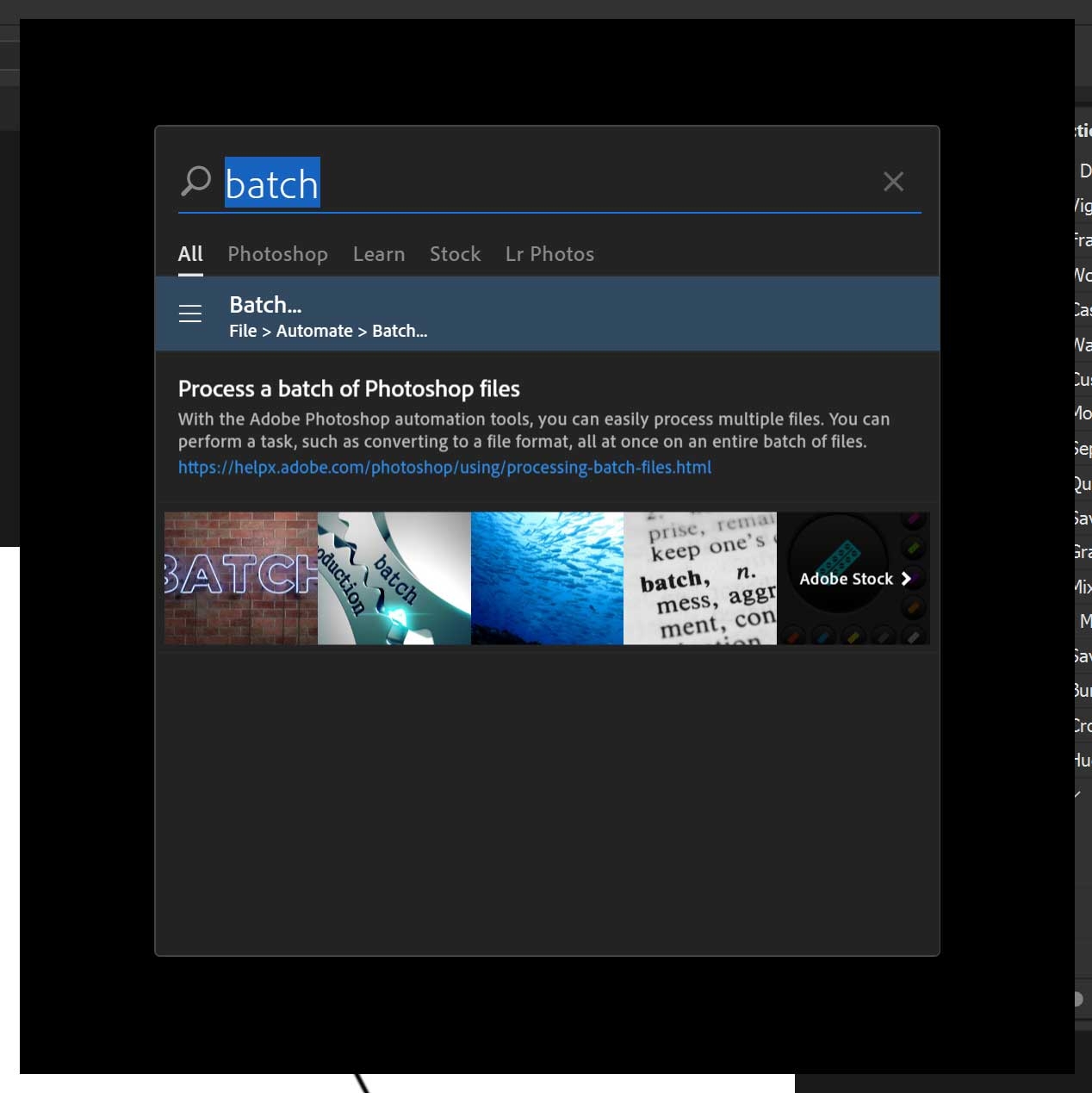
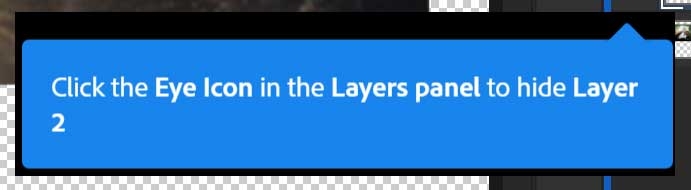
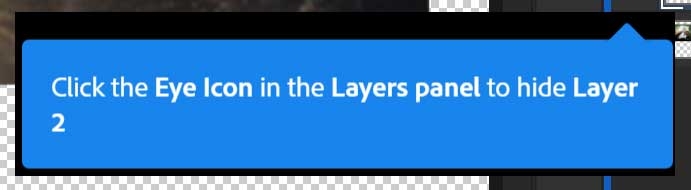
Photoshop CC 2019 (20.0)
Windows
In Windows explorer, navigate to Photoshop's installation directory.
The default location is C:\Program Files\Adobe\Adobe Photoshop CC 2019.
Right-click Photoshop.exe and select Run with graphics processor > Change default graphics processor to launch the NVIDIA Control Panel.
Select the preferred graphics processor for this program as Integrated Graphics.
Click Apply.
Relaunch Photoshop.
Kurkite nuostabius vaizdus su „Photoshop“
Redaguokite, retušuokite ir transformuokite nuotraukas naudodami pramonėje pirmaujančius kūrybinius įrankius, kuriuos pažįstate ir mėgstate.