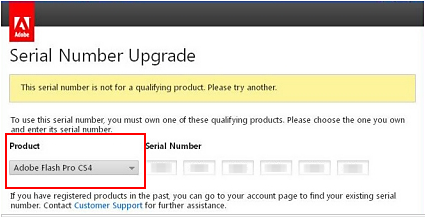Choose your old (previous) version of the product from the Product menu.
The error "This serial number is not for a qualifying product" typically occurs when you try to install the upgrade of an Adobe product on a new computer or new hard drive.
What is a qualifying product? Installing an upgrade of an Adobe product requires a qualifying previous product — a previous full version of the product that you bought and installed on your computer. If the previous version of the product exists on your computer, the upgrade starts automatically. If the upgrade installer can't find a previous version of the product on your computer, it asks you to enter the serial number of your previous product.
Problem: This serial number is not for a qualifying product
If you receive the error, “This serial number is not for a qualifying product. Please try another” when you enter a serial number in the Serial Number Upgrade screen, try the following solutions.


Solutions
-
-
Enter the serial number for your previous version of the product. Do not enter the serial number for the upgrade.
Piezīme.Can't find your serial number? See Find your serial number.
Enter only numeric serial numbers without hyphens. Do not enter alphabetic characters.
The upgrade installer accepts only a valid serial number for a previous version of the same product.
Don't qualify for the upgrade?
If you do not qualify for the upgrade, you may be able to return the upgrade you purchased. See Return, cancel, or exchange an Adobe order.
Select another product or version from the Product menu in the Serial Number Upgrade screen and enter its serial number.


These applications do not use the same verification methods that more-recent Adobe applications use. Search the Adobe Support website for documentation about those applications.