Creative Cloud for individual
Creative Cloud apps
You must connect to the Internet when you want to install Adobe Creative Cloud apps, such as Photoshop and Illustrator. Once the apps are installed on your computer, you don’t need an ongoing Internet connection to use the apps.
You can use the apps in offline mode with a valid software license for a limited period. The apps attempt to validate your software license every 30 days. You receive a reminder to reconnect to the Internet to validate your license:
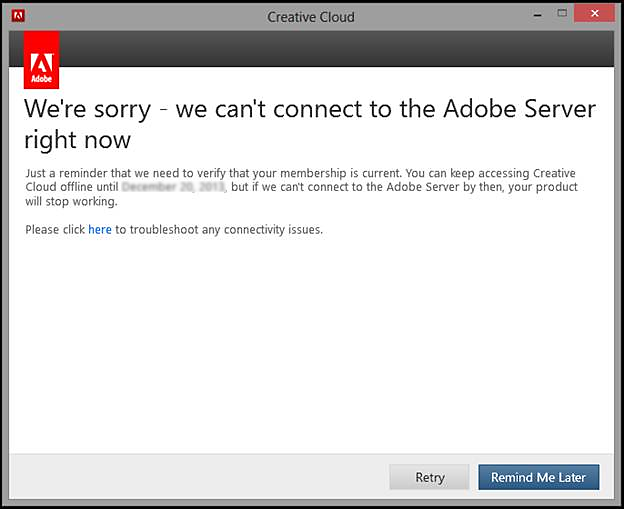
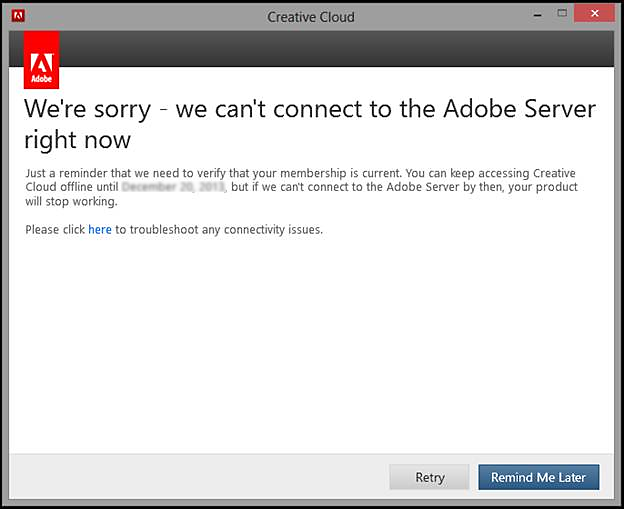
Unable to open installed apps in offline mode on macOS 13 Ventura? If you've turned off the Adobe Creative Cloud login item in your Mac's System Settings, you might face issues opening your apps in the offline mode. Learn how to enable the Adobe Creative Cloud login item to access your apps offline.
Learn more about the grace period and offline use for your Creative Cloud membership.
|
|
(Varies from 5 to 30 days)* + 99 days of offline use |
|
|
Creative Cloud for teams |
30 days + 99 days of offline use |
|
|
Creative Cloud for enterprise |
30 days + 99 days of offline use |
|
*In offline mode, annual Creative Cloud members get 99 days of grace period; month-to-month members get 30 days of grace period. Note that the grace period may vary from 5 days to 30 days, depending on your subscription status, type of commitment, billing status, and how you purchased your software (directly from Adobe or via a third-party retailer).
Document Cloud or Acrobat
When you install Acrobat Pro or Acrobat Standard, it is installed directly on your computer. The Internet is required to complete the licensing process on the first launch and every 30 days to validate your subscription.
For more information, see Internet connectivity and offline grace period | Acrobat.