Before you begin
We're rolling out a new, more intuitive product experience. If the screen shown here doesn’t match your product interface, select help for your current experience.
Before you begin
We're rolling out a new, more intuitive product experience. If the screen shown here doesn’t match your product interface, select help for your current experience.
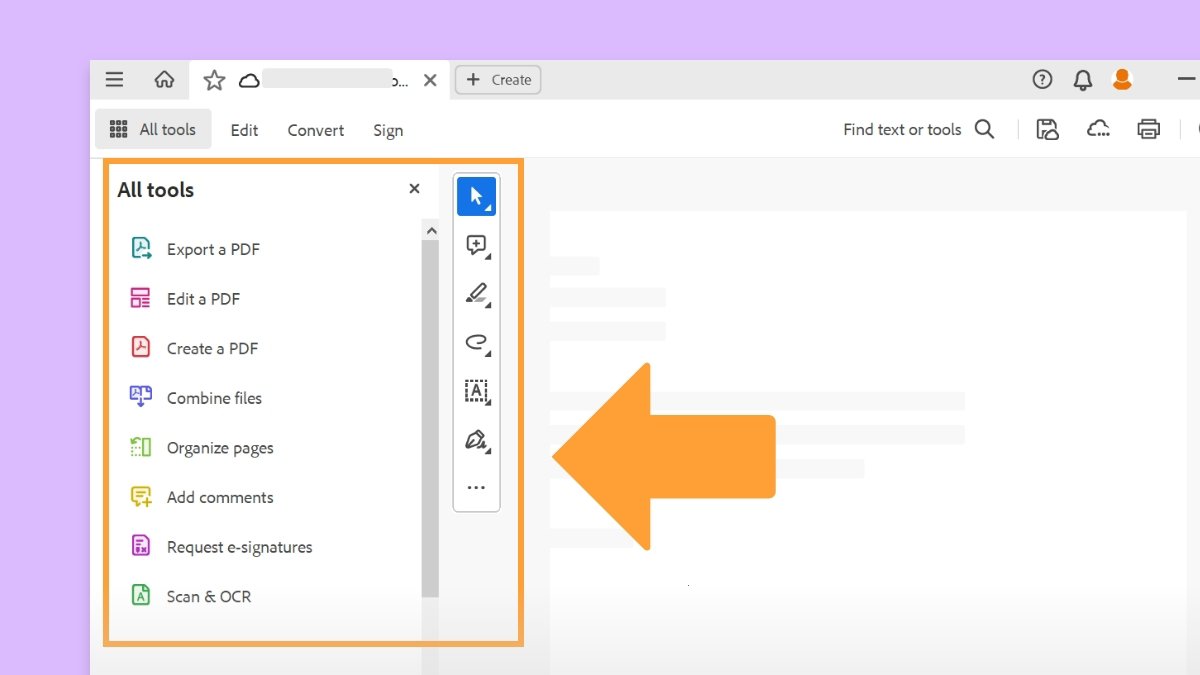
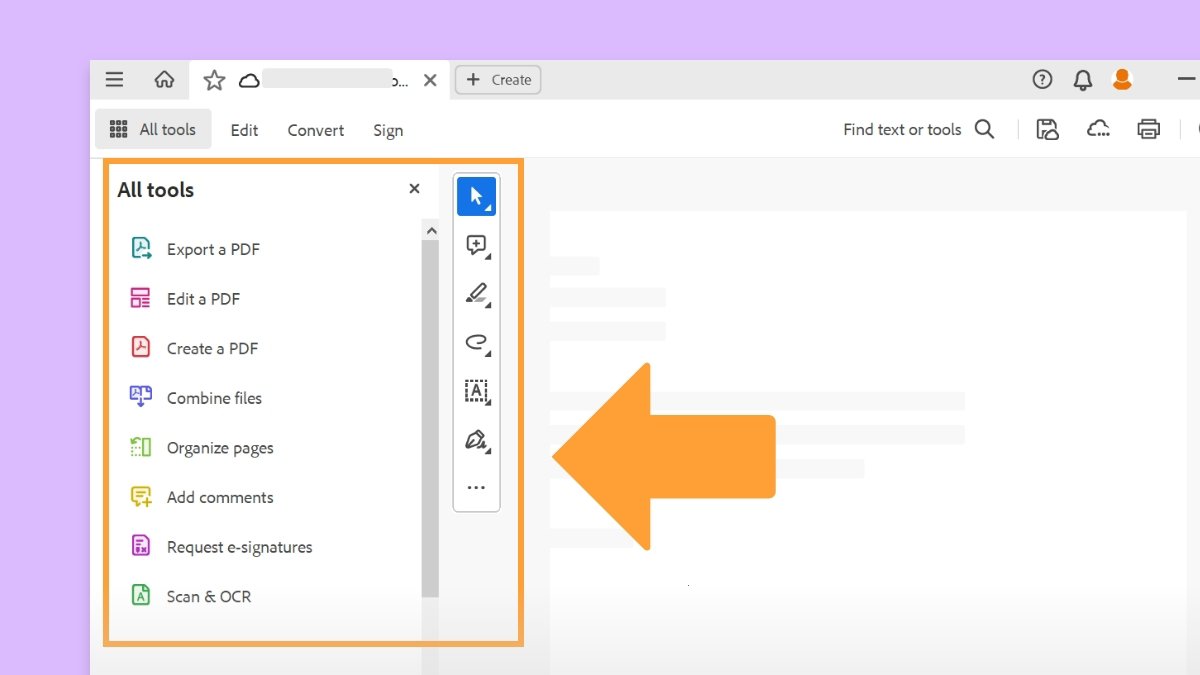
You can easily access and store files from your Google Drive file storage account while working in Acrobat on your desktop.
Select Home from the top left. Then, under Other file storage, select Add file storage, and then select Add under Google Drive.


Your default browser opens, and displays the Sign In window.
a.) Enter your Google email address and click Next.


b.) Enter your account's password and click Sign in.


Acrobat requests your permission to access and manage your Google Drive files in the browser window. Select the checkbox next to See, edit, create, and delete your Google Drive files. Then, select Continue.


Your browser prompts you to return to Acrobat or Acrobat Reader to complete adding your Google Drive account. Select Open Adobe Acrobat.
The account is added in the left pane under the Other file storage section, and the listing of files/folders is displayed in the right pane. Now, all the actions specific to the selected file type are available from here.
In the Home view, select the Editicon next to Other file storage.
Select the Remove Account icon next to the account you want to remove, and then select Remove in the confirmation dialog box.
Work smarter with Acrobat on your desktop
Create, edit, and organize PDFs with powerful tools that help you stay productive anywhere.