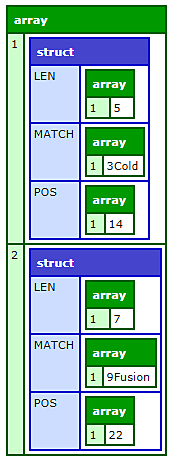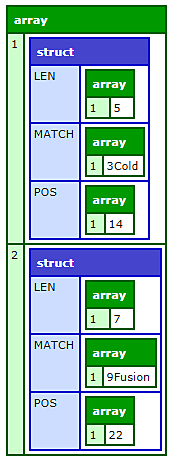Parameter
Description
Uses a regular expression (RE) to search a string for a pattern, starting from a specified position. The search is case-insensitive. For more information on regular expressions, including escape sequences, anchors, and modifiers, see Using Regular Expressions in Functions in the Developing ColdFusion Applications.
Returns
Depends on the value of the returnsubexpressions__parameter:
- If returnsubexpressions__= "False":
- The position in the string where the match begins
- 0, if the regular expression is not matched in the string
- If returnsubexpressions = "True": a structure that contains two arrays, len and pos. The array elements are as follows:
- If the regular expression is found in the string, the first element of the len and pos arrays contains the length and position, respectively, of the first match of the entire regular expression.
- If the regular expression contains parentheses that group subexpressions, each subsequent array element contains the length and position, respectively, of the first occurrence of each group.
- If the regular expression is not found in the string, the first element of the len and pos arrays contains 0.
Category
History
- ColdFusion (2018 release) Update 5: Added the flag useJavaAsRegexEngine to Application.cfc. Enable this flag to use Java Regex as the default regex engine. For more information, see Application variables. For information on using Regular Expression using the flag, see Using Regular Expressions.
- ColdFusion (2016 release): Added the scope parameter.
Function syntax
REFindNoCase(reg_expression, string [, start, returnsubexpressions, scope])
See also
Parameters
|
|
Description |
|---|---|
|
reg_expression |
Regular expression for which to search. Case-insensitive.For more information, see Using Regular Expressions in Functions in the Developing ColdFusion Applications. |
|
string |
A string or a variable that contains one. String in which to search. |
|
start |
Optional. A positive integer or a variable that contains one. Position at which to start search. The default value is 1. |
|
returnsubexpressions |
Optional. Boolean. Whether to return substrings of reg_expression, in arrays named len and pos:
|
|
scope |
Optional
|
Usage
This function finds the first occurrence of a regular expression in a string. To find the second and subsequent instances of the expression or of subexpressions in it, you call this function more than once, each time with a different start position. To determine the next start position, use the returnsubexpressions__parameter, and add the value returned in the first element of the length array to the value in the first element of the position array.
Example
Examples using the scope parameter
<cfscript>
// when start=1, returnSubexpressions=true, and scope="one"
writeDump(REFindNoCase("[0-9][A-Z][a-z]+", "ColdFusion 123Cold 789Fusion!",1,true,"one"));
</cfscript>
Output
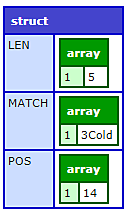
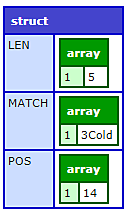
<cfscript>
// when start=1, returnSubexpressions=true, and scope="all"
writeDump(REFindNoCase("[0-9][A-Z][a-z]+", "ColdFusion 123Cold 789Fusion!",1,true,"all"));
</cfscript>