Run agreement reports to better understand the trends of your agreements in terms of what your agreement completion rate is, how long it takes, and which users or workflows seem to have greater success.
Overview of Agreement reports
Agreement reports center on the metrics of agreements, such as completion rates and how long the full signature process takes.
Using filters, you can gauge the effectiveness of workflows and library templates to gain insight into how building templates can impact the success of your agreements.


Agreement chart examples
The Agreements completed chart is a dial graph showing the percentage of agreements that have achieved a "Completed" status within the time frame of the report.
The tiles above the graph provide the full breakdown of all agreements based on their current status at the time the report was executed.


The Average time to complete chart is a dial graph showing the average time it took for all agreements that have achieved a "Completed" status within the time frame of the report to complete their signature cycle.
The tiles above the graph provide the full breakdown of all agreements that changed their status within the time frame of the report based on their current status at the time the report was executed.


The Agreements by Workflow report is a collection of bar graphs, with each bar using color-coded segments to define the current status of the agreements included in the report. The status used is the current status when the report is generated.
- The X-axis defines the total number of agreements with the various segments, showing the relative volume for the color-coded status.
- The Y-axis identifies the individual workflows by name. If your list of workflows exceeds the space available for the graph, the unlisted workflows will be combined into the All Others bar.
Hover your pointer over any bar segment to display a summary of the number of agreements for that workflow in that status.


The Agreement Completion by Workflow report is a scatter graph that places points on the graph for each workflow. The points are mapped based on the completion percentage and the average time elapsed before the agreement achieved a "Completed" status.
- The X-axis defines the percentage of agreements that have achieved a "Completed" status within the time frame of the report.
- The Y-axis identifies the average time (in seconds) that the agreements took to complete the signature process.
Hover your pointer over any point to display a summary of the number of the workflow name, the completion percentage, and the average time to complete the agreements for the workflow within the time frame of the report.


The Time to Complete Trend is a line graph showing the average time in seconds elapsed for the agreements that reach a "Completed" status on any given day within the time frame of the report.
- The X-axis defines the timeline of the report's time window in regular increments (the increment being defined by the data scope requested).
- The Y-axis indicates the average number of seconds it took for the agreements to reach a "Completed" status within the time mark on the X-axis.
Hover your pointer over any dot on the chart to get a summary of how many seconds it took on average for the agreements to reach a "completed" status for the agreements completed on that date.


The Agreement Volume Trend is a group of line graphs, with each color-coded line defining the last status the agreement changed to.
- The X-axis illustrates the time window in regular increments (the increment being defined by the data scope requested) when the agreement status last changed.
- The Y-axis indicates the number of agreements that recorded their last status change during the time window on the X-axis.
Hover your pointer over any dot on the chart to get a summary of how many agreements changed to what status and on what date.


The Agreement Completion Time report is a series of bar graphs depicting the number of agreements that have been completed within a group of time boxes.
- The X-axis defines the time to complete the agreements represented by the bar.
- The Y-axis identifies the number of agreements completed.
Hover your pointer over any bar to get a summary of the number of agreements completed and the time required to complete them.


The Agreements by Sender report is a collection of bar graphs, with each bar using color-coded segments to define the current status of the agreements included in the report. The status used is the current status when the report is generated.
- The X-axis defines the total number of agreements with the various segments, showing the relative volume for the color-coded status.
- The Y-axis identifies the individual Acrobat Sign users by email address. If your list of users exceeds the space available for the graph, the unlisted users will be combined into the All Others bar.
Hover your pointer over any bar segment to display a summary of the number of agreements for that user in that status.


If you need to extract the data for users that aren't populated on the graph, you can access the raw data table by selecting the ellipsis in the upper-right corner of the chart and choosing View Data Table from the context menu.
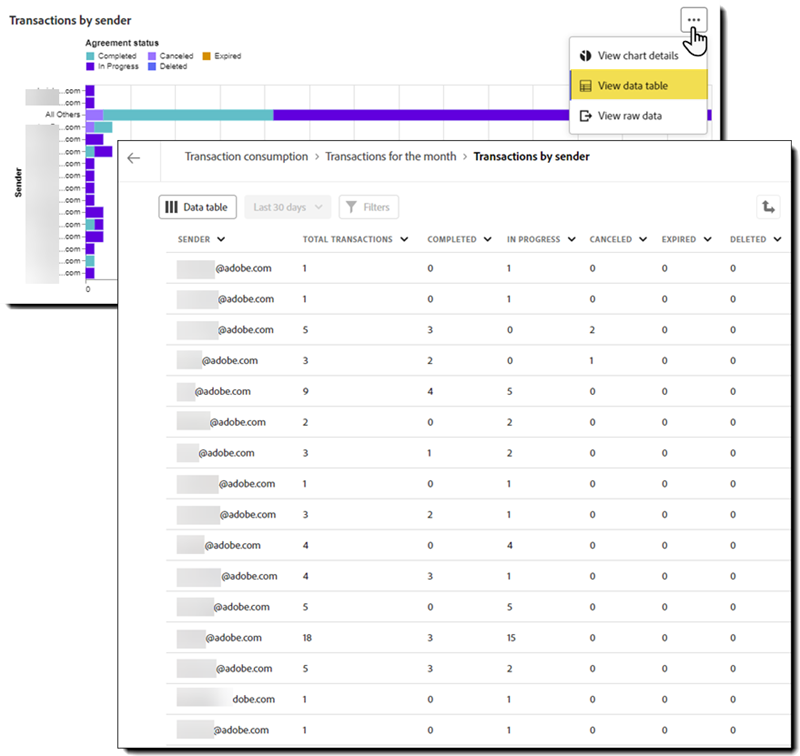
The Agreement Completion by Sender report is a scatter graph that places points on the graph for each user who has sent an agreement. The points are mapped based on the completion percentage and the average time elapsed before the agreement achieved a "Completed" status.
- The X-axis defines the percentage of agreements that have achieved a "Completed" status within the time frame of the report.
- The Y-axis identifies the average time (in seconds) that the agreements took to complete the signature process.
Hover your pointer over any point to display a summary of the completion percentage and the average time to complete the agreements within the time frame of the report for any one user.


The Agreements by Group report is a collection of bar graphs, with each bar using color-coded segments to define the current status of the agreements included in the report. The status used is the current status when the report is generated.
- The X-axis defines the total number of agreements with the various segments, showing the relative volume for the color-coded status.
- The Y-axis identifies the individual Acrobat Sign group by name. If your list of groups exceeds the space available for the graph, the unlisted groups will be combined into the All Others bar.
Hover your pointer over any bar segment to display a summary of the number of agreements for that group in that status at the time the report was executed.


The Agreement Completion by Group report is a scatter graph that places points on the graph for each group that has sent an agreement. The points are mapped based on the completion percentage and the average time elapsed before the agreement achieved a "Completed" status.
- The X-axis defines the percentage of agreements that have achieved a "Completed" status within the time frame of the report.
- The Y-axis identifies the average time (in seconds) that the agreements took to complete the signature process.
Hover your pointer over any point to display a summary of the completion percentage and the average time to complete the agreements within the time frame of the report for any one group.

