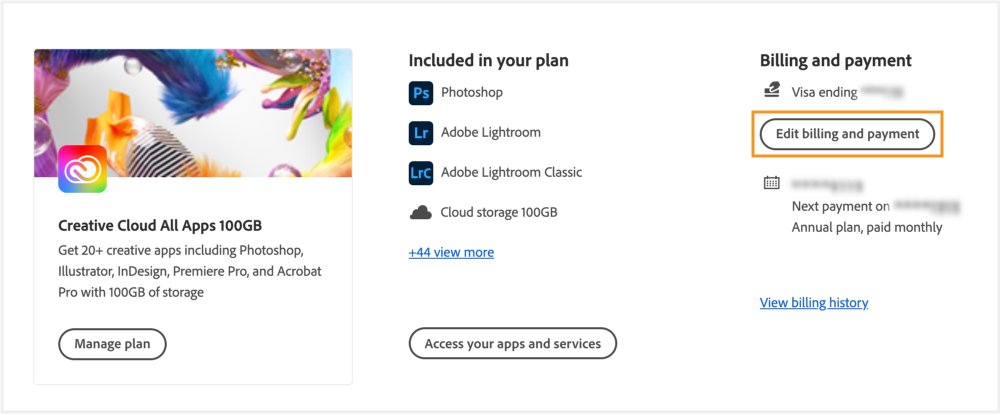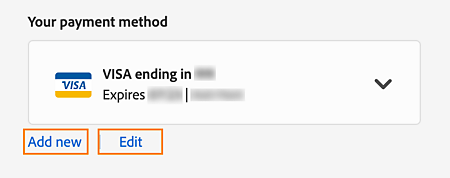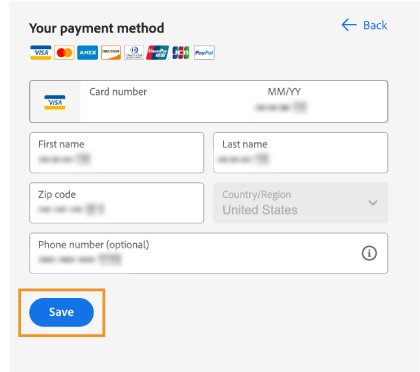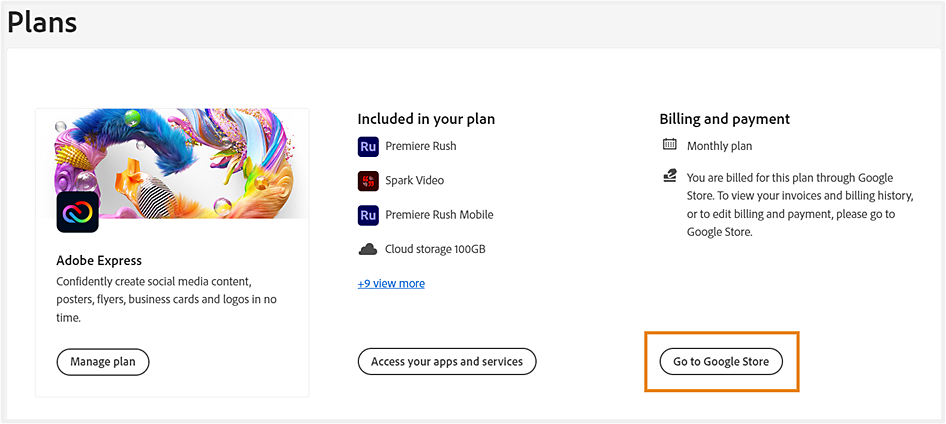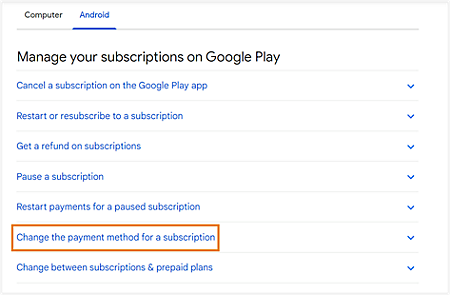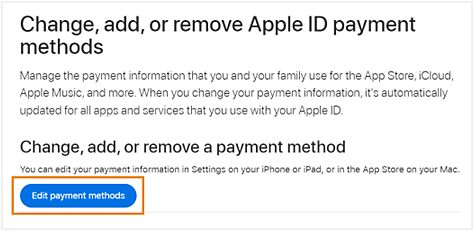Mag-sign in sa https://account.adobe.com/plans.
- Creative Cloud User Guide
- Introduction to Creative Cloud
- Download, install, set up, and update
- Download Creative Cloud apps
- Open Creative Cloud apps
- Start workspace
- Update Creative Cloud apps
- Change the language of your Creative Cloud apps
- Uninstall the Creative Cloud desktop app
- Uninstall or remove Creative Cloud apps
- Fix errors installing Adobe apps
- How and when to use the CC Cleaner tool
- Apps available for download
- Manage your account
- Changes to Creative Cloud for individual plans
- Changes to Creative Cloud for teams plans
- Web and mobile access with new Adobe Creative Cloud plans
- Convert a Creative Cloud trial to a paid membership
- Reset your Adobe password
- Change your Adobe plan
- Update credit card and billing address
- View, download, or email your Adobe invoice
- Fix a failed or missed payment
- Identify your Adobe charge
- Cancel Adobe trial or subscription
- Find support for free and discontinued products
- Sign in to your Adobe account
- Sign in to your company or school account
- Understand Creative Cloud subscription terms and refund policies
- Creative services
- Collaboration and storage services
- What are cloud documents
- Cloud documents FAQ
- Create or convert files to cloud documents
- Set up cloud documents to use offline
- Revert to an earlier version of a cloud document
- Share your work for commenting
- Why can't I see my cloud documents offline?
- Creative Cloud Libraries
- Collaborate on Creative Cloud Libraries and folders
- Collaboration FAQ
- Sync your files using cloud storage
- Find how much cloud storage you have
- Set sync options
- Discontinuation of Creative Cloud Synced files
- Download Synced files and content
- Projects
- Organize libraries
- Creative Cloud mobile apps
- Enterprise and teams
- Adobe Content Authenticity
- Generative AI in Creative Cloud
Panatilihing updated ang paraan ng pagbabayad mo. Alamin kung paano i-update ang credit o debit card number mo at ang petsa ng pag-expire at ayusin ang anumang error sa card.
Paano i-update ang impormasyon mo sa pagbabayad
-
Pindutin ang I-edit ang billing at pagbabayad.
Hiniling na pumunta sa Google Play Store, o Apple App Store?
Awtomatikong ilalapat sa lahat ng existing at bagong invoice ang anumang update sa mga detalye ng pagbabayad mo.
-
Mag-sign in sa https://account.adobe.com/plans.
-
Pindutin ang Pumunta sa Google Store o Pumunta sa App Store.
Ipo-prompt ka papunta sa page ng suporta ng Google o Apple.
Mga madalas itanong
Bakit hindi ko ma-update ang impormasyon ng credit card ko?
Kung hindi mo ma-update ang impormasyon mo, tiyaking hindi mo ito ina-update sa petsa ng billing. Bukod pa rito, puwedeng magdulot ng pagkasuspinde ng account kung may mga nakabinbing pagbabayad sa loob ng 30 araw o higit pa. Sa ganoong sitwasyon, makipag-ugnayan sa amin para i-reactivate ang account mo at i-update ang impormasyon ng billing mo.
Puwede ko bang gamitin ang parehong credit o debit card para sa maramihang plan?
Kung gumagamit ka ng parehong credit o debit card para sa maramihang plan sa account mo, ia-update ang mga detalye mo sa pagbabayad sa lahat ng plan. (Sa ilang partikular na rehiyon, puwedeng magkaroon ng bayarin para sa paggamit ng debit card mula sa bangko mo).
Hindi naproseso ang pangunahin kong paraan ng pagbabayad. Ano ang dapat kong gawin?
Kung hindi naproseso ang pangunahin mong paraan ng pagbabayad o kung hindi nasingil ang buong halaga, posibleng singilin ng Adobe ang anupamang paraan ng pagbabayad na nasa account mo para sa dapat bayarang halaga ng pagbabayad, kasama na ang bahagya o hulugang halaga ng pagbabayad.
Bakit na-decline ang credit card ko, at bakit hinihiling sa aking magbigay ng ibang card?
Posibleng na-decline ang credit card mo dahil sa iba't ibang isyu, gaya ng mga maing detalye ng card, kulang na pondo, o mga limitasyong itinakda ng bangko mo. Magbigay ng ibang credit card para magpatuloy sa pagbili mo.
Paano ako sisingilin para sa subscription ko?
Sisingilin ka lang para sa subscription mo kapag natapos na ang panahon ng free trial, kung hindi mo ito kinansela habang nasa trial period. Para sa mga layunin ng pag-validate ng card ang anumang authorization request na ipinakita at ni-reverse na, kaya hindi ito nagresulta sa isang singil.