Premiere Clip will no longer be available for download on the Google Play Store and App Store beginning September 17, 2019. If you're an existing Premiere Clip user, you can continue to use and enjoy the application. We"ll continue to offer technical support until March 17, 2020. You can also choose to use Premiere Rush, Premiere Pro, or Spark Video in place of Premiere Clip. For more information, see Adobe Premiere Clip End of Life.
Looks are color filters that you can create once and use consistently across as many projects as you want, giving them all the same visual styling. Adobe Capture mobile app lets you capture color and light from things that you see around you and save them as Looks. You can then use these Looks like filters to enhance the appearance of videos in Premiere Pro, After Effects, and Premiere Clip.
This article describes how you can enhance your videos with the Looks that you create using Adobe Capture, whether you are editing them on your mobile device using Premiere Clip or while working on your desktop using Premiere Pro or After Effects.
Organizing Looks in your Creative Cloud library
Your Adobe Creative Cloud account comes with online storage so that your files are available to you anywhere and on any device or computer. Whether you log in to your account from your desktop, tablet, or phone, Adobe Creative Cloud keeps all the files in sync. Any additions, modifications, or deletions are reflected on all connected computers and devices. For example, if you upload a Look file using Adobe Capture, it is automatically downloaded to all connected computers and devices.
- After logging in to Creative Cloud, select Assets > Libraries.
- Create a new Library, or select an existing one.
- Rename, Share, or Delete Looks from the folders.
Using Looks from Adobe Capture in Premiere Clip
Adobe Premiere Clip app allows you to quickly create and edit stunning videos on your iPhone and iPad on the go. Using easy-to-use tools, tips, story cards, and templates in Premiere Clip, you can stitch a series of of-the-moment videos on your iPhone or iPad to tell a story.
To apply your Look to a video on your mobile device, open Adobe Premiere Clip (available for free from the App Store), and open an existing project or create a new one.
- Once you have the clips (or edited video) that you want, tap the Magic Wand icon.
- Select Looks from the top of the menu.
- Tap My Libraries to access Looks you have created in Adobe Capture, or to change libraries.
- Tap a Look to apply it to your video sequence.
- When you are ready to save or share your video, tap the Send icon to save your video to your camera roll, Publish & Share it to social media, or take your project further with Edit in Premiere Pro.
For more information on how to export your Premiere Clip videos to Premiere Pro for advanced editing, see Edit Premiere Clip videos in Premiere Pro.
Using Looks from Adobe Capture in Premiere Pro
Using Premiere Pro, you can apply Looks to make your video look like a professionally shot film. You can use a Look by itself or apply additional color adjustments together with your Looks. You can choose one of the Look presets included with Premiere Pro, or access custom Looks created with Adobe Capture via your Creative Cloud Libraries panel.
To apply a custom Look created with Adobe Capture:
- Open Creative Cloud Libraries and choose Looks.
- Do one of the following:
- Right-click on the Look in the Library panel and choose Apply Look.
- Drag the Look that you want to apply from the Library panel to a clip or adjustment layer in your Timeline.
To learn more about Premiere Pro color workflows and Lumetri Looks, see Color workflows.
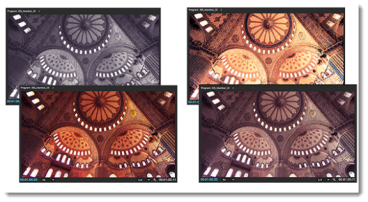
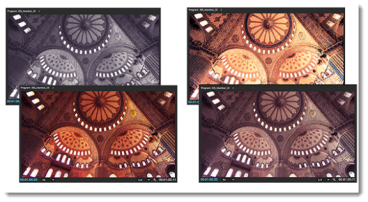
Using Looks from Adobe Capture in After Effects projects
You can use After Effects to add professional, industry-standard motion graphics and visual effects to your videos. Looks captured from real-life inspirations using Adobe Capture are valuable assets that help you lift the visual appeal of your videos.
To apply a custom Look in After Effects, do one of the following:
- Right-click on the Look in the Library panel and choose Apply Look.
- Drag the Look from the Library panel to a layer in the Composition, Layer, or Effect Controls panel.
- To load a different library, simply select it from the Library dropdown menu.
See also
To learn more about Adobe Capture:
- Visit the Adobe Capture product page.
- Visit Getting started with Adobe Capture to learn how to install Adobe Capture and create, edit, and share Looks.
- Read Adobe Capture FAQ for answers to the most commonly asked questions about Adobe Capture.
- Subscribe to the Adobe Moving Colors blog.
- Follow Adobe Video/Audio on Twitter and Facebook.