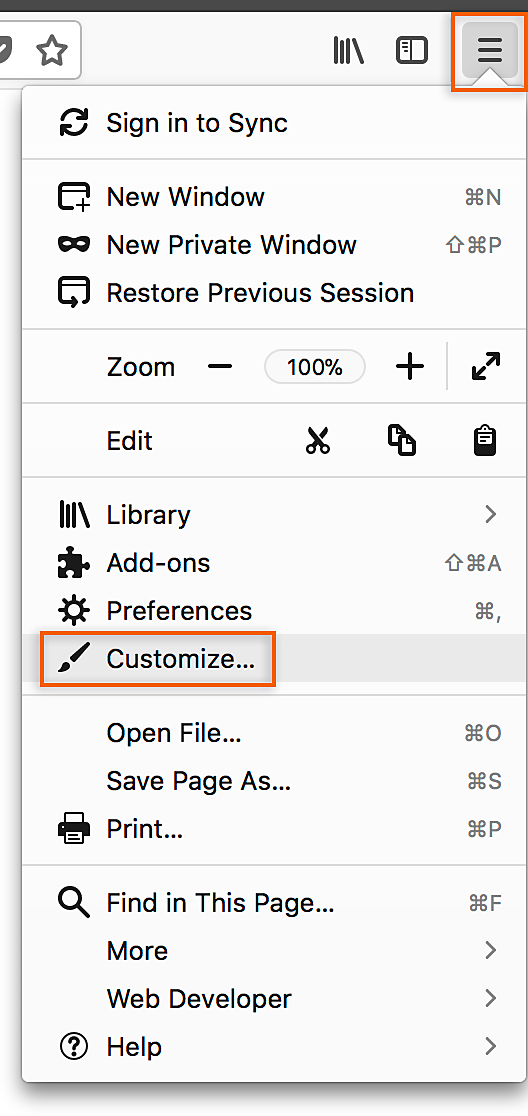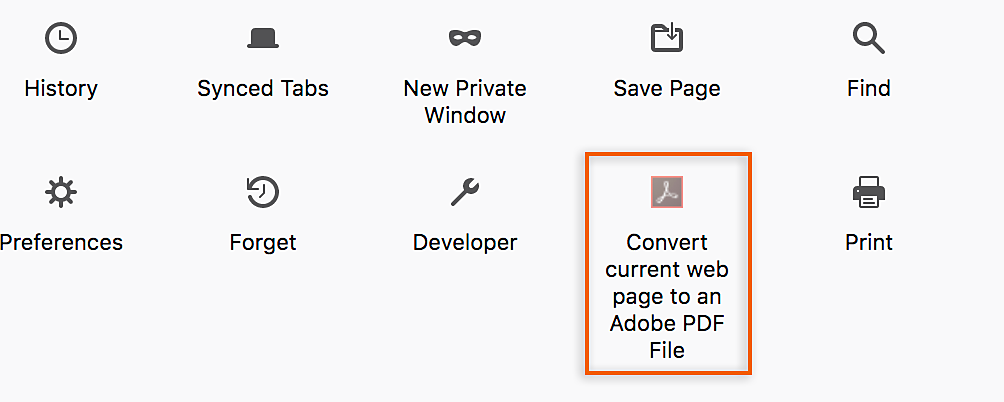Launch Mozilla Firefox.
Acrobat Create PDF extension is used to convert web pages to pdf. Enabling this extension adds the Acrobat PDF Creation toolbar and the right-click context menu to convert complete web pages, links to PDF.
Adobe Acrobat Create PDF extension is available only for Firefox version 73 and older.
Steps to enable Acrobat Create PDF extension in Firefox
-
-
On Windows, click the Alt key to bring up the Firefox menu bar. On Mac OS, it’s already there.
-
Go to Tools -> Add-ons.
-
The Add-ons manager is displayed. Select Extensions in the left pane. An extension named Adobe Acrobat appears as disabled with an Enable button beside it (as shown in the snapshot below).
-
Click the Enable button for Adobe Acrobat – Create PDF extension.
-
Restart Firefox.
The Create PDF extension toolbar and the right-click context menu are now enabled (as shown in the snapshot below). Use them to convert web content to PDF.




If the extension toolbar is not available, do the following:
-
Go to Firefox menu > Customize.
-
Drag and drop the Acrobat extension icon from Additional Tools and Features pane to the Firefox menu panel.
-
Click Exit Customize. The extension toolbar is now available on the Firefox menu panel.
Conversion failure error when you create a PDF using the Create PDF extension
Applicable to Mozilla Firefox on macOS
After installing Acrobat on macOS, if you have updated or installed Acrobat Reader, webpage to PDF conversion using the Create PDF extension in Firefox results in the ‘Conversion failure’ error.
Workaround: Convert the webpage using the Acrobat desktop application
Web pages requiring user sign-in cannot be converted using the steps mentioned below.
-
Launch Acrobat.
-
Go to File > Create > PDF from Web Page.
-
In the Create PDF from Web Page dialog, enter the URL of the web page you want to convert, and then click Create.
For more information, see Convert web pages to PDF in Acrobat.