Indic
- Illustrator User Guide
- Get to know Illustrator
- Introduction to Illustrator
- Workspace
- Workspace basics
- Create documents
- Learn faster with the Illustrator Discover panel
- Accelerate workflows using the Contextual Task Bar
- Toolbar
- Default keyboard shortcuts
- Customize keyboard shortcuts
- Introduction to artboards
- Manage artboards
- Customize the workspace
- Properties panel
- Set preferences
- Touch Workspace
- Microsoft Surface Dial support in Illustrator
- Undo edits and manage design history
- Rotate view
- Rulers, grids, and guides
- Accessibility in Illustrator
- View artwork
- Use the Touch Bar with Illustrator
- Files and templates
- Tools in Illustrator
- Tools at a glance
- Select tools
- Navigate tools
- Paint tools
- Text tools
- Draw tools
- Modify tools
- Generative AI (not available in mainland China)
- Quick actions
- Illustrator on the iPad
- Introduction to Illustrator on the iPad
- Workspace
- Documents
- Select and arrange objects
- Drawing
- Type
- Work with images
- Color
- Cloud documents
- Basics
- Troubleshooting
- Add and edit content
- Drawing
- Drawing basics
- Edit paths
- Draw pixel-perfect art
- Draw with the Pen, Curvature, or Pencil tool
- Draw simple lines and shapes
- Draw rectangular and polar grids
- Draw and edit flares
- Trace images
- Simplify a path
- Symbolism tools and symbol sets
- Adjust path segments
- Design a flower in 5 easy steps
- Create and edit a perspective grid
- Draw and modify objects on a perspective grid
- Use objects as symbols for repeat use
- Draw pixel-aligned paths for web workflows
- Measurement
- 3D objects and materials
- Color
- Painting
- Select and arrange objects
- Select objects
- Layers
- Expand, group, and ungroup objects
- Move, align, and distribute objects
- Align, arrange, and move objects on a path
- Snap objects to glyph
- Snap objects to Japanese glyph
- Stack objects
- Lock, hide, and delete objects
- Copy and duplicate objects
- Rotate and reflect objects
- Intertwine objects
- Create realistic mockups
- Reshape objects
- Crop images
- Transform objects
- Combine objects
- Cut, divide, and trim objects
- Puppet Warp
- Scale, shear, and distort objects
- Blend objects
- Reshape using envelopes
- Reshape objects with effects
- Build new shapes with Shaper and Shape Builder tools
- Work with Live Corners
- Enhanced reshape workflows with touch support
- Edit clipping masks
- Live shapes
- Create shapes using the Shape Builder tool
- Global editing
- Type
- Add text and work with type objects
- Add basic formatting to text
- FAQs on fonts in Illustrator
- Fonts and typography
- Create type on a path
- Create bulleted and numbered lists
- Manage text area
- Add advanced formatting to text
- Format paragraphs
- Character and paragraph styles
- Special characters
- Tabs
- Scale and rotate type
- Line and character spacing
- Hyphenation and line breaks
- Spelling and language dictionaries
- Format Asian characters
- Arabic and Hebrew type
- Composers for Asian scripts
- Reflow Viewer
- Preview, add, or replace missing fonts
- Import and export text
- Identify the fonts used in images and outlined text
- Creative typography designs
- Create text designs with blend objects
- Create a text poster using Image Trace
- Create special effects
- Web graphics
- Drawing
- Import, export, and save
- Import
- Creative Cloud Libraries in Illustrator
- Save and export
- Printing
- Prepare for printing
- Printing
- Automate tasks
- Troubleshooting
- Fixed issues
- Known issues
- Crash issues
- Recover files after crash
- Repair damaged documents
- Safe mode
- File issues
- Supported file formats
- GPU device driver issues
- GPU performance issues
- Wacom device issues
- DLL file issues
- Memory issues
- Preferences file issues
- Font issues
- Printer issues
- Media issues
- Missing plugin issues
- Share crash report with Adobe
- Unable to apply effects in Illustrator
- Improve Illustrator performance
- Fixed issues
Illustrator includes support for Indic, Middle Eastern, and South East Asian languages. You can create documents using text from these languages. The additional Middle Eastern and South Asian Composer provides correct word shaping for many non-Western scripts.
Text features across Adobe applications do not necessarily have feature parity as each application can rely on different text engines. Additionally, text features can vary according to the primary usage of the application (image editing, page layout, illustration, and so on), so the preservation of formatting, style, and editability across applications can also vary according to the type treatments you choose to apply.
South Eastern Asian (SEA) languages or scripts are not currently supported on all Adobe products. Moving SEA text from an Adobe app that currently supports SEA scripts to an application that does not support them, will likely result in a loss of some or all of the text copy, formatting, etc. In this case, note the following:
- Image files may need to be flattened before moving from Photoshop to other applications.
- Text files from Adobe Illustrator may need to be converted to outlines prior to usage in other applications.
- Text conversions may result in a loss of editability when moved from one application to another.
Supported Asian languages
The Middle Eastern and South Asian composer supports the following languages:
|
|
Middle Eastern |
South East Asian |
|---|---|---|
|
|
|
|
Install relevant language and font packs (Windows)
To use these languages properly on Windows, you must install the language and font packs for the particular language you want to use.
For details, see Microsoft's Help documentation: Language Packs.
Create documents using Asian languages
To create a new document using one of the supported languages:
- Choose Edit > Preferences > Type.
- Select South East Asian Options or Show Indic Options.
- Open a document.
- Create a type layer using the Type tool.
- In the Character panel, set your Language to any of the new languages: Thai, Burmese, Lao, Sinhalese, or Khmer.
- Based on the language you select, set an appropriate font. For example, if you choose Thai language, set a Thai font such as Adobe Thai or Noto Sans Thai.
- Copy and paste text composed in the language that you choose. If you have a language-specific keyboard set-up, simply type the text.


Select a composer
When you enable East Asian or Indic language options, the following composers are available in the flyout menu of the Paragraph panel (available in the Control panel or through Ctrl+T):
- Middle Eastern & South Asian Single-line Composer
- Middle Eastern & South Asian Every-line Composer
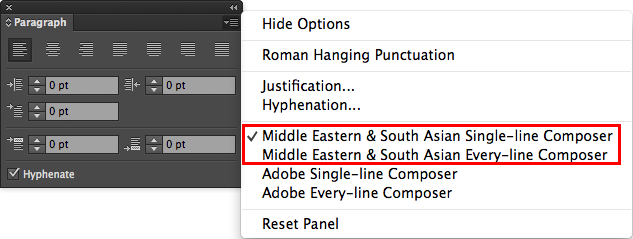
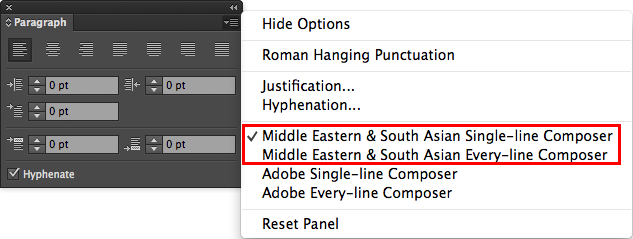
In Preferences > Type, you can select only one of the Indic and East Asian options at a time. You can choose to have both options off or select one of the two.
Select a language
You can select a relevant language option in the Language drop-down menu of the Character section in the Properties panel, as shown below. This option is used to check hyphenation and spelling.

