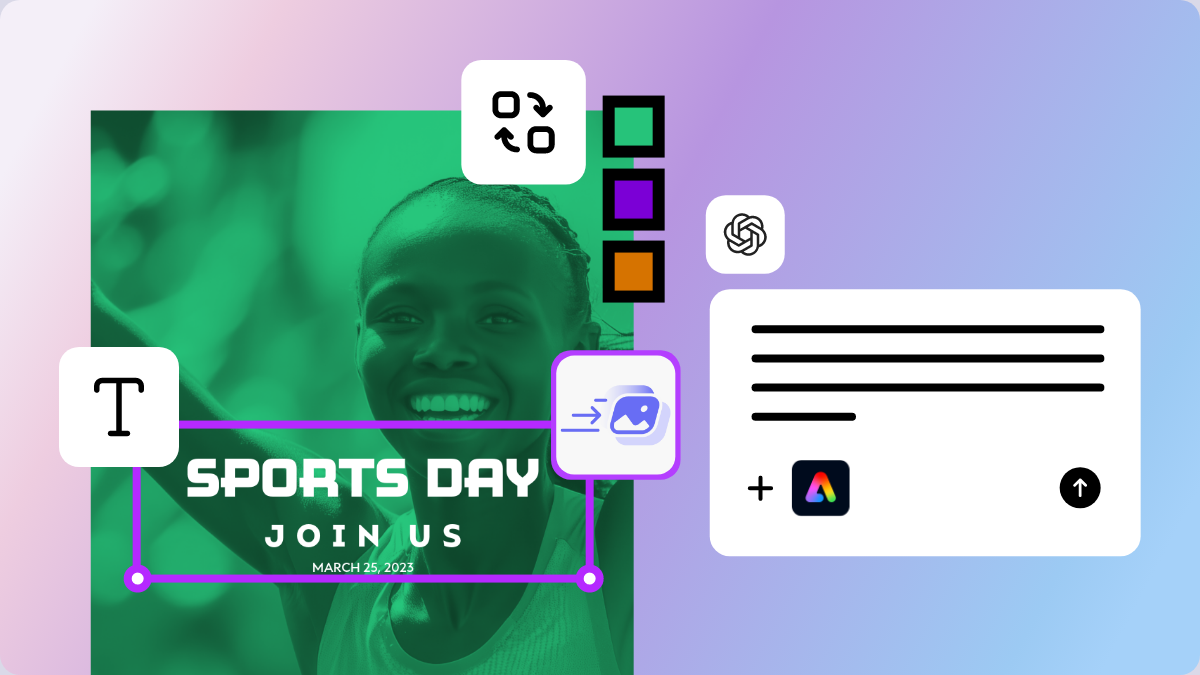Web
Adobe Express Help
What’s new in Adobe Express
Learn what's new in the latest release of Adobe Express.
Popular articles
Try the app
Create and edit your images and videos for social posts, flyers, logos, and more.