Before you begin
We're rolling out a new, more intuitive product experience. If the screen shown here doesn’t match your product interface, select help for your current experience.
Before you begin
We're rolling out a new, more intuitive product experience. If the screen shown here doesn’t match your product interface, select help for your current experience.
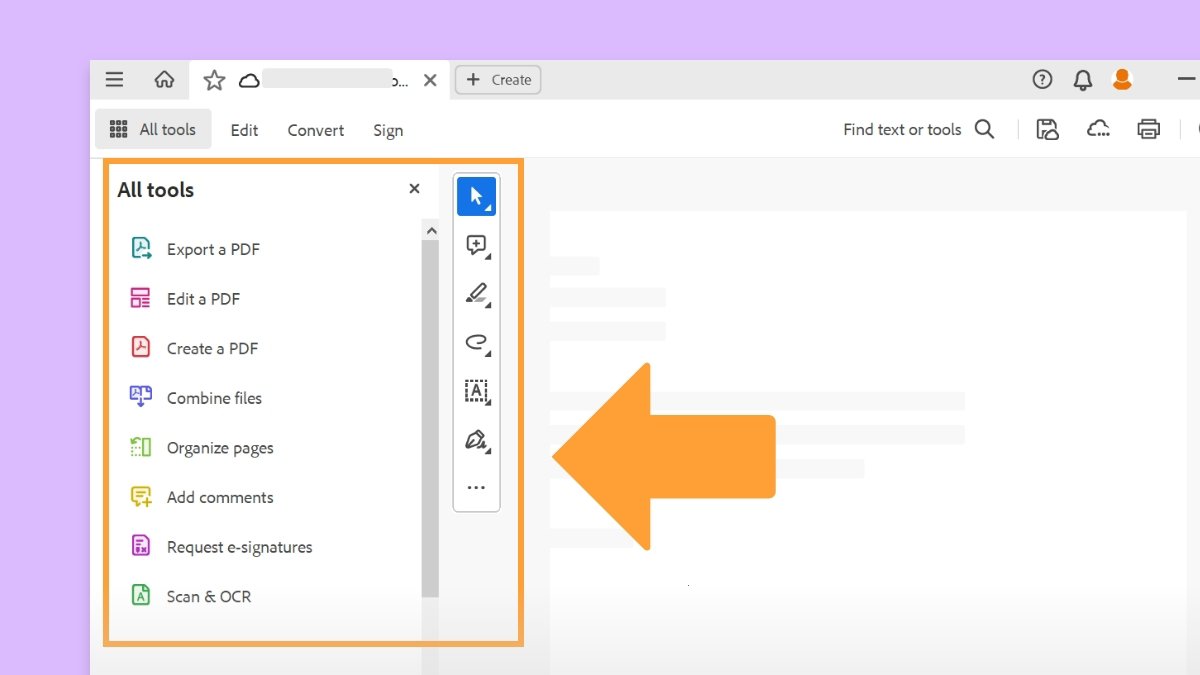
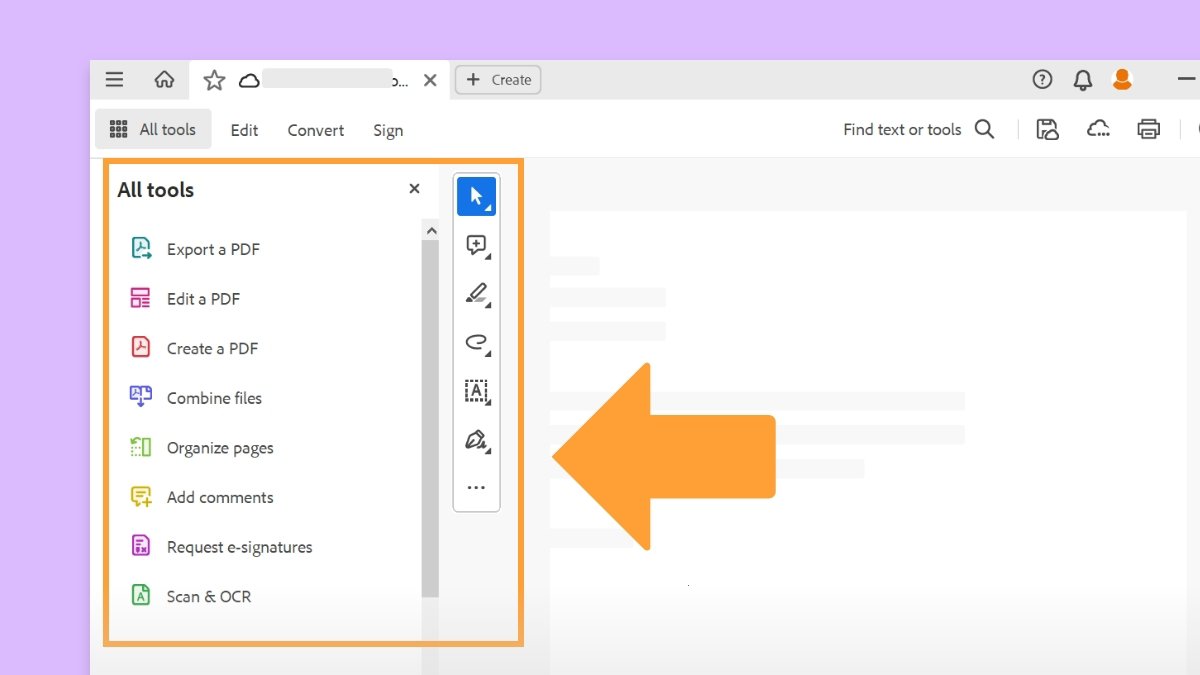
For a full list of articles about security, see Overview of security in Acrobat and PDF content.
Adobe Experience Manager - Forms Server (Document Security) is a server-based security system that provides dynamic control over PDFs. Adobe Experience Manager - Forms Server (Document Security) can be configured to run with LDAP, ADS, and other enterprise systems. Policies provided by Adobe Experience Manager - Forms Server (Document Security) are stored on the server and can be refreshed from the server. Users connect to Adobe Experience Manager - Forms Server (Document Security) to work with these policies.
Security policies are stored on a server running Adobe Experience Manager - Forms Server (Document Security), but the PDFs are not. In some situations, users are required to connect to the server to open or continue to use PDFs to which a security policy is applied. For information on configuring Adobe Experience Manager - Forms Server (Document Security), click Help on the Adobe Experience Manager - Forms Server (Document Security) website after you log in to your account.
Open a PDF, choose All tools > Protect a PDF > Set security properties.
Select Adobe Experience Manager Document Security in the Security Method drop-down list. Select Yes and select a server.
Select the New button ![]() .
.
Type a name in the Name field and the URL in the Server Name field. Add the port number, and select Connect to this server.
Type the user name and password for your account, and select OK.
Open a PDF and choose All tools > Protect a PDF > Document Security > Manage Account.
The Adobe Experience Manager Document Security page opens in your web browser.
If prompted, type your user name and password, and select Login.
Select the Policies link on the page.
For more information on using Adobe Experience Manager - Forms Server (Document Security), select the Help link in the upper right corner.
Work smarter with Acrobat on your desktop
Create, edit, and organize PDFs with powerful tools that help you stay productive anywhere.