Before you begin
We're rolling out a new, more intuitive product experience. If the screen shown here doesn’t match your product interface, select help for your current experience.
Before you begin
We're rolling out a new, more intuitive product experience. If the screen shown here doesn’t match your product interface, select help for your current experience.
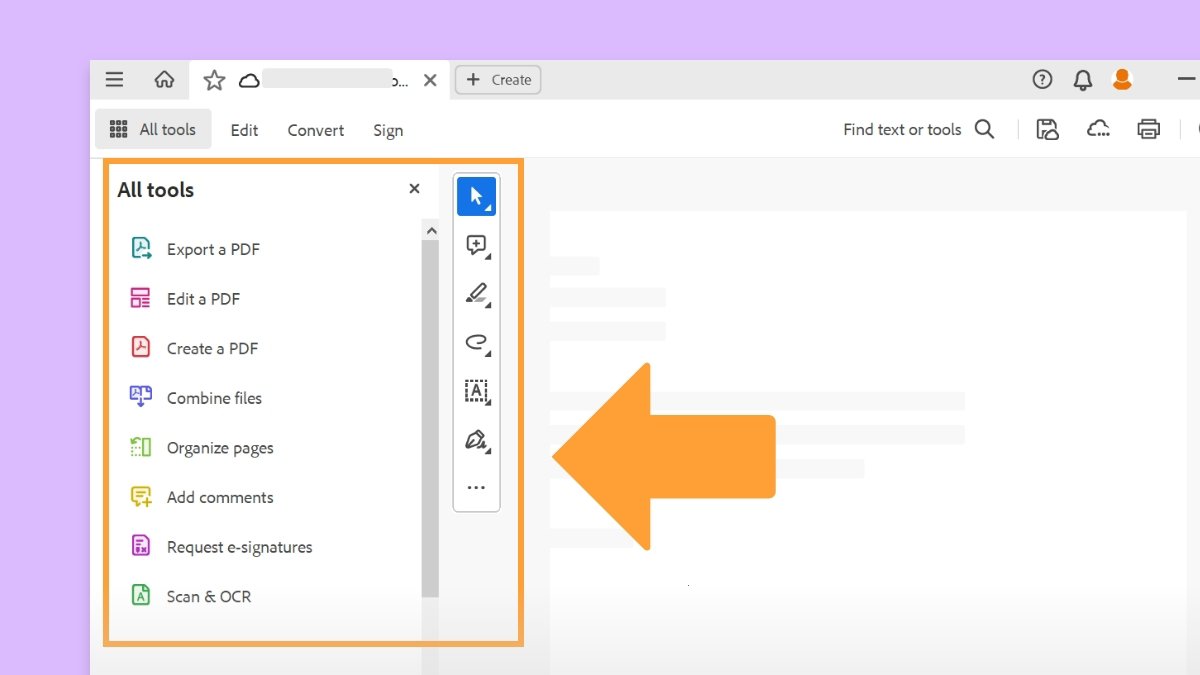
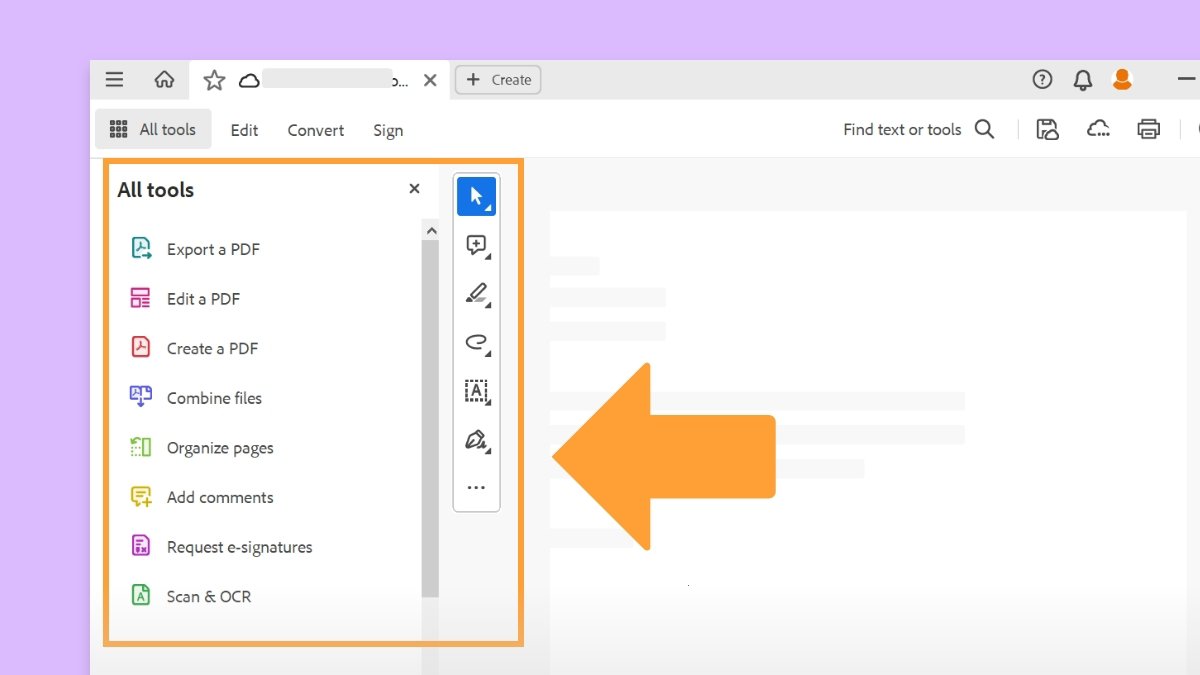
The PDF Shell component in Acrobat and Acrobat Reader allows you to see the thumbnails of PDF documents in Windows explorer, on both 64-bit and 32-bit versions of Windows. By default, this feature is OFF. You can enable it using a specific setting available in the preferences.
For Acrobat XI and Reader XI, the thumbnails of PDFs are automatically shown in Windows Explorer on Windows 32-bit systems. However, the same is not supported on Windows 64-bit systems.
Steps
Open Acrobat or Acrobat Reader. Select the hamburger menu > Preferences.
In the Preferences dialog box, choose General in the Categories list, and then select the Enable PDF thumbnail previews in Windows Explorer check box.


If you don't see the Enable PDF thumbnail previews in Windows Explorer checkbox, update your Acrobat or Acrobat Reader to the latest version. To automatically update from the product, choose Help > Check for updates and then follow the steps in the Updater window to download and install the latest updates.
Click OK.
Wait for a few seconds while Acrobat is configured to show thumbnail previews in Windows Explorer.
In Acrobat Reader, you see a prompt asking for the feature to be added to the current installation. Click Yes to confirm.
Work smarter with Acrobat on your desktop
Create, edit, and organize PDFs with powerful tools that help you stay productive anywhere.