Before you begin
We're rolling out a new, more intuitive product experience. If the screen shown here doesn’t match your product interface, select help for your current experience.
Before you begin
We're rolling out a new, more intuitive product experience. If the screen shown here doesn’t match your product interface, select help for your current experience.
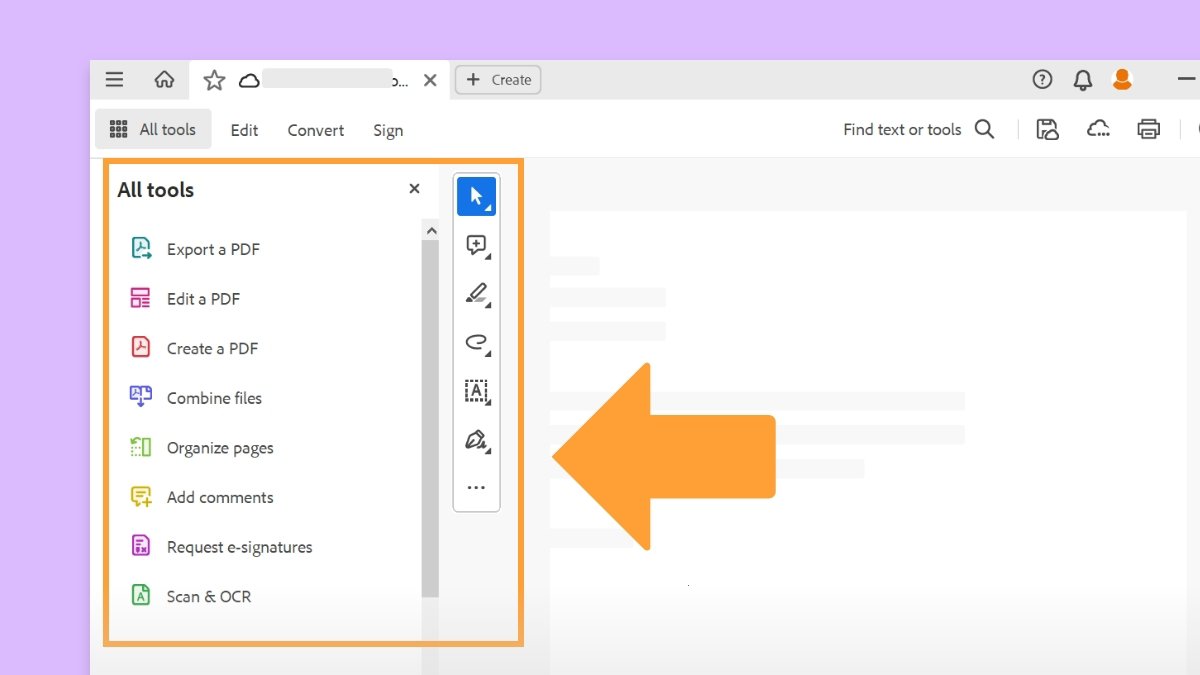
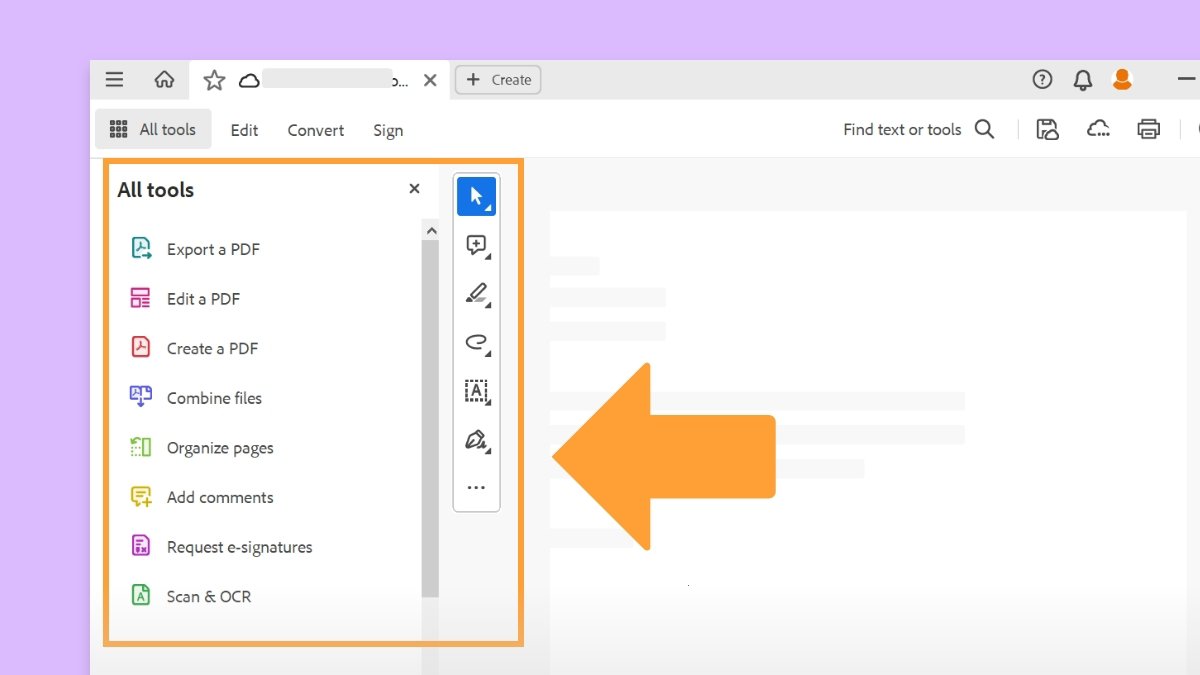
You can use Adobe Acrobat plugin for Outlook to send large files as public links through Outlook. The attached files are uploaded to Adobe cloud storage, and public links to the files are inserted in the email body.
Recipients can select the link to preview the file in a browser window and can download the file if needed.
Starting with the March 2024 update, Acrobat Reader now includes the Acrobat plugin for Outlook.
In the new message window, select Message.
Select Attach instant file link in the Adobe Acrobat group.


The plug-in does not work if you have RTF set as the default formatting for email messages. To use the plug-in, switch to HTML formatting.
Browse and select the files that you want to attach, and then select Open.
Alternatively, you can drag and drop files on the message window. A prompt appears asking if you want to Share as a link. Anyone in the internet with this link can access. Select Yes.


Sign in with your Adobe ID and password if prompted.
The selected files are uploaded to Adobe cloud storage, and public links to the files are inserted in the message body.
Modify the message text in the email as desired. Be careful not to modify the link.


By default, you view the prompts for all attachments. However, you can configure the prompt to handle PDF attachments.
Select Acrobat > Settings in the new message window.


Choose an appropriate option, specify values if required, and then select OK.


Strādājiet gudrāk ar Acrobat savā datorā
Veidojiet, rediģējiet un organizējiet PDF failus ar jaudīgiem rīkiem, kas palīdz jums saglabāt produktivitāti jebkurā vietā.