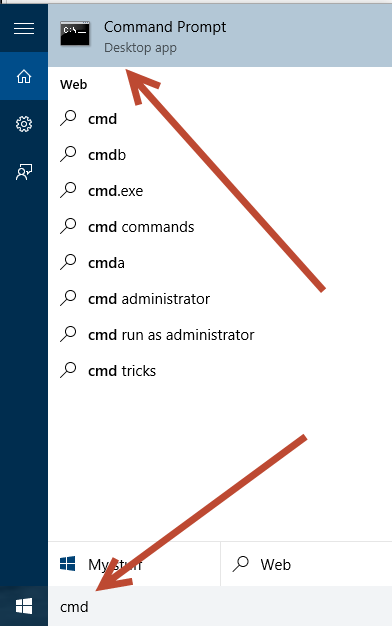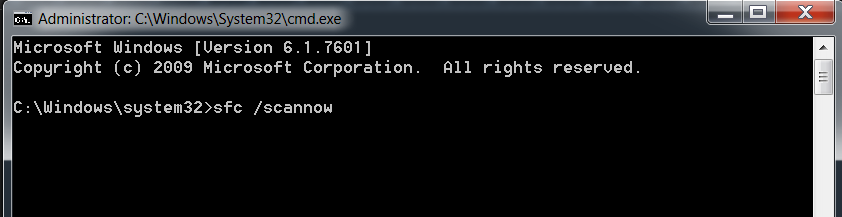Click the Windows Start button, and enter Cmd in the Search box.
Last updated on
Apr 27, 2021
|
Also applies to Adobe Dreamweaver CS6
Dreamweaver CS6 issues on Windows 10
Solution: Use the System File Checker tool to restore corrupted files
-


-
In Programs, right-click Cmd, and select Run as Administrator.
-
In the Command Prompt console, enter sfc /scannow


-
Wait for the process to complete. Open Dreamweaver.