Now that you have imported and organized your media, you are all set to make some quick edits. Adobe Premiere Elements workspace presents an easy-to-use interface for video enthusiasts.
Video Editor workspace
There are three views in the Adobe Premiere Elements workspace, which give you different levels of editing capabilities. Start with Quick and Guided. When you have gained some experience, explore the powerful tools in the Expert view.


The Quick view lets you quickly perform the most common editing tasks. Use this mode to add titles, effects, transitions, background music, and graphics to your clips. For more information, see Adobe Premiere Elements Help.
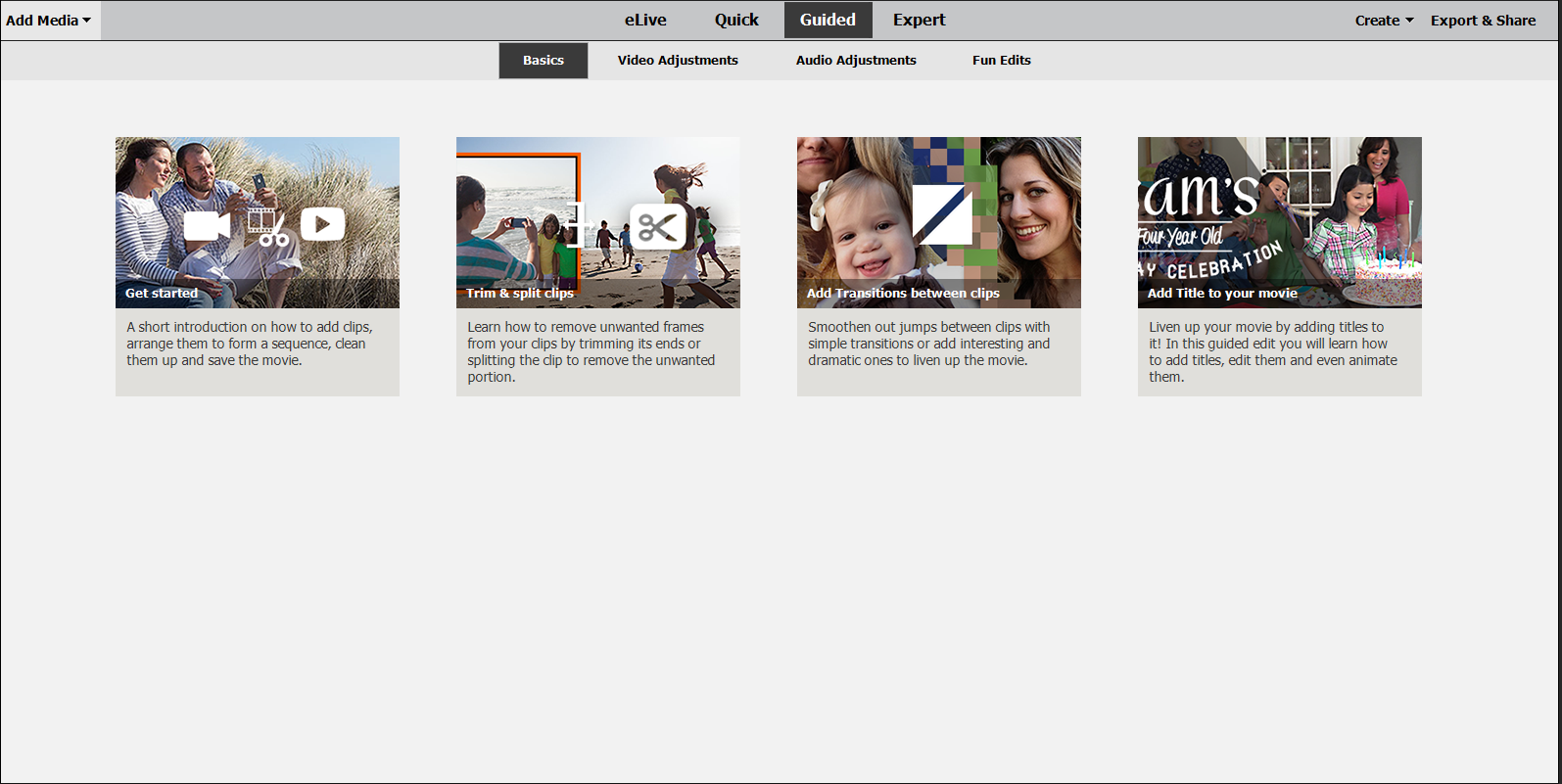
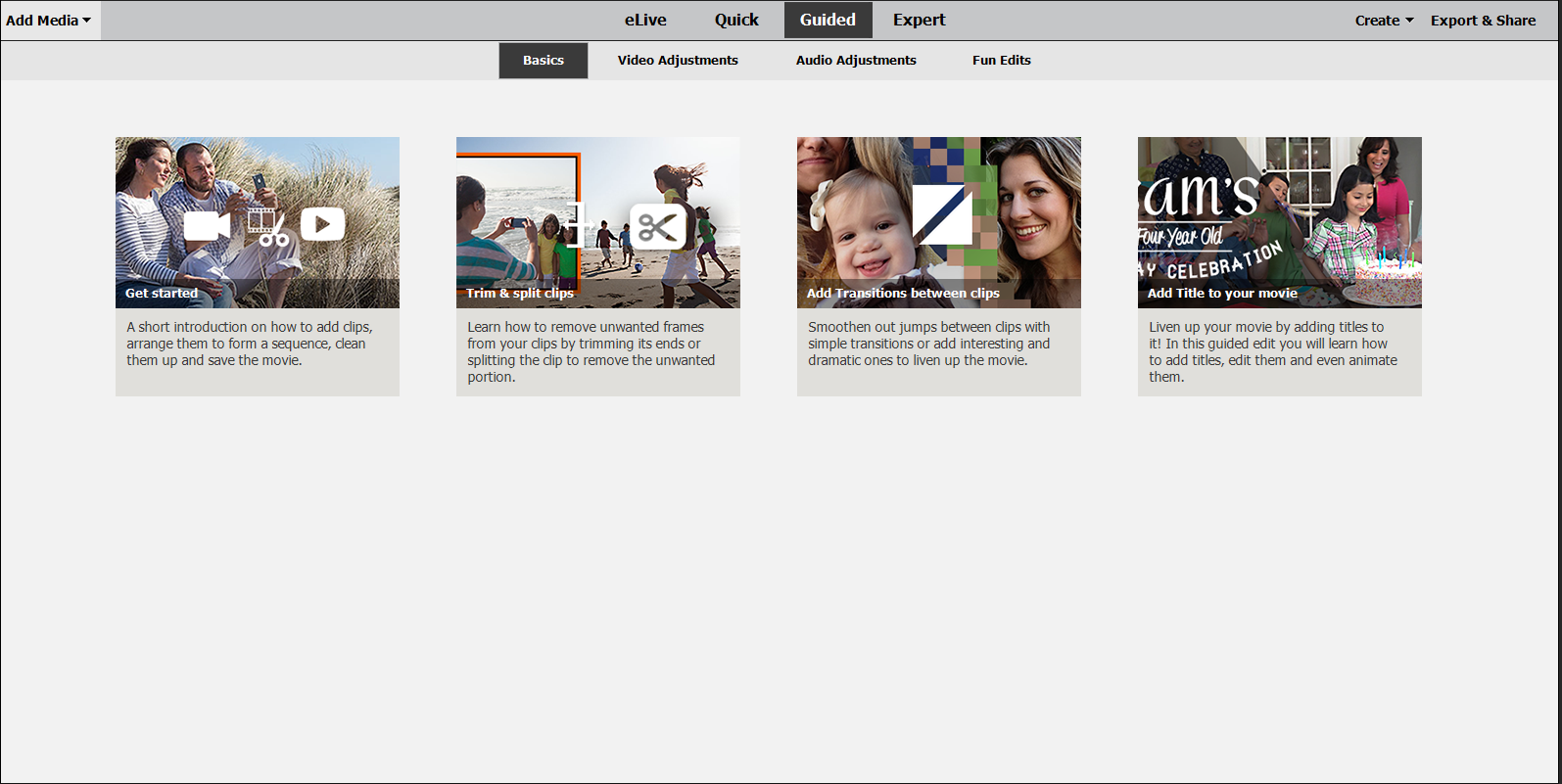
The Guided view offers a set of built-in Guided Edits, which take you sequentially through a series of steps to help you perform a specific editing task. This guided approach helps you easily learn Adobe Premiere Elements and turn your video clips into professionally edited movies. For more information, see Guided mode.
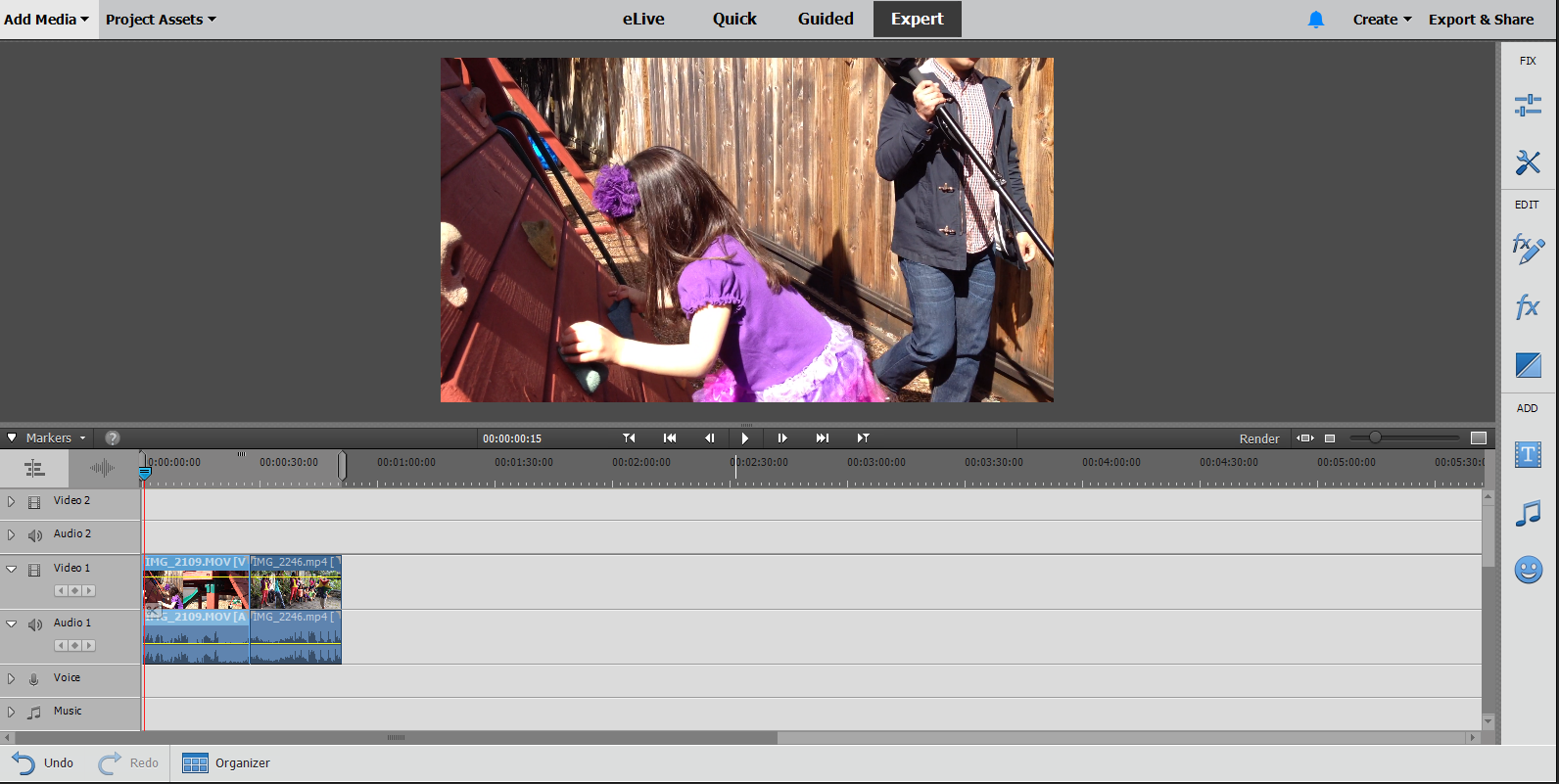
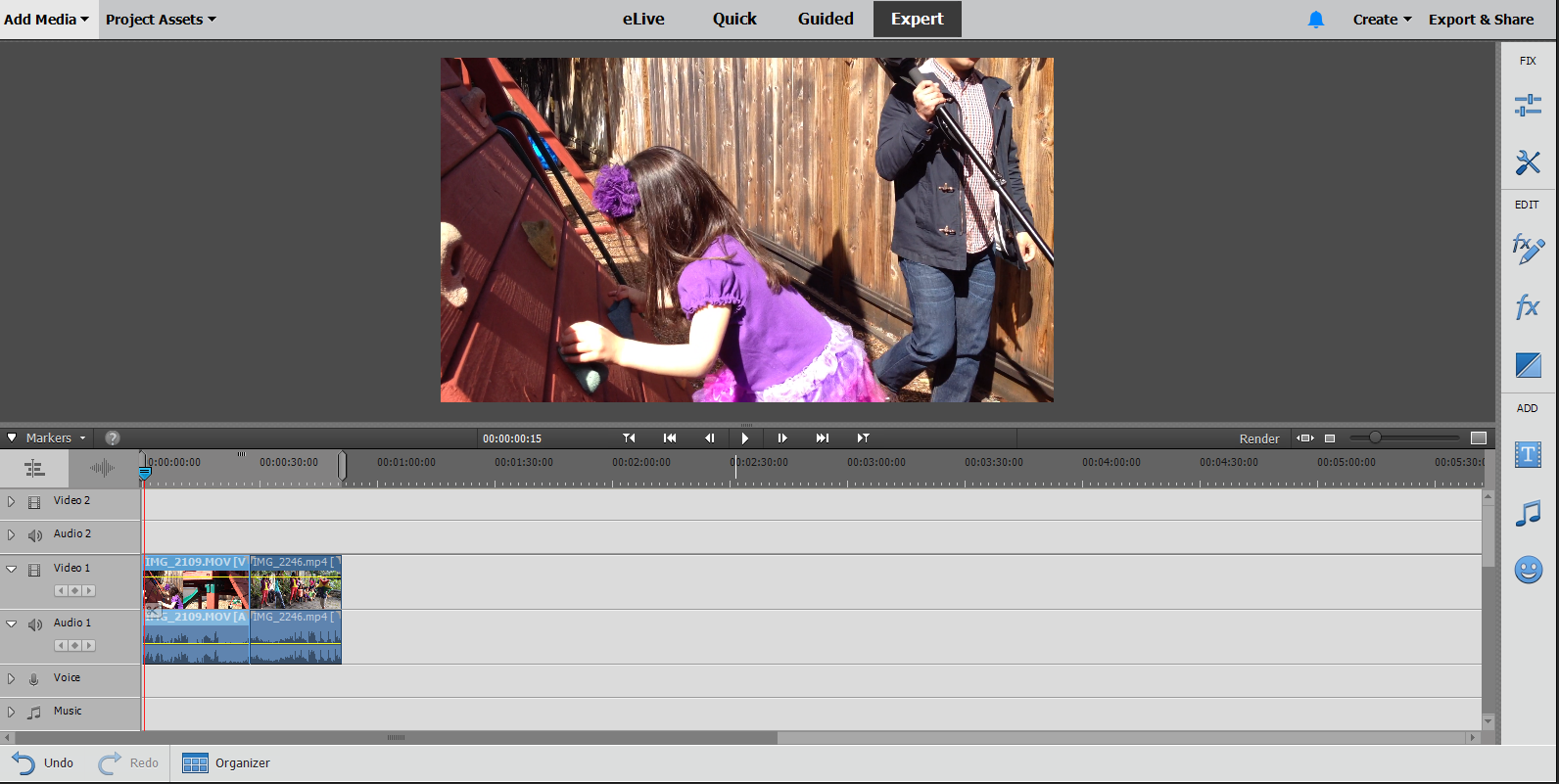
The Expert view lets you edit and enhance your videos using the complete set of powerful tools available in Premiere Elements. This view includes more options for effects, transitions, and tools as compared to the Quick view. Also, this view allows you to perform advanced audio and video editing. For more information, see Adobe Premiere Elements Help.