製品リリース
バージョン/ブランディング
Elements の製品ラインには、異なる製品リリースバージョンおよび内部バージョンがあります。次の表に、製品リリースバージョンおよび対応する内部バージョンを示します。
Adobe Photoshop Elements の製品バージョン
Photoshop Elements の製品バージョンについて知るには:
Windows
- Photoshop Elements を開く
- 「ヘルプ」をクリック
- 「Adobe Photoshop Elements について」をクリック
Mac
- Photoshop Elements を開く
- 「Adobe Photoshop Elements Editor」をクリック
- 「Adobe Photoshop Elements Editor について」をクリック
|
|
製品の内部 |
リリース年 |
画像例 |
|---|---|---|---|
|
Photoshop Elements 2024 |
24.0 |
2023 |
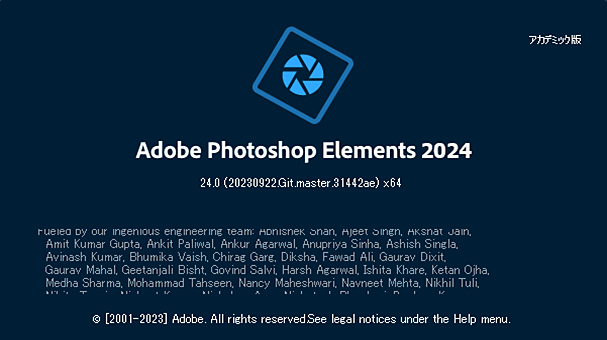
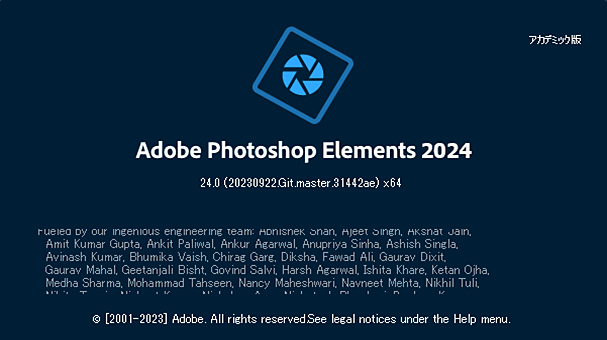
|
|
Photoshop Elements 2023 |
21.0 |
2022 |
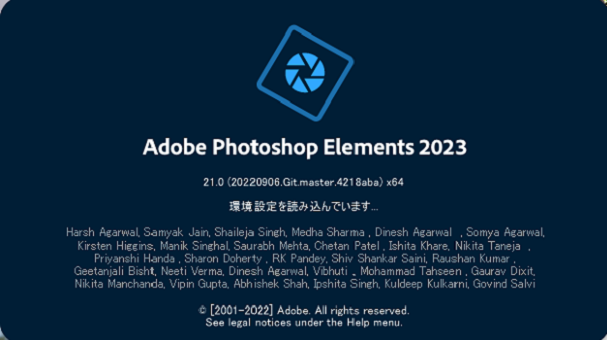
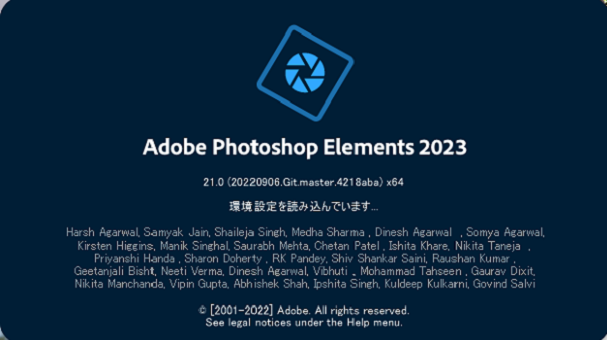
|
|
Photoshop Elements 2022
|
20.0 |
2021 |


|
|
Photoshop Elements 2021
|
19.0 |
2020 |


|
|
Photoshop Elements 2020
|
18.0 |
2019 |


|
|
Photoshop Elements 2019
|
17.0 |
2018 |


|
|
Photoshop Elements 2018
|
16.0 |
2017 |


|
Adobe Premiere Elements の製品バージョン
Premiere Elements の製品バージョンを確認するには、次の手順を実行します。
Windows
- Premiere Elements を開く
- 「ヘルプ」をクリック
- 「Adobe Premiere Elements について」をクリック
Mac
- Premiere Elements を開く
- 「Adobe Premiere Elements Editor」をクリック
- 「Adobe Premiere Elements Editor について」をクリック
|
製品リリース |
製品の内部 |
リリース年 |
画像例 |
|---|---|---|---|
|
Premiere Elements 2024 |
24.0 |
2023 |


|
|
Premiere Elements 2023 |
21.0 |
2022 |


|
|
Premiere Elements 2022 |
20.0 |
2021 |


|
|
Premiere Elements 2021 |
19.0 |
2020 |


|
|
Premiere Elements 2020 |
18.0 |
2019 |


|
|
Premiere Elements 2019 |
17.0 |
2018 |


|
|
Premiere Elements 2018 |
16.0 |
2017 |


|